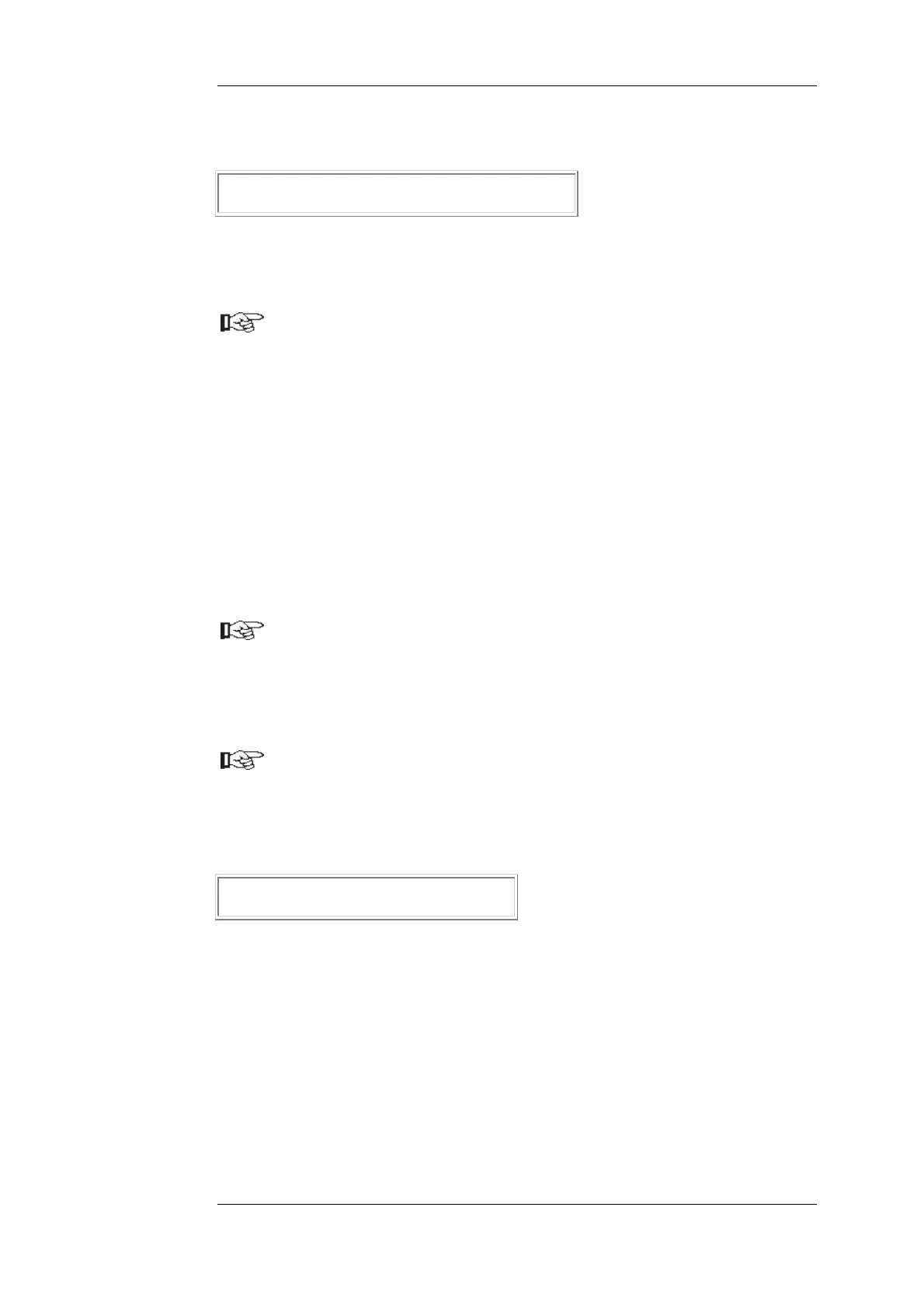Setting Mode Setting Using Configuration Password
A further scroll field lets you determine whether or not special characters are to be
converted and legal-for-trade brackets be printed:
4332:Printer
Convert special characters Yes__
If the West European character set is used (see 'National Settings') and set to 'Yes',
German umlauts in control character sequences are converted so that the umlauts are
properly output on older matrix printers.
If an extension software (SMALL) is used, legal-for-trade brackets are printed
in any system configured legal-for-trade. Among others, these brackets will
show you that the weight has not been manipulated by the extension
software.
Operate [OK] key to acquire settings, and printer is configured.
5.3.2.6 Fct. 4333:Secondary Display
Use menu item to determine type of secondary display and physical assignment of
secondary display interface to existing interface outputs (S1 to S3).
NOTE: In addition, configure interface as such using menu item '432:Interfaces'.
If interface assignment produces a conflict, system outputs an event
message.
You can connect SCHENCK secondary displays of the DLZ, DTA, DLK, VLZ types.
For details on secondary displays, setting and connection to DISOMAT,
see 'Secondary Displays' manual (BV-H2015).
Operating Sequence
A scroll field for selection of secondary display type opens:
4333:Secondary Display
Secondary Display DTA
Other possibilities: DDP8850, DDP8861
Select for your secondary display:
Type Model(s)
DTA DTAxxx, VLZ 20150, VLZ 20250
DDP8850 DLZ 60/110 and old DLZ displays, DLS 160-250 and DLK 100-300
DDP8861 DLZ 055, DLZ 111
Acknowledge selection with [ENTER] key.
DISOMAT
®
Opus – Operating Manual 0630 BV-H2313 GB
© Schenck Process GmbH, Darmstadt - 67 -