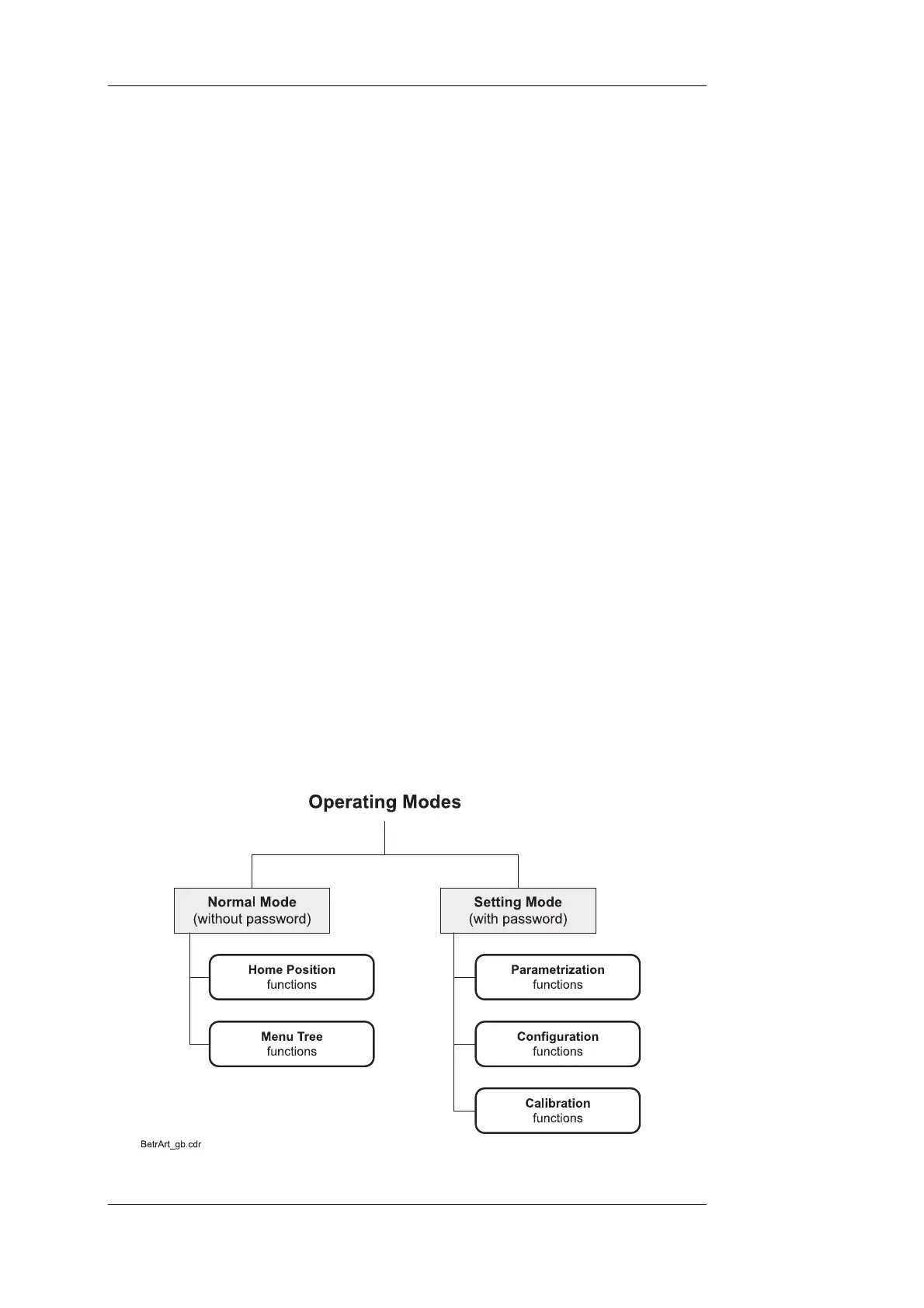DISOMAT Overview External Control Elements
3.3 External Control Elements
isplaced keyboard comprises all functions described above. Keys are
lettered with the use of the same symbols.
Exc t
the Abort function by using the top left [Esc] key.
• Function 'Acknowledge event'
• Function 'Display test'
ept
s that
ystem.
se functions also concerns daily operation, the dominant part, however, is
are used in daily operation with no
The dependance on password input leads from the distinction of operating states to
e distinction of operating modes and thus to a clearer system description.
3.3.1 External Keyboard
The optional d
ep ions:
• Function 'ABORT': Start
3.4 Control Conc
As already mentioned, there are two operating states: 'Home Position' (Weight
Display) and 'Menu Tree'.
'Home Position' is the operating state which holds available the system function
can be executed via key or key combination and are primarily used in daily operation.
The 'Menu Tree' permits access to a high number of functions that cannot be
executed by key operation and are available only after selection from a menu s
A part of the
used for system setting and can be accessed only with the use of a password
hierarchy.
As you can see, functions of both operating states
need for password input. System setting is exclusively done in 'Menu Tree' operating
state and requires password input in every case.
th
BV-H2313 GB 0630 DISOMAT
®
Opus – Operating Manual
- 16 - © Schenck Process GmbH, Darmstadt