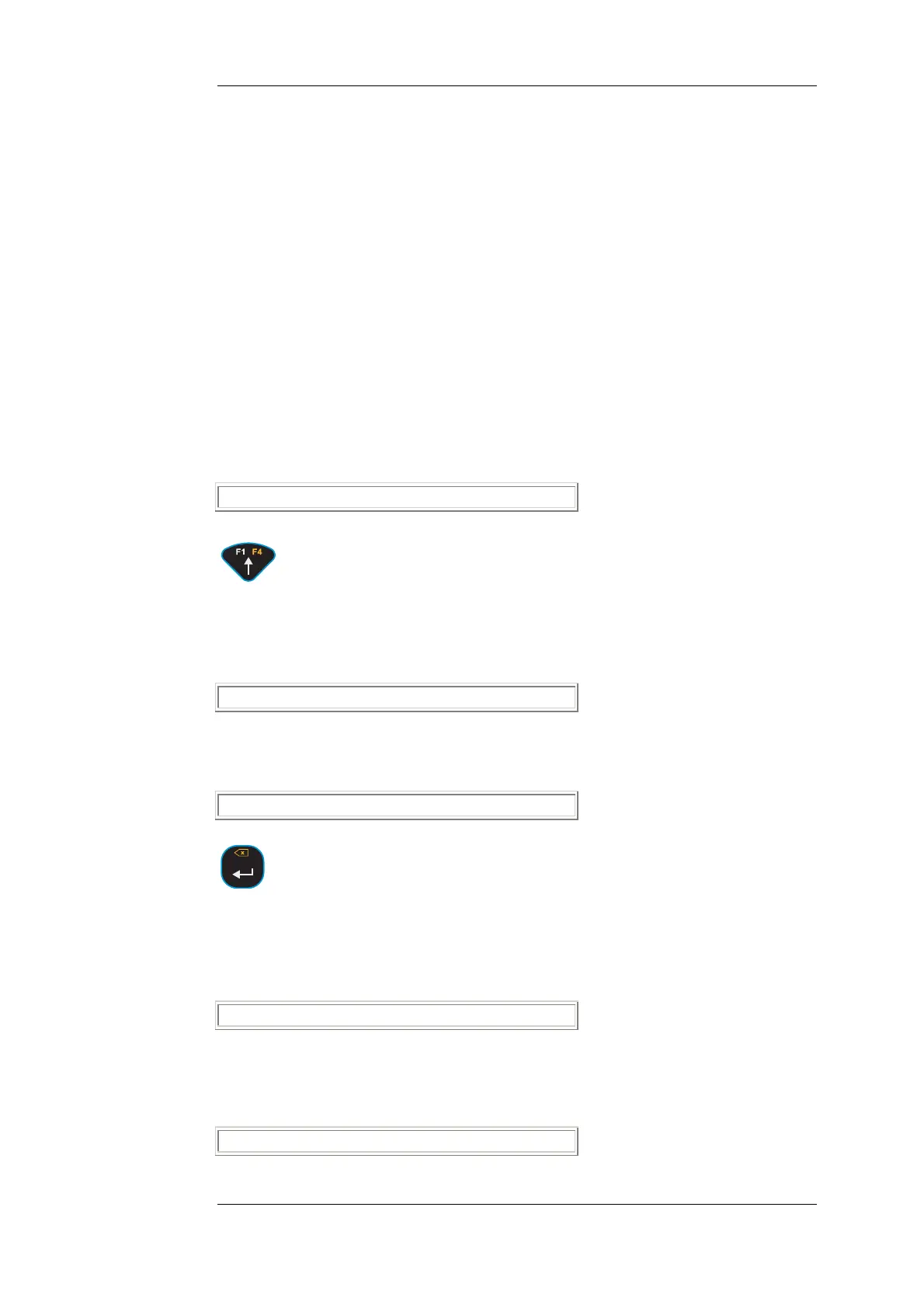Function Variants Weighbridge ZEUS
The PLS-DIn or PLS-DOut signals are used to control the scale by computer or
l ZEUS Road Weighbridge operating sequence:
GROSS/NET weighing with unknown TARE weight
Firs S
1. F o
printer.
eration.
tgoing vehicle.
display field:
G 12,50t
fieldbus. They function at the same time as the physical inputs or outputs.
6.6.6 Standard Operating Sequence
This item describes a typica
t / econd Weighing
oll w these steps:
• Put weigh slip into
• Identify vehicle.
• Release weighing op
• Print weigh data.
Repeat on ou
Home position, ZEUS
Follow these steps:
Press key once (perform first weighing)
Identify Vehicle
System prompts for input of vehicle number (e.g. licence plate number).
Example:
VehNo: 345 XYZ
(Max. 10 digits)
Alternatively, you can enter a 14-digit wagon number.
agon: 518195-80447-1
Example:
W
Press key once. Acknowledge input.
Load (material number and type)
put of material number. The material number can be used to
and printed on weigh slip.
Identify
System prompts for in
output cumulative total (weighing result of stored materials, numbers 1 to 25, is
summated)
Mat.:0
(Number 0..25 or -1)
aterial names are assigned to numbers 1 to 25. For details, please see Further
functions.
Example:
Mat:3
M
DISOMAT
®
Opus – Operating Manual 0630 BV-H2313 GB
© Schenck Process GmbH, Darmstadt - 121 -