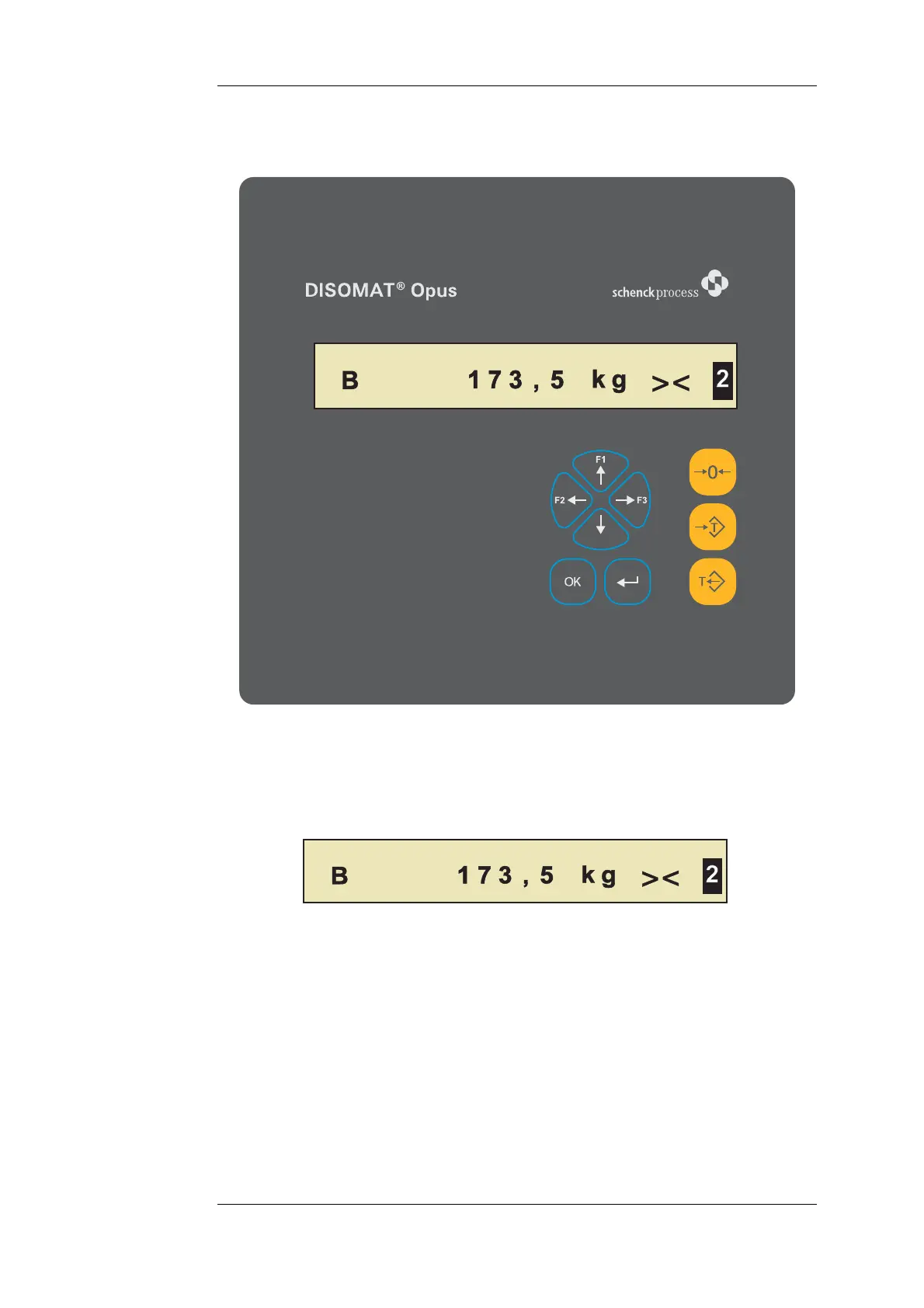DISOMAT Overview Control Elements
B) 'DISOMAT Opus mini'
This design has a reduced keyboard, which means that it is operated differently. You
can find the details further below in the keyboard section.
3.2.2 Display
The display consists of an LC display with 20 characters.
After start-up, system is always in operating state (*) Weight Display; NET weight is
displayed (or GROSS weight if scale is not tared).
(*) Two operating states can be distinguished: 'Weight Display (Home Position)' and 'Menu Tree'.
DISOMAT
®
Opus – Operating Manual 0630 BV-H2313 GB
© Schenck Process GmbH, Darmstadt - 9 -