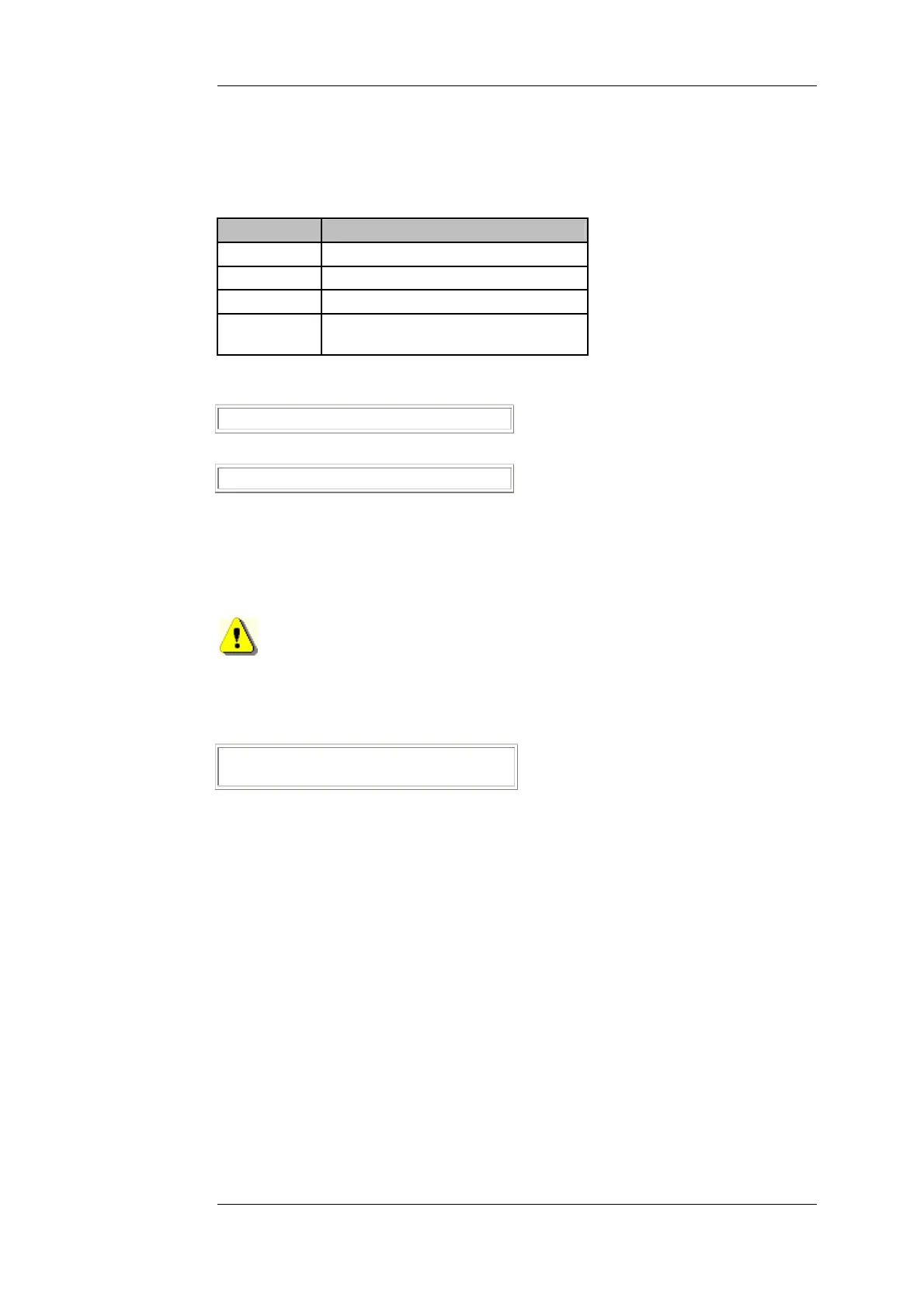Setting Mode Setting Using Parameter Password
(f) EDP Format: (Edit using function '465:EDP Format')
Code: D, 1,U, 1,LN, 1,NE or D,#,U,#,LN,#,NE,#
Current variables contents are formatted as follows (separated by '#' or 1 blank):
Variable Code Variable Name
D Date
U Time
LN Consecutive number of weighing
NE Net weight (Net) with tared scale;
Gross weight (G) with non-tared scale
Sample output:
11.01.00#12:30#1234#55,56kg Net
or
11.01.00#12:30#1234#123,45kg G
5.2.1.9 Fct. 469:Load Default Text
Use menu item to load the 3 default form texts (see Codes S1 ... S3).
Default texts overwrite any previous change.
O
perating Sequence
ing safety prompt is output:
t
After start of function, the follow
469:Load Default Tex
Acknowledge: Yes__
A
D
Default Text 1: (Edit using func
D
Default Text 2: (E
D
Default Text 3: (E
D
cknowledge with [ENTER] key or select 'No'.
efault Texts
tion '461:Form Texts => 1')
efault: Date Time Cons.No.
dit using function '461:Form Texts => 2')
efault: Veh.No.
dit using function '461:Form Texts => 3')
efault: Weight
DISOMAT
®
Opus – Operating Manual 0630 BV-H2313 GB
© Schenck Process GmbH, Darmstadt - 57 -