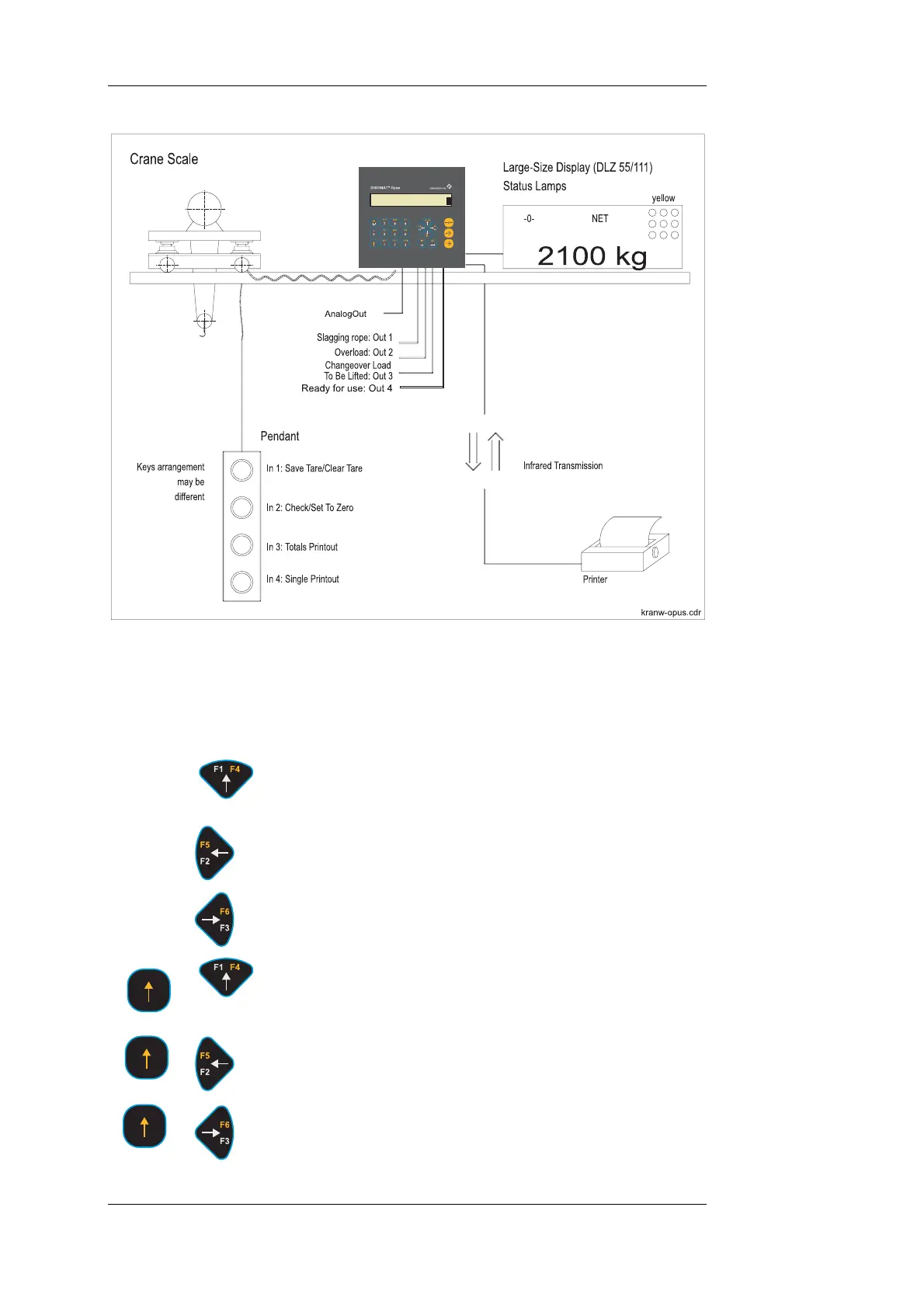Function Variants Crane Scale
Cab-controlled crane scale: Controlled from DISOMAT direct.
.4.2 Function Keys
Scale, the function keys are assigned as follows:
ab control keys:
6
With the Crane
C
'Enter tare value in manual'
F1 key: 'Manual Tare Input'
'Enter string'
F2 key: 'String'
m list' 'Select tare value fro
F3 key: 'TareList'
tion as soon as crane is relieved.
'Weigh and print'
F4 key: 'Weigh'
Print and store weigh data. Scale is ready for next weighing
opera
'Print sub-total'
F5 key: 'Sub-Total'
Print total and clear balance.
F6 key: 'PrintTot'
BV-H2313 GB 0630 DISOMAT
®
Opus – Operating Manual
- 108 - © Schenck Process GmbH, Darmstadt