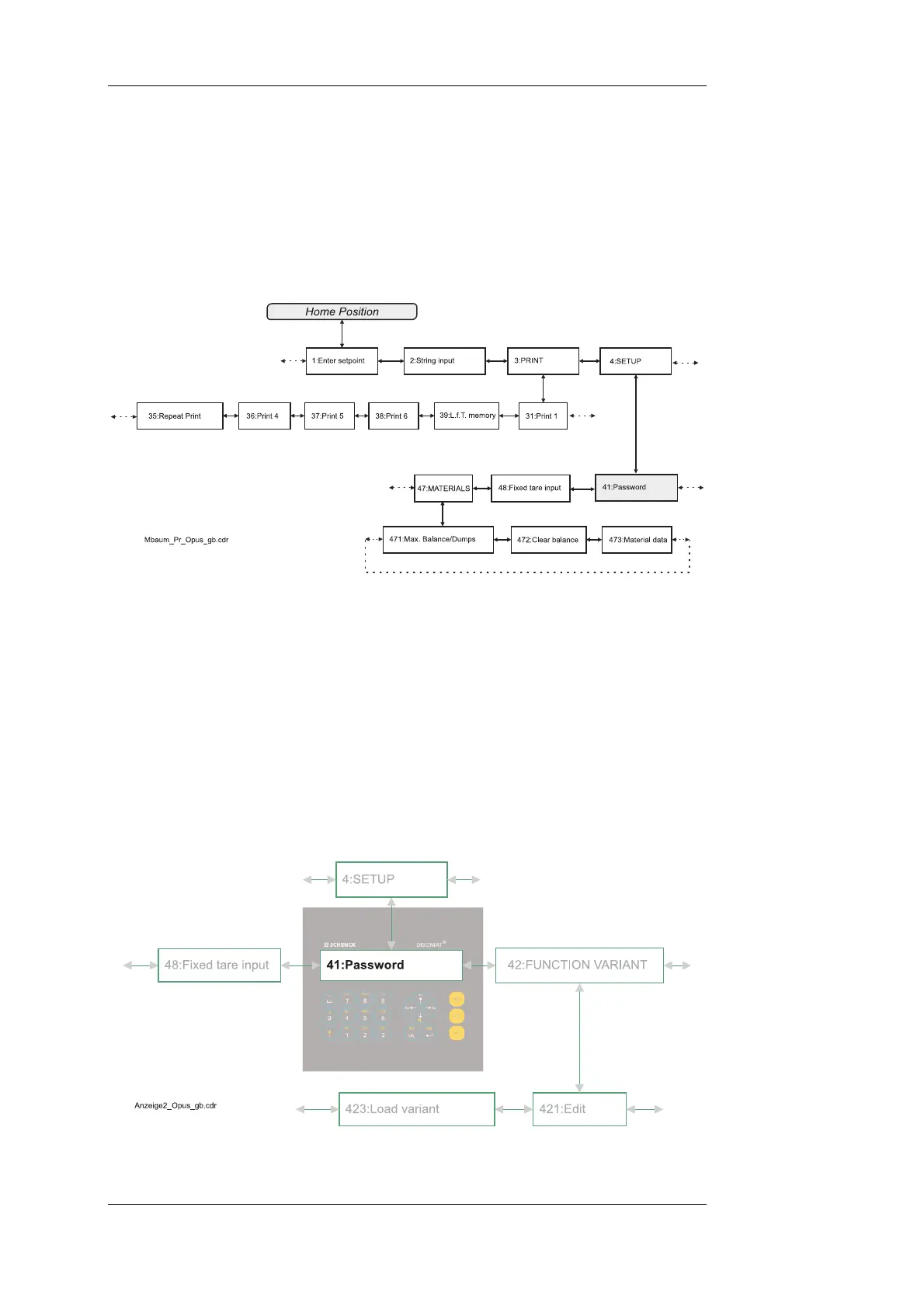DISOMAT Overview General Control
3.5.1 Menu Tree
3.5.1.1 Operating Principle
To be able to manually operate the versatile DISOMAT functions, an easy-to-handle
access method is used. All functions are comprised in a hierarchical system (similar to
the Windows menu). Their representation in form of a tree structure (that where the
name 'Menu Tree' stems from) shows how the functions are comprised and can be
accessed (see schematic below).
Every square corresponds to a menu item (=function). Depending on the extent of
downstream functionality, a menu tree can branch to further sub-menues (up to 4
levels).
As you can see, the menu system is called up from home position, and exit brings you
back there. To do so, or to navigate in menu tree, simply move UP or DOWN, or to the
LEFT and to the RIGHT. This is reflected by the double arrows connecting all menu
items; on the same level with horizontal, between levels with vertical arrows.
This form of menu tree representation has been selected intentionally. To be able to
execute one of the many functions, you must be able to select them. This is done in
the dialog field. If you keep the following image in mind, you can see that you have to
move in menu tree only until the desired function appears on display. The two lines of
the dialog field are a sort of window, for you to view the menu tree passing by
(comparable to the principle of a microfilm reader).
For you to know in which direction you have to move, every menu item is assigned an
r (coordinates) reflecting their position in menu tree. You will unambiguous numbe
BV-H2313 GB 0630 DISOMAT
®
Opus – Operating Manual
- 18 - © Schenck Process GmbH, Darmstadt