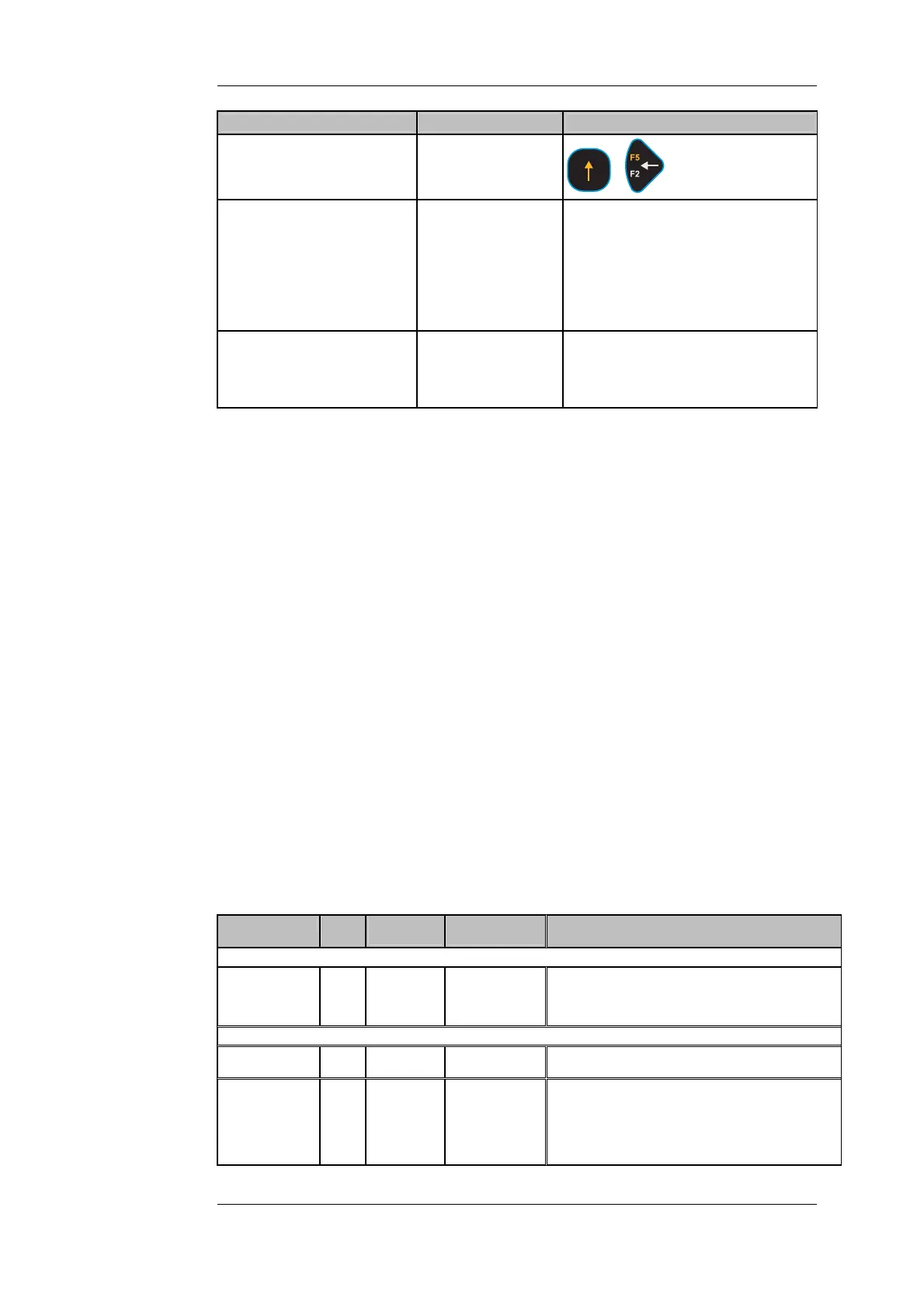Function Variants Discharge Scale
Action
Display (e.g.) Key(s); Comments
5. If required, abort
discharging. d
W4104:Filling
Aborte
+
'Abort' key
6. Terminate discharging. Net T 59.0 kg
Filled weight and discharging
operation are balanced and printed.
Weighing is complete.
Filled weight is displayed for a set
timeout; then, GROSS is displayed.
Next discharging operation can start
after timeout.
7. Discharge hopper. arge weighing, hopper is
refilled as soon as fill level in
storage hopper falls below the Refill
value.
Upon disch
6.3.5 Operating Activities
n
s a
utputs the cumulative weight value of all fill
ls value (balance) is cleared, i.e. the totals weight of all weighing
ey F4) lets you print current balance total at any time. After
ne (or multiple) weighing operations, you can print sub-total using menu item
is the same as with totals printout, however, the totals
6.3.6 Parameter
There are three types of printout and one print repeat function. For information o
formatting, see manual BV-H2313, Item 5.2.1.
Single Printout
After every fill operation, aborted or completed, system automatically perform
single printout (weighing report). For single printout, DISOMAT uses form format 2.
Totals Printout
After one (or multiple) weighing operations, you can print total by pressing
[SHIFT]+[F3] (function key F6). System o
operations. Then, tota
operations performed and the number of fill operations are set to zero. For total
printout, DISOMAT uses form format 3.
Sub-Totals Printout
[SHIFT]+[F1] (function k
o
'33:Print3'. Print pattern
memory is not cleared.
s
Table of parameters for the 'Dis harge Scale Function Variant'c
Parameter Name Default Required
Setting
Recommended
Setting
Comments
Input of current sort and s em '1:Enter Setpoint' etpoint via menu it
Setpoint 0 Single
Can be set after pressing the F3 'MatSet'
feeding:
Setpoint <
xFillWeight
key and
Ma
selecting material
As many as 2 definable material data in ' ata' ; ith the pa ter passwo 473:Material D Key in w rame rd
Prefill value 0.0 ibble feed (after
rt) to full feed (spil
Absolute value for change-over from dr
sta lage protection)
Pre-contact 0.0 Pre-contact
Tolerance
erence to the tact; for instance, SW =
= 100 - 10 - 5
= 85 kg
>
with ref main con
100 kg;
Switching threshold = 100 - VK - HK
DISOMAT
®
Opus – Operating Manual 0630 BV-H2313 GB
© Schenck Process GmbH, Darmstadt - 105 -