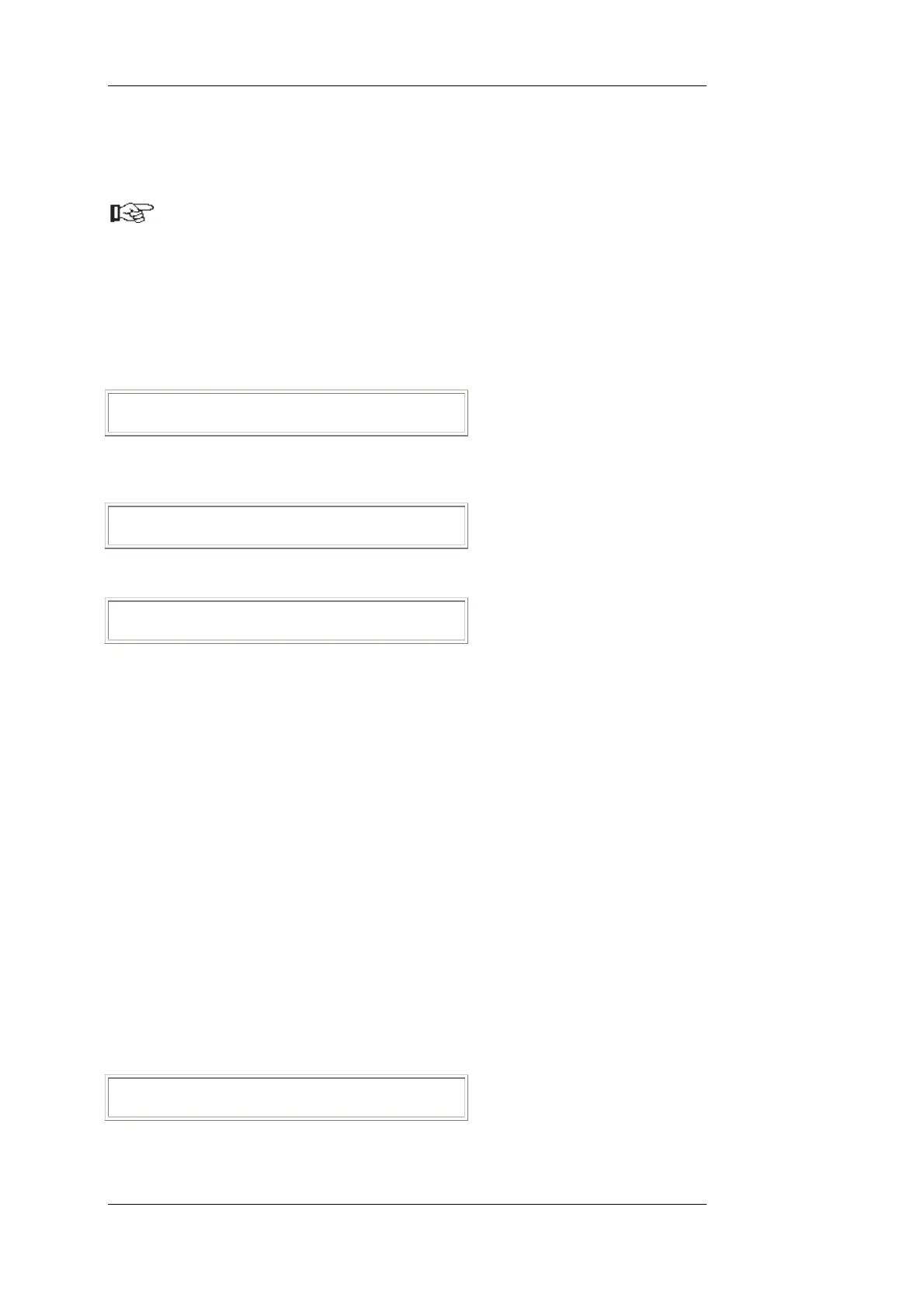Setting Mode Setting Using Calibration Password
5.4.5.2 Fct. 4451:Dead Weight
The dead weight is the constant weight of a scale construction (e.g. empty hopper,
weighing platform) acting on load cells. See also calibration parameter 'Deadweight'.
Dead weight has nothing to do with the taring function.
Ensure that scale is unloaded. Using this menu item, the system computes
'Deadweight' parameter and enters value automatically. Ever after, this weight value is
subtracted from measurement value, so that actual weight of load on scale is
displayed.
Operating Sequence
Use DIRECTION KEYS to go to menu item
4451:SCALE CALIBRAT.
Dead Weight
and acknowledge with [ENTER] key.
Display reads
4451:Dead Weight
Dead Weight Act.
After some seconds, display reports exit to function:
4451:Dead Weigh
Dead Weight OK
t
Check: If tare memory is cleared, empty scale display must read 0.0 (kg | t | g | lb | N |
kN).
5.4.5.3 Fct. 4453:Range
If dead weight calibration is complete, apply known calibration weight (50...100% of
range full scale value) to scale, select '4453:Range' and enter calibration weight value.
System computes calibration factor from entered and measured weights and enters
value into parameter list.
Designed as correction factor, parameter F-calib is considered with any future
measurement value.
If no event message is output, calibration is complete. If an event message is output
(e.g. range error), remove fault and repeat calibration process.
Range calibration is performed automatically after start of function.
Operating Sequence
Apply calibration weight to scale.
Use DIRECTION KEYS to go to menu item
4453:SCALE CALIBRAT.
Range
and acknowledge with [ENTER] key.
BV-H2313 GB 0630 DISOMAT
®
Opus – Operating Manual
- 86 - © Schenck Process GmbH, Darmstadt