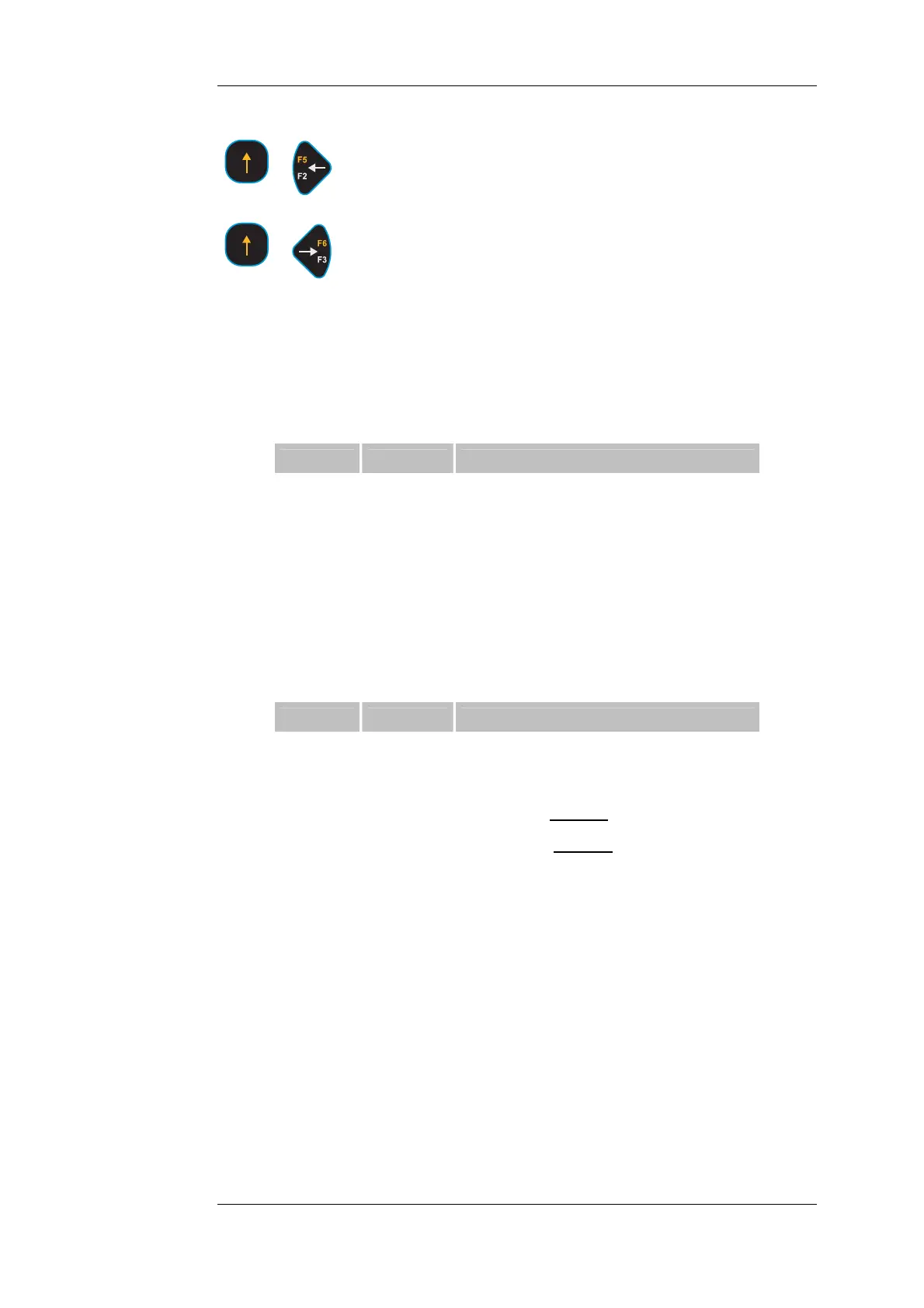Function Variants Cargo Scale
'R in eport'
F5 R
epeat Print
key: 'Print
g of Weigh R
epeat'
'P d
F6 key: 'Print Total / Clear Balance'
6.5.3 Inputs and Outputs
rint Total an Clear Balance'
Inputs:
Phys. Signal Function:
In 1: PLS-DIn1
n/a PLS-DIn5 Print Total/Clear Balance
Outputs:
Weigh and Print
In 2: PLS-DIn2 Set Tare
In 3: PLS-DIn3 Clear Tare
In 4: PLS-DIn4 Set to zero
Phys. Signal Function:
Out 1: PLS-DOut1 Weighing complete (impulse after printout)
Out 2: PLS-DOut2 Ready to operate (no fault)
Out 3: PLS-DOut3 Min-Contact
releases, if scale is under Min
Out 4: PLS-DOut4 Max-Contact
releases, if scale is over Max
AnalogOut
n/a Depending on choice
The PLS-DIn or PLS-DOut signals are used to control the scale by computer or
fieldbus. They function at the same time as the physical inputs or outputs.
Exception:
PLS-DIn5 Print Total/Clear Balance
DISOMAT
®
Opus – Operating Manual 0630 BV-H2313 GB
© Schenck Process GmbH, Darmstadt - 115 -