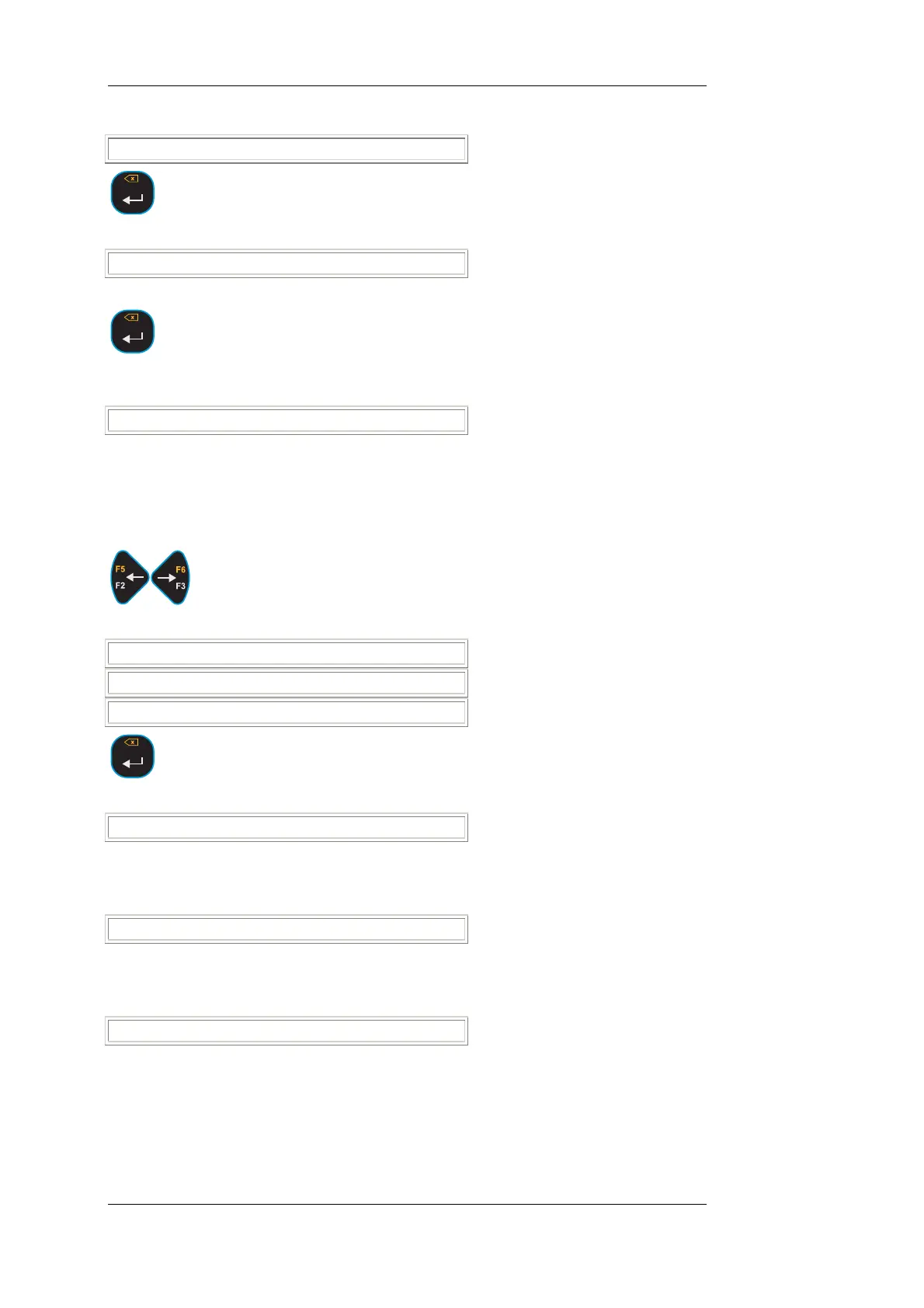Function Variants Weighbridge ZEUS
Materials not stored can be designated direct by input of material number -1.
Mat:-1
Acknowledge suggested value (0 = no material input) or overwrite.
After input of -1, system prompts for input of material name to be printed on weigh slip.
Text : _________
(Max. 20 digits)
Acknowledge input.
Keep in mind vehicle number displayed for two seconds. If not, you have to enter
number again at the time of second weighing. complete vehicle
Memory No.:17
ZEUS ca
second weights can be stored.
n assign up to 99 memory numbers, i.e. maximum 99 vehicles with first and
System prompts for release of weighing operation.
Release Weighing Operation
Select using arrow keys.
Contin: Weigh
Contin: Abort
Contin: Weight
Acknowledge selection.
After
Contin: Weigh
ZEUS start
positio
s printing (remember to put new weigh slip into printer), returns to home
n and is ready to start next weighing operation.
After
Contin: Abort
all dat
weigh
a entered are delected. ZEUS returns to home position and is ready to start next
ing operation.
After
Contin: Weight
ZE
US shows the scale weight temporarily and then returns to selection.
BV-H2313 GB 0630 DISOMAT
®
Opus – Operating Manual
- 122 - © Schenck Process GmbH, Darmstadt