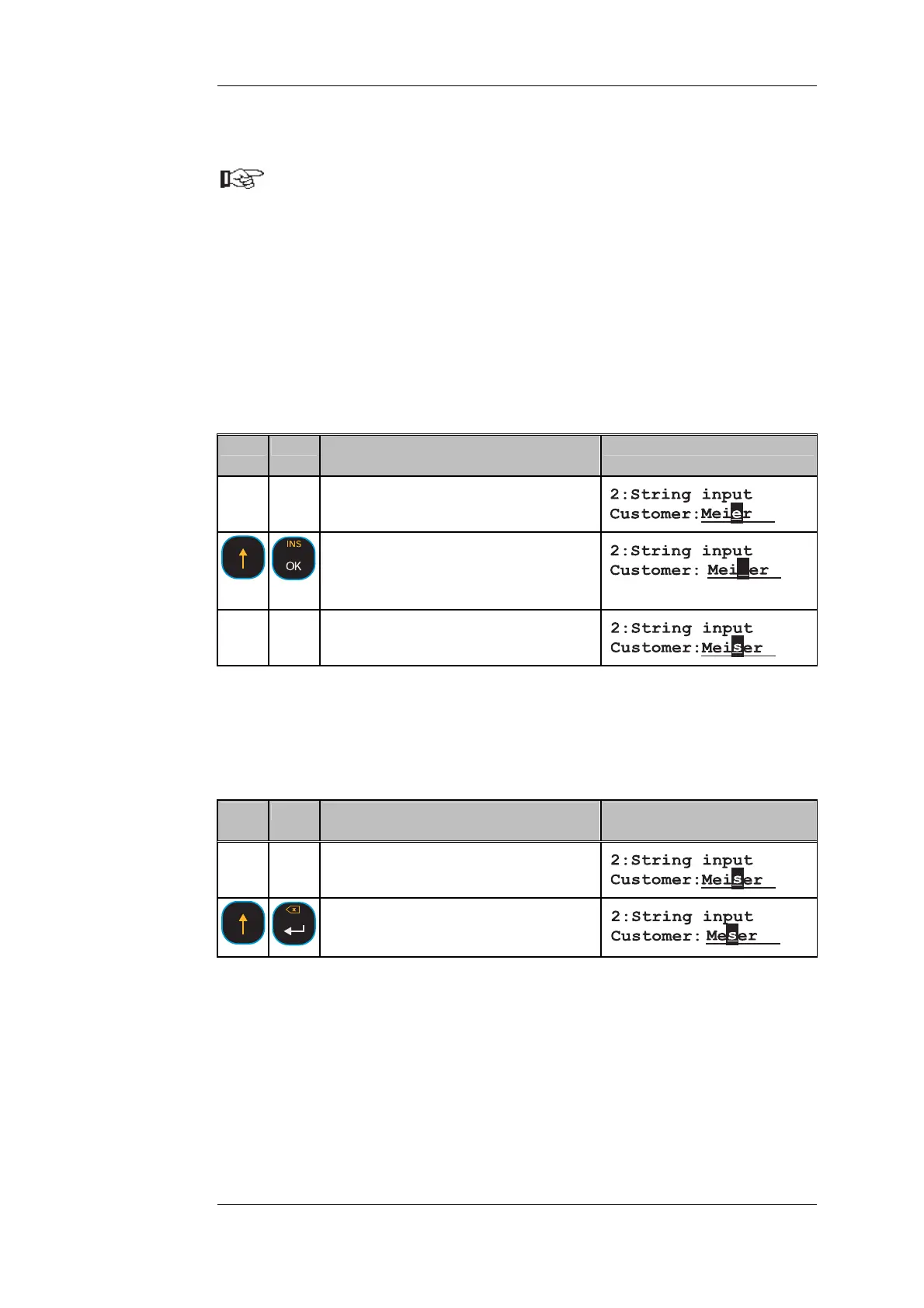DISOMAT Overview General Control
b) Entering Characters
DISOMAT is always in Overwrite mode. The PC typical Insert mode is no
available.
Set cursor to input position.
If characters have already b
delete digits.
After input of a character, cursor sh
W
eases input of new values
T
onward will act in overwrite mod
t
een entered, overwrite. You can also enter blanks to
ifts one digit to the right and stops in last position.
hen entering numbers, enter digit in the first column, and input field is deleted. This
.
o change numeric values, shift cursor to faulty digit. Inputs from second column
e.
c) Inser
llow se s
ting Characters
Fo the teps (example):
Key Key
Existing customer name: 'Meier',
change to 'Meiser'
Display
Set cursor to input position (here 'e')
[SHIFT] + [OK]
to insert blank; any text right of cursor is
shifted to the right.
Use key combination
Overwrite
wish to insert (here the '
blank with the character you
s').
Dele g Ch
Follow these steps (example):
d) tin aracter
Key Key
Existing customer name: 'Meiser',
change to 'Meser'
Display
Position cursor right of character you
wish to delete (here the 'i').
Delete character left of cursor using key
combination [SHIFT] + [UP arrow]. Any
text right of cursor is shifted to the left.
DISOMAT
®
Opus – Operating Manual 0630 BV-H2313 GB
© Schenck Process GmbH, Darmstadt - 23 -