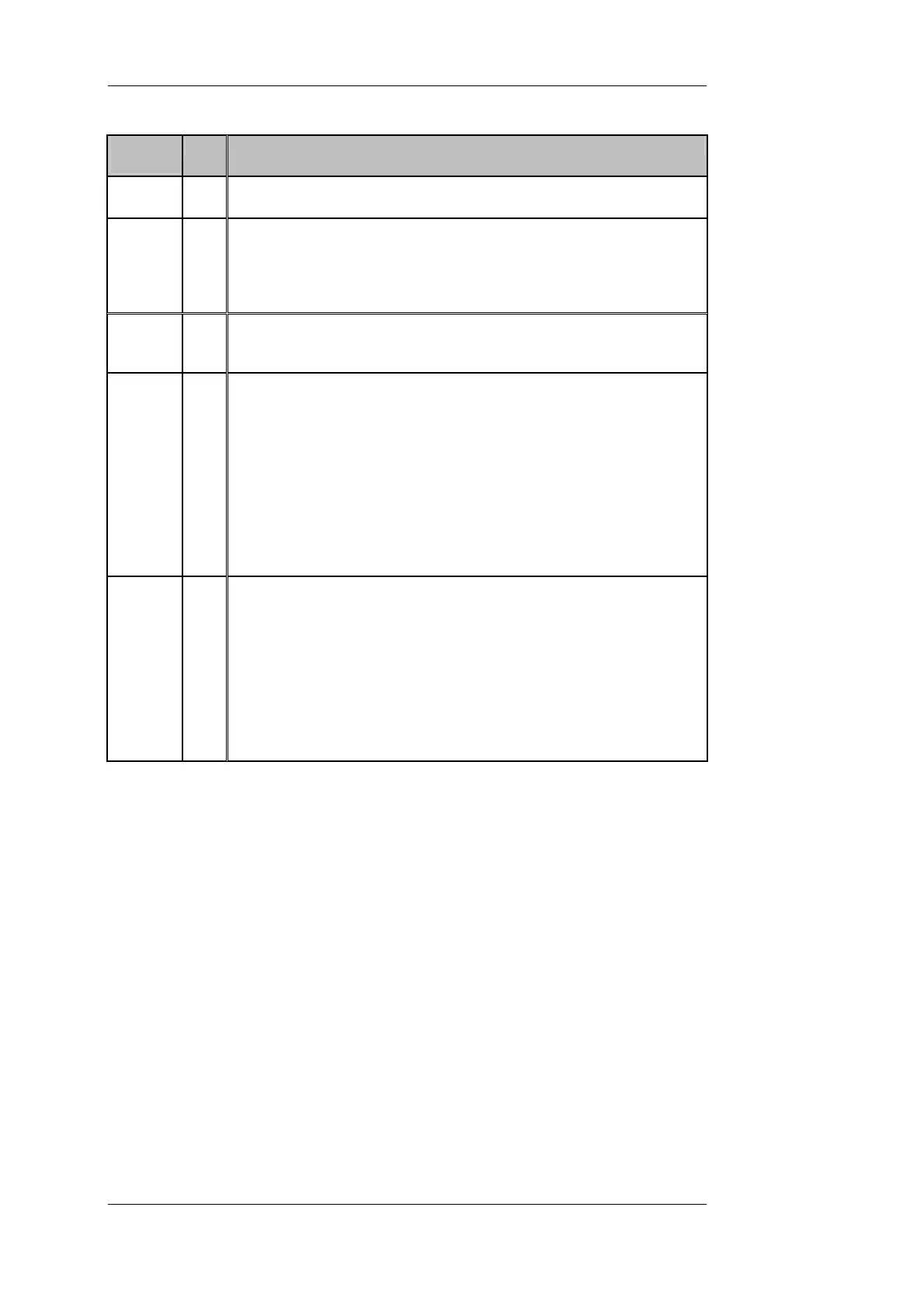Event Messages Event Message Construction
Defined Event Classes
Event
Class
Code Meaning
No Event
Event is NOT displayed but added to external event list for
evaluation purposes.
Message M For Information
Event serves for operator information; message effaces
automatically after approx. 30 seconds. If you don't want to wait for
automatic effacing, acknowledge without password. DISOMAT
continues operating regularly.
Warning W
Warns the operator of uncritical situations. Note warning and
acknowledge (no password input). DISOMAT continues operating
regularly.
Alarm A Simple Fault
Warns the operator of critical situations. DISOMAT input/output
contacts stop being processed, and output contacts go to safe
state.
*)
Observe alarm message and remedy cause of simple fault, if any;
acknowledge message (no password input). Inputs/outputs continue
being processed.
*)
As long as alarm is present, all fault-relevant binary function block
outputs (primarily function blocks of function block groups
CONTROL and COMPARATORS) are set to logical 0.
Fault S Severe Fault
Warns the operator of very critical situations, e.g. hardware faults. As
is with Alarm messages, inputs/outputs are not being processed, and
outputs go to safe state
*)
Remedy cause of fault to ensure that
system continues operating regularly. Then acknowledge fault
message after input of parameter or configuration password.
*)
As long as fault is present, all fault-relevant binary function block
outputs (primarily function blocks of function block groups
CONTROL and COMPARATORS) are set to logical 0.
Using event number, optional ID and event text, look out for fault finding hints and
remedy given in the Troubleshooting List below.
BV-H2313 GB 0630 DISOMAT
®
Opus – Operating Manual
- 132 - © Schenck Process GmbH, Darmstadt