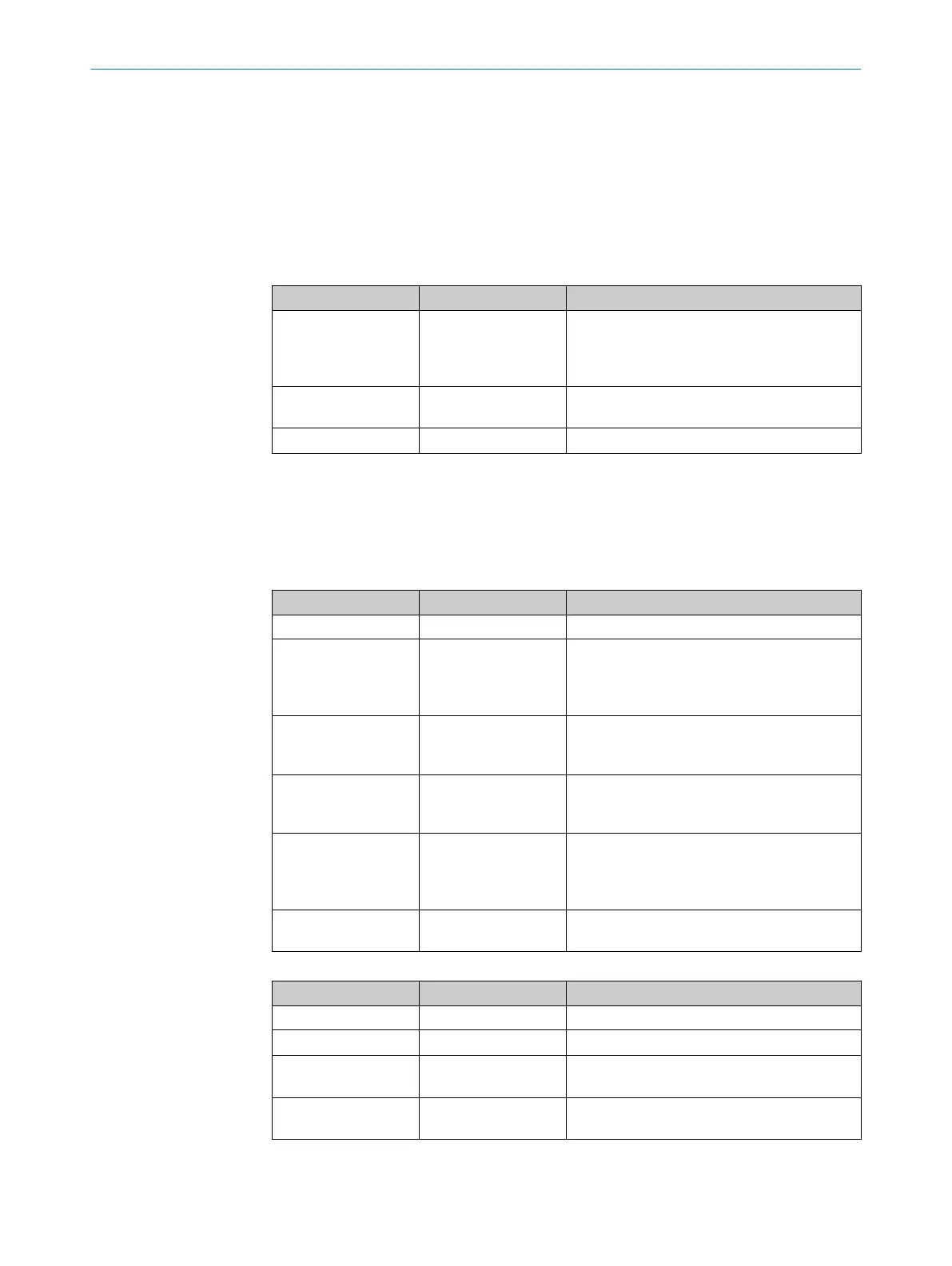The safety laser scanner has an Ethernet light emitting diode for every network inter‐
f
ace.
The safety laser scanner has two additional light emitting diodes for EFI-pro.
11.2.2.1 Ethernet light emitting diodes
The safety laser scanner has an Ethernet light emitting diode for every network inter‐
f
ace.
Table 20: Ethernet light emitting diode, labeling: Link/Act
LED status Meaning Troubleshooting
o
No supply voltage
N
o Ethernet connec‐
tion
b
Chec
k the voltage supply.
b
Check the network cable.
b
Check whether the device at the other end
of the network cable is switched on.
O Gr
een
Ethernet connection
e
stablished
–
Ö Y
ellow
Data transmission –
11.2.2.2 EFI-pro light emitting diodes
The safety laser scanner has two EFI-pro light emitting diodes in addition to the Ether‐
ne
t light emitting diodes. These light emitting diodes are used collectively for both EFI-
pro connections.
Table 21: Network status LED, labeling: NS
LED status Relevance Troubleshooting
o
No supply voltage
b
Chec
k the voltage supply.
O Green
Device connected, IP
addr
ess present, EFI-
pro connection estab‐
lished
–
Ö Gr
een
Device connected, IP
addr
ess present, no
EFI-pro connection
O R
ed
Error: IP address has
alr
eady been assigned
to a different device
Ö R
ed
Warning: connection
w
as interrupted or was
then reset or restruc‐
tured
Ö R
ed/green
Connection inter‐
r
upted or terminated
Table 22: Module status LED, labeling: MS
LED status Relevance Troubleshooting
o
No supply voltage
b
Chec
k the voltage supply.
O Green
Device in operation –
Ö Gr
een
Device in sleep mode
D
evice is ready
b
End sleep mode
.
O R
ed
Serious error, device
no
t ready
TROUBLESHOOTING 11
8021913/15ZW/2019-11-14 | SICK O P E R A T I N G I N S T R U C T I O N S | microScan3 – EFI-pro
137
Subject to change without notice