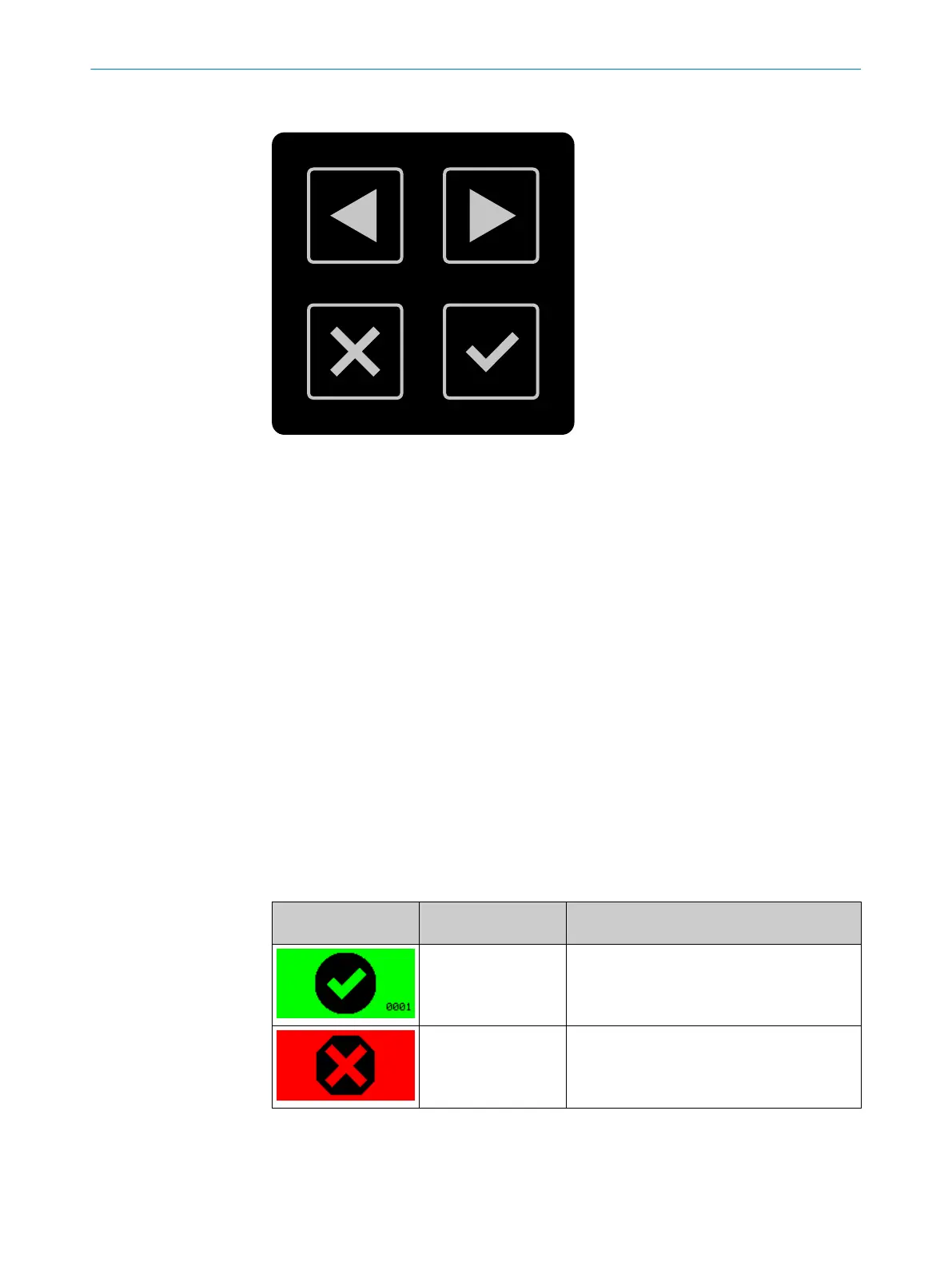Buttons
Figure 79: Pushbuttons on the device
1, 2
You can use the arrow buttons to change between various displays and menu items.
3
You can use the back button to change to the previous display or a higher-level menu
it
em.
4
You can use the OK button to show details for current information or confirm a menu
point. Press the OK button twice to call up the menu.
If you do not press any pushbuttons for a time, the display changes back to the status
dis
play.
Status display
The display shows current information about the safety laser scanner’s status. The dis‐
play switches off after approx. 60 s if all fields are clear and no other notification is dis‐
played.
b
If the display is switched off, press any pushbutton to activate the display.
b
Press any pushbutton to obtain more details about the displayed status informa‐
tion.
b
If there are a number of pages with detailed information, this is shown in the top
right of the display.
b
Press the arrow buttons to change between a number of pages with detailed infor‐
mation.
Table 18: Overview of status information
Display Device or configura‐
t
ion
Meaning
All devices and config‐
ur
ations
All fields clear, safety outputs in ON state.
The number at bottom right indicates the
active monitoring case.
Devices and configu‐
r
ations with a config‐
ured safety output
Protective field interrupted, safety output in
OFF state.
OPERATION 9
8021913/15ZW/2019-11-14 | SICK O P E R A T I N G I N S T R U C T I O N S | microScan3 – EFI-pro
123
Subject to change without notice