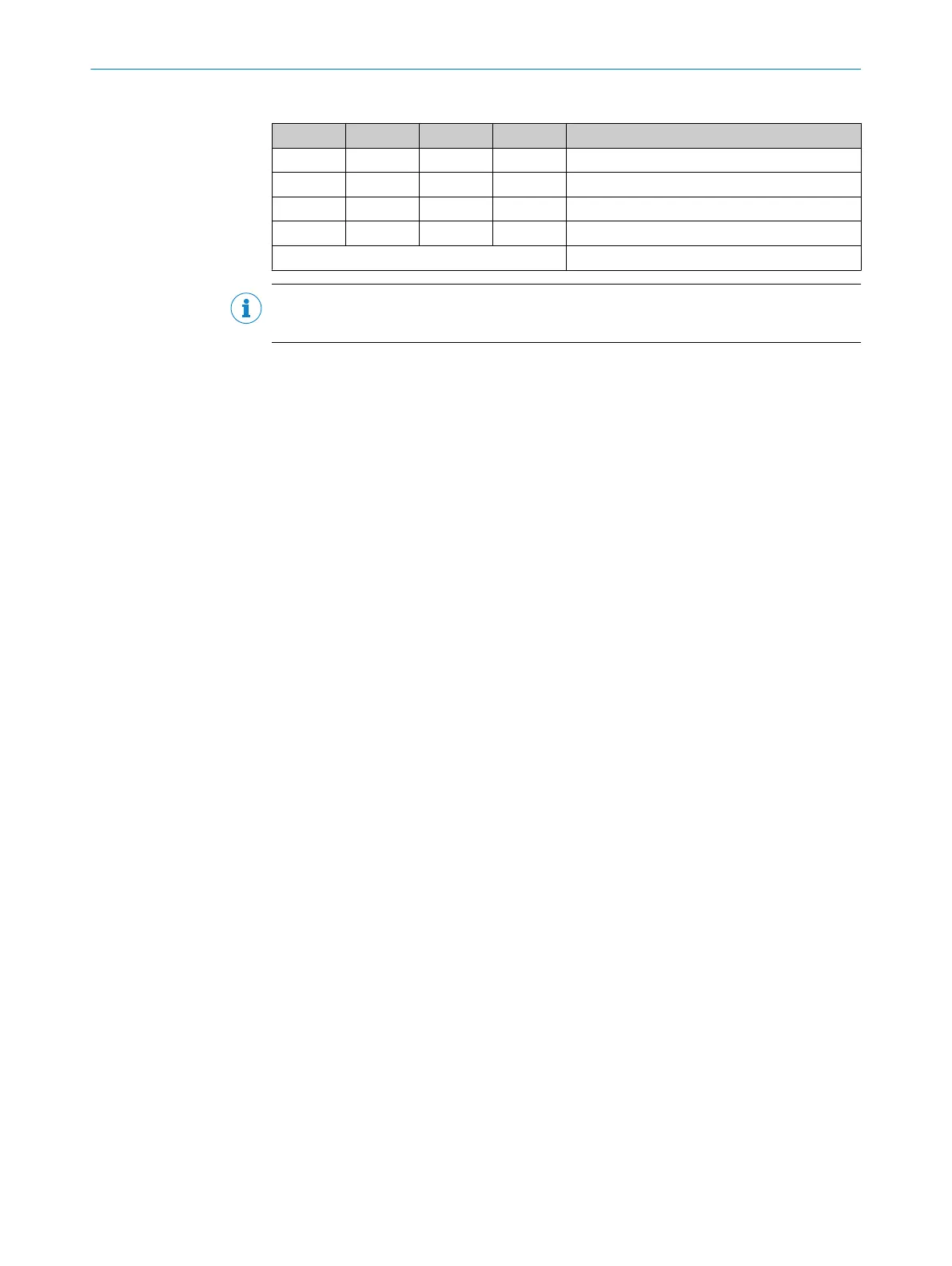Table 5: True vales with 1-off-n-evaluation with 2 input pairs (example)
A1 A2 B1 B2 Result (e.g. monitoring case no.)
1 0 0 0 1
0 1 0 0 2
0 0 1 0 3
0 0 0 1 4
Other input conditions Error
NOTE
•
A
t any time, exactly one channel must have logic value 1.
4.4.4 EFI-pro
EFI-pro
6
)
is an Ethernet-based network for general and safety-related data communica‐
tion.
Devices can exchange data via EFI-pro, such as control signals, safety-related shut-off
signals, and diagnostics data.
An EFI-pro network can have various structures (topologies), e.g., with cables running
from one central device to all the others (star topology) or with cables running from one
device to the next (line topology). Different topologies can be combined within one EFI-
pro network to form a hybrid topology.
The connection can also be used for configuration, diagnostics, and data output.
Data output includes measurement data, data on the active monitoring case, and data
relating to field interruptions, for example.
Data output can be used for general monitoring and control tasks. This data is used in
particular for providing navigation support for automated guided vehicles (AGVs). This
data must not be used for safety-related applications.
Information about pin assignment: see "Ethernet for EFI-pro, data output, configuration,
and diagnostics (XF1, XF2)", page 73
4.4.5 Restart interlock
Depending on the regulations which apply at the place of installation, a restart interlock
ma
y be required.
The restart interlock prevents the machine from automatically starting up, for example
after a protective device has responded while the machine is operating or after chang‐
ing the machine’s operating mode.
First, the operator must press a reset pushbutton to return the protective device to
monitoring status. Then, in a second step, the operator can restart the machine.
Depending on applicable national regulations, a restart interlock must be available if it
is possible to stand behind the protective field.
6)
Enhanced F
unction Interface-pro based on EtherNet/IP™ – CIP Safety™.
PROJECT PLANNING 4
8021913/15ZW/2019-11-14 | SICK O P E R A T I N G I N S T R U C T I O N S | microScan3 – EFI-pro
55
Subject to change without notice