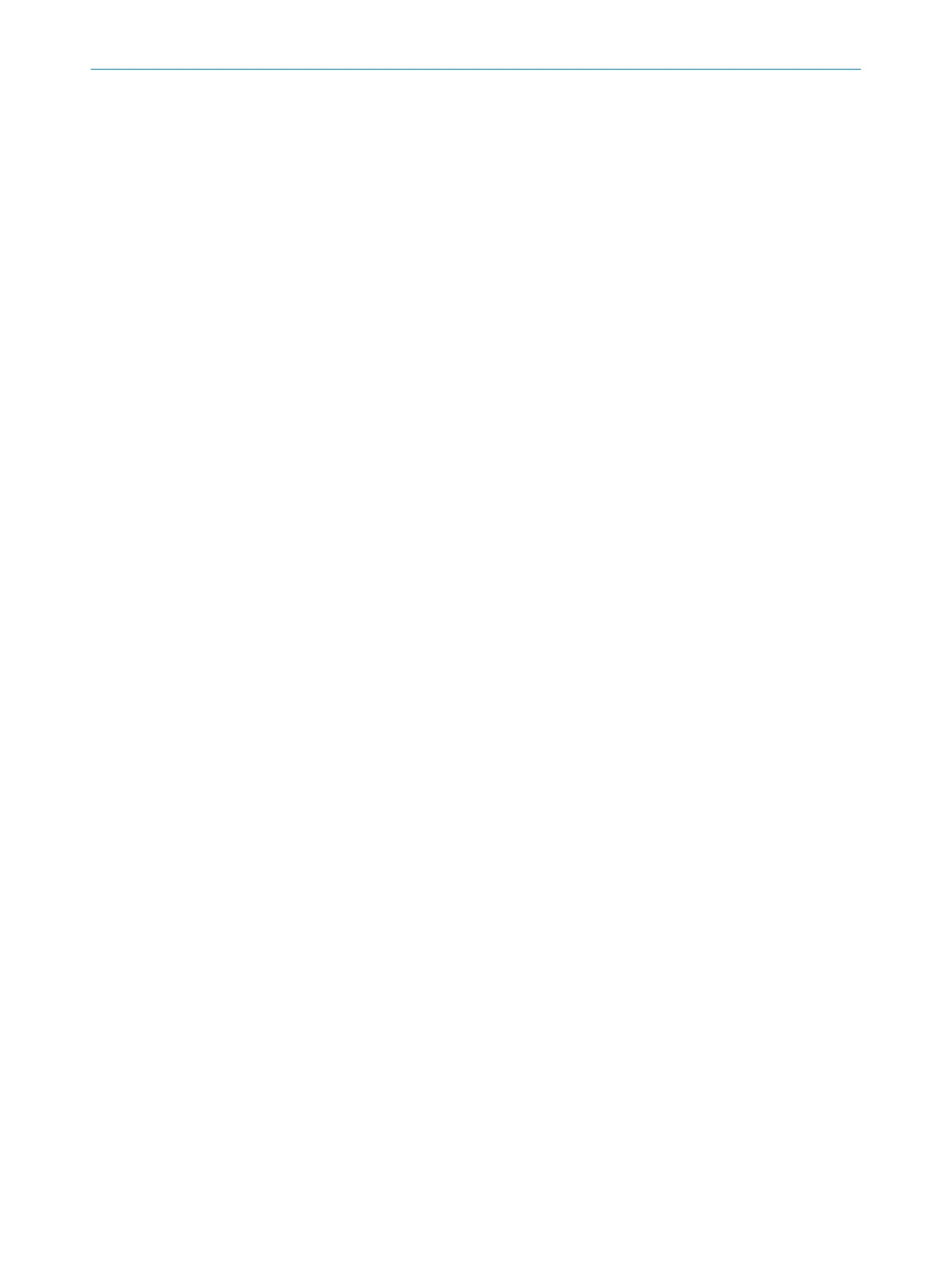When switching between monitoring cases, it is possible that a person may already be
in t
he newly activated protective field when switching takes place. In order to ensure
that the person is detected quickly and the dangerous state is brought to an end swiftly,
you can adjust the settings for multiple sampling immediately after switching between
monitoring cases – regardless of any other multiple sampling in place.
•
Fast (presetting): Multiple sampling after switching between monitoring cases n
CS
=
1. An object needs to be scanned once before the safety laser scanner reacts.
Fastest reaction and safest behavior of the safety laser scanner.
•
Reliable: Multiple sampling after switching between monitoring cases n
CS
= n – 1.
Multiple sampling after switching between monitoring cases is one scan fewer
than any other multiple sampling in place. This reduces the possibility that insects,
weld sparks, or other particles cause the machine to be switched off. This
increases machine availability. The standard response time applies from the out‐
set in the new field.
•
User-defined: You can adjust the settings for multiple sampling after switching
between monitoring cases in line with your requirements for the response time
and reliability. Regardless of the exact settings here, multiple sampling after
switching between monitoring cases is always at least one scan fewer than any
other multiple sampling in place: n
CS
≤ n – 1
7.8.2 Parameters for the safety laser scanner
Overview
C
onfigure the parameters for the safety laser scanner here.
Additional interference protection
If you mount several safety laser scanners in close proximity to each other, this can
lead to mutual interference. You will prevent mutual interference in neighboring safety
laser scanners if you choose different settings for interference protection.
Modes 1 to 4 are available. Interference protection influences the scan cycle time and
therefore the response time.
•
Mode 1 = + 0 ms per scan cycle
•
Mode 2 = + 1 ms per scan cycle
•
Mode 3 = + 2 ms per scan cycle
•
Mode 4 = + 3 ms per scan cycle
b
Configure a different mode for each safety laser scanner that is mounted in close
proximity.
✓
The resulting response time is shown.
Scan cycle time
Y
ou can configure the scan cycle time. The safety laser scanner’s scan cycle time influ‐
ences the response time and the protective field range.
Devices with a max. protective field range of 4.0 m and devices with max. protective
field range of 5.5 m:
•
40 ms: Full protective field range, increased availability in dusty conditions, for
example
•
30 ms: Smaller protective field range with shorter response time
Devices with a max. protective field range of 9.0 m:
•
50 ms: Full protective field range, increased availability in dusty conditions, for
example
•
40 ms: Smaller protective field range with shorter response time
7 C
ONFIGURATION
90
O P E R A T I N G I N S T R U C T I O N S | microScan3 – EFI-pro 8021913/15ZW/2019-11-14 | SICK
Subject to change without notice