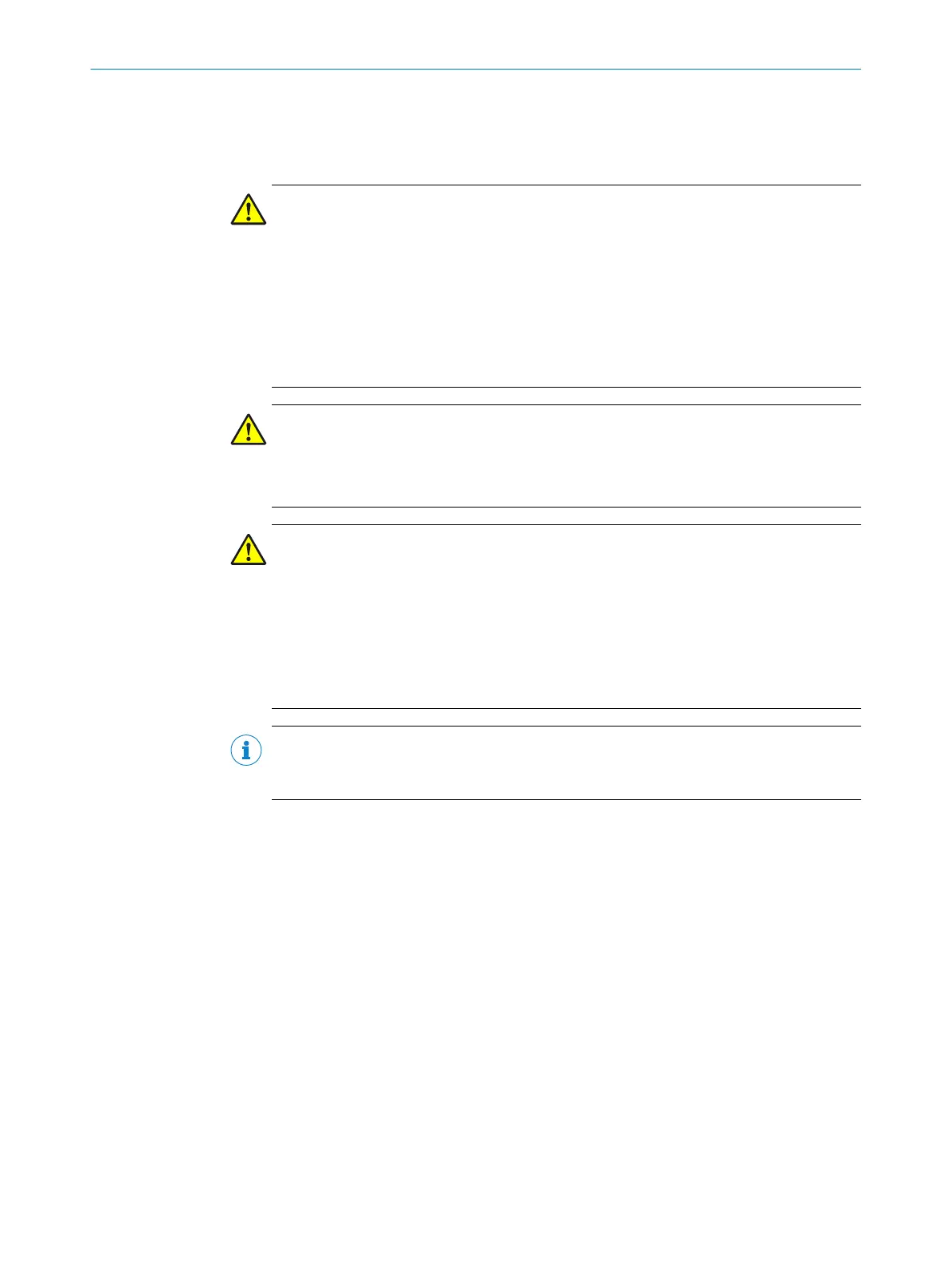11 Troubleshooting
11.1 Safety
DANGER
H
azard due to lack of effectiveness of the protective device
Persons and parts of the body to be protected may not be recognized in case of non-
observance.
b
Immediately shut the machine down if the behavior of the machine cannot be
clearly identified.
b
Immediately put the machine out of operation if you cannot clearly identify or allo‐
cate the fault and if you cannot safely remedy the fault.
b
Secure the machine so that it cannot switch on unintentionally.
DANGER
H
azard due to unexpected starting of the machine
b
When any work is taking place, use the protective device to secure the machine or
to ensure that the machine is not switched on unintentionally.
DANGER
H
azard due to lack of effectiveness of the protective device
Persons and parts of the body to be protected may not be recognized in case of non-
observance.
b
Do not do repair work on device components.
b
Do not make changes to or manipulate device components.
b
Apart from the procedures described in this document, the device components
must not be opened.
NOTE
A
dditional information on troubleshooting can be found at the responsible SICK sub‐
sidiary.
11.2 Diagnostic LEDs
The safety laser scanner has diagnostic LEDs for initial diagnostics.
E
very safety laser scanner has 4 status light emitting diodes above the display.
The device has different light emitting diodes for every network interface. These net‐
work light emitting diodes are located below the display.
11.2.1 Status LEDs
4 status light emitting diodes are located directly above the display.
TROUBLESHOOTING 11
8021913/15ZW/2019-11-14 | SICK O P E R A T I N G I N S T R U C T I O N S | microScan3 – EFI-pro
135
Subject to change without notice