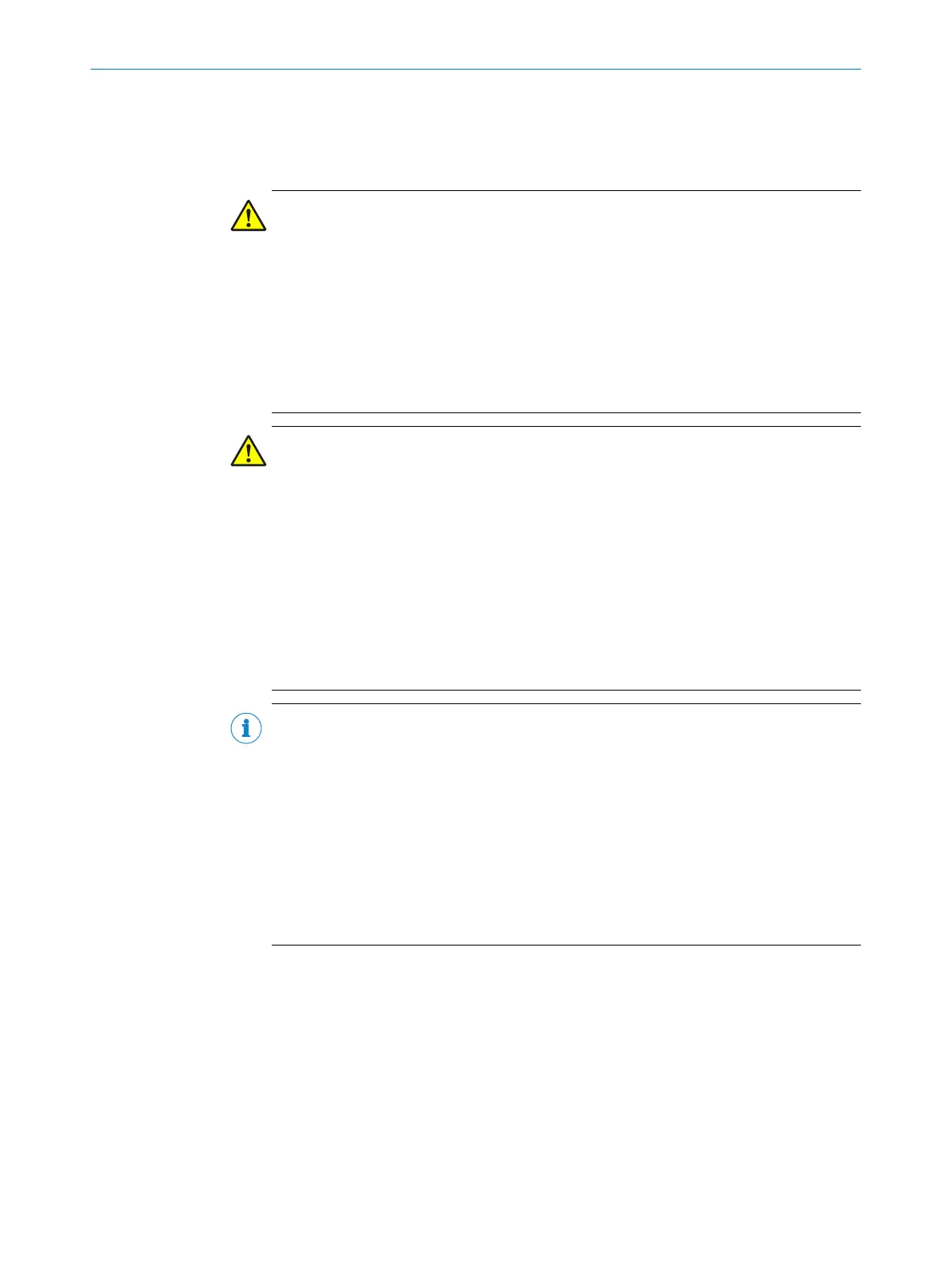In many cases, a resolution of 50 mm to 70 mm is suitable for hazardous area protec‐
t
ion.
Important information
DANGER
H
azard due to lack of effectiveness of the protective device
In the case of non-compliance, it is possible that the dangerous state of the machine
may not be stopped or not stopped in a timely manner.
1. Calculate the required minimum distance for your machine using the following for‐
mulas and examples.
2. Take this calculation and the specifications in these instructions into account
when mounting the safety laser scanner.
3. Take this calculation and the specifications in these instructions into account
when configuring the safety laser scanner.
DANGER
H
azard due to lack of effectiveness of the protective device
Persons and parts of the body to be protected may not be recognized in case of non-
observance.
Body parts to be protected may not be detected under coarse resolution.
b
Use a resolution of 70 mm or finer for hazardous area protection.
b
For hazardous area protection with a resolution of 70 mm: make sure that it is
possible to detect a human leg.
b
For hazardous area protection with a resolution of 70 mm: mount the safety laser
scanner at a height of at least 300 mm (height of the scan plane).
b
If it is not possible to mount the safety laser scanner at a height of at least
300 mm, use a finer resolution see "Calculating required resolution", page 39.
NOTE
If t
he protective field needs to be as small as possible, you may have to calculate the
minimum distance multiple times with different scan cycle times (iterative calculation)
because of various dependencies.
3)
Always take the actual response time into account when calculating the minimum dis‐
tance, see "Response times", page 157.
1. First calculate the minimum distance on the basis of the response time for a small
scan cycle time.
2. If the calculated minimum distance is larger than the resulting protective field
range (see "Protective field range", page 158), recalculate the minimum distance
on the basis of the response time for a large scan cycle time.
4.3.6.2 Calculating minimum distance
Overview
T
he calculation of the minimum distance is based on international or national stan‐
dards and statutory requirements applicable at the place of installation of the machine.
If the minimum distance is calculated according to ISO 13855, then it depends on the
following points:
3)
T
he required minimum distance depends on the response time, among other things, and therefore on the scan cycle time. The protective
field range likewise depends on the scan cycle time: the protective field range is shorter for a faster scan cycle time.
PROJECT PLANNING 4
8021913/15ZW/2019-11-14 | SICK O P E R A T I N G I N S T R U C T I O N S | microScan3 – EFI-pro
35
Subject to change without notice