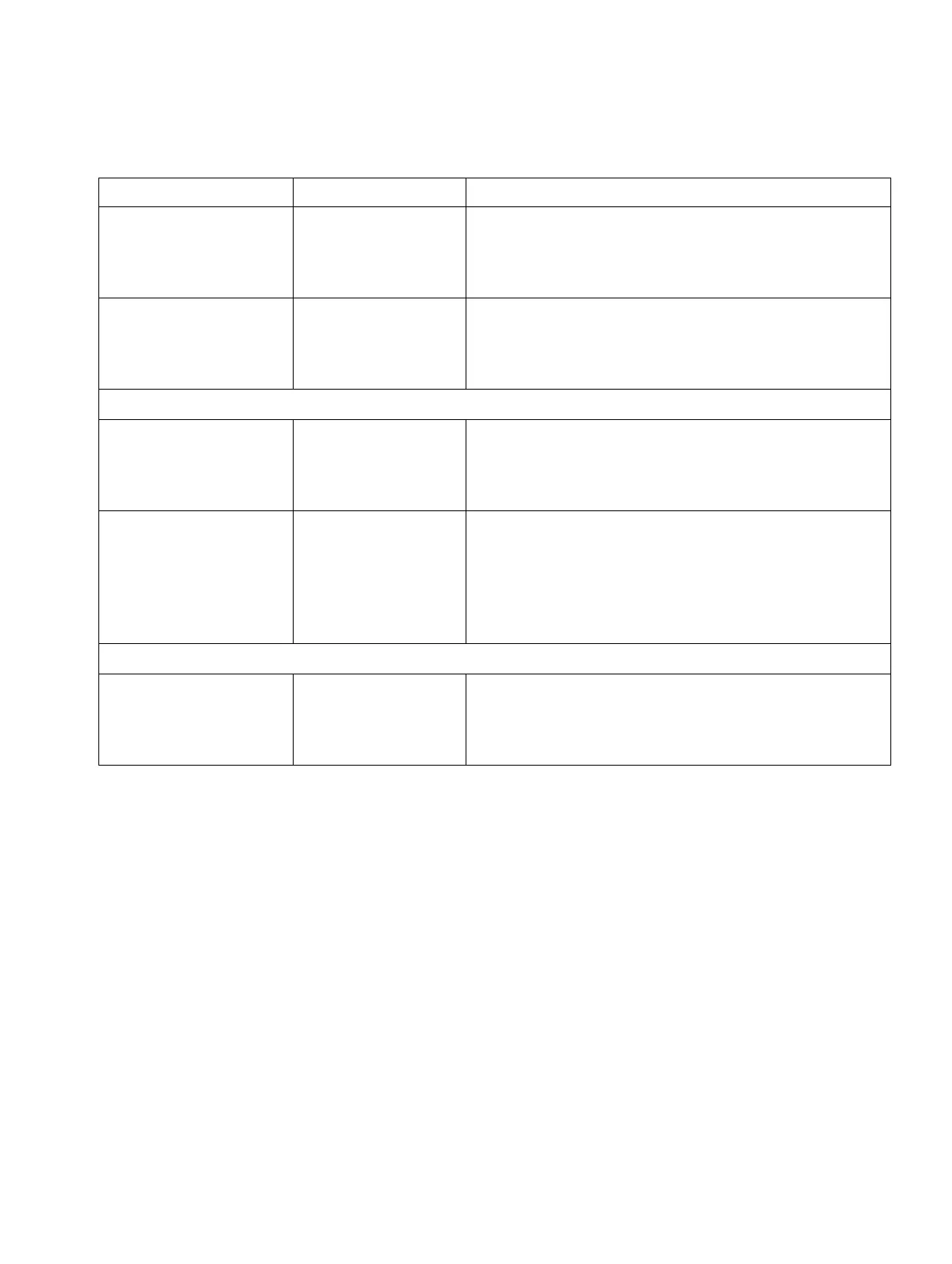boards.fm
A31003-H3590-S100-7-7620, 06/2012
HiPath 3000/5000 V9, Service documentation
3-367
Nur für den internen Gebrauch Boards for HiPath 3000
Options
Notes on displaying options
You can use HiPath 3000/5000 Manager E to display the presence of options. The presence of
UAM (HiPath 3550 and HiPath 3350 only) is displayed as “Option 5”.
The ALUM4 module cannot be displayed.
UAM (not for U.S.) S30122-X7217-X ● Used in HiPath 3550 and HiPath 3350 (wall hous-
ing).
● Connected to OPAL and T/R interface (for the an-
nouncement function)
UAMR (not for U.S.) S30122-X7402-Z
● Used in HiPath 3500 and HiPath 3300 (19-inch
housing).
● Connected to OPALR and T/R interface (for the
announcement function)
Telroth Modules
MUSIC plug-in module
(internal music on hold)
L30250-U600-A337,
CUA337
S30122-K7275-T ● Use in all HiPath 3000 systems
● The module is plugged directly on the central con-
trol board CBCC/CBRC (X19 and X20) of HiPath
3550/3350 and HiPath 3500/3300
Sound Player eMusic
L30251-U600-A722,
DUA722
S30122-X8005-X8
● Connection via analog interface or via 3.5 mm
jack plug at an EXMR board
● Music is transferred online as an e-mail attach-
ment to the Sound Player eMusic. Following initial
startup, no further service intervention is required
for music on hold.
Module of BEYERTONE GmbH
MPPI S30122-K7275-B ● Use in all HiPath 3000 systems
● The module is plugged directly on the central con-
trol board CBCC/CBRC (X19 and X20) of HiPath
3550/3350 and HiPath 3500/3300
Table 3-179 Announcement and Music Modules
Module / Board Part number Use
