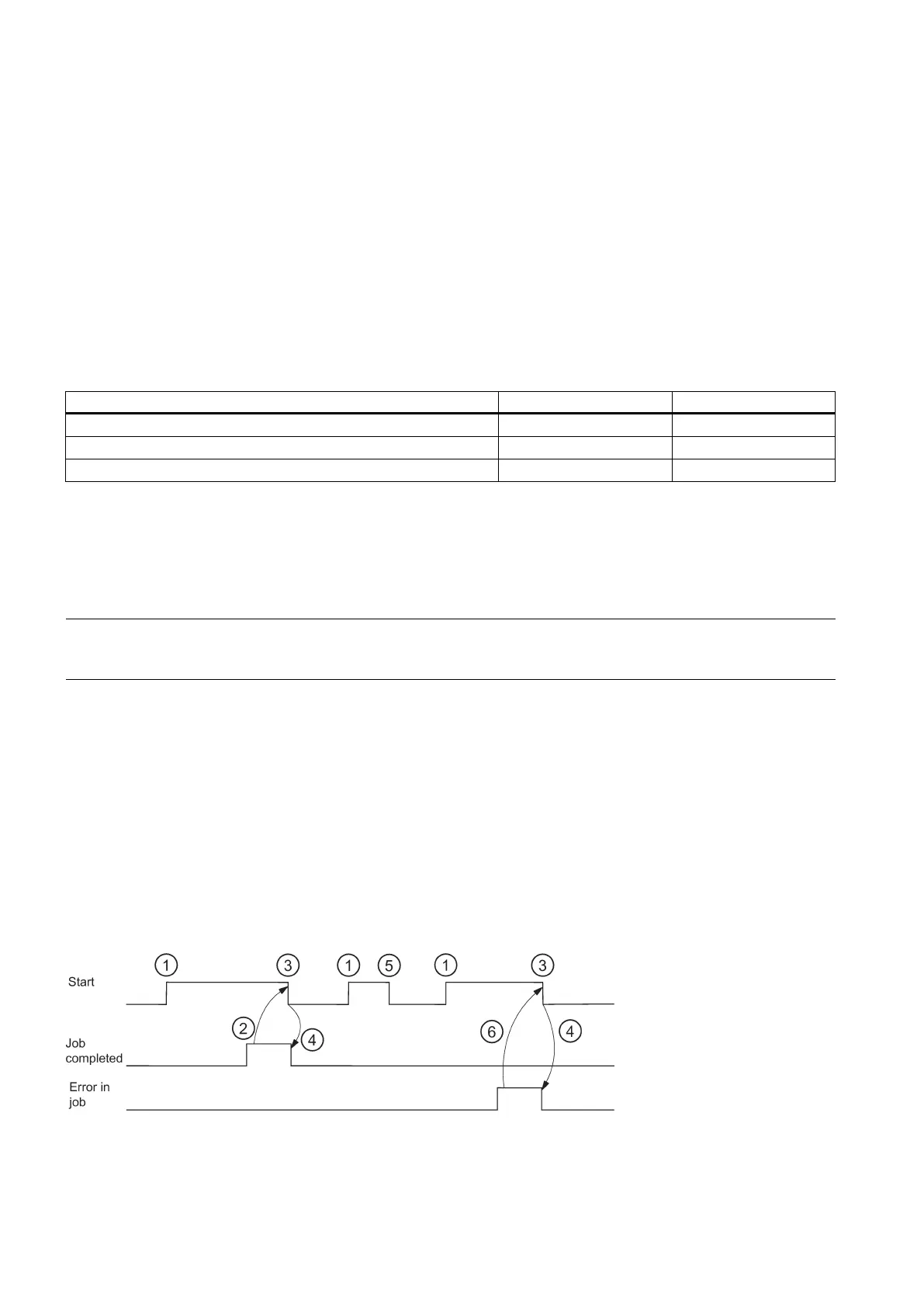Function Manual
18 01/2017
Communication jobs can be performed via the "NC services" PLC/NCK interface. The following services are available for
this:
● Start program invocation services (PI services) in the NCK area (e.g. asynchronous subroutine (ASUP))
● Read variables from the NCK area
● Write variables from the NCK area
The activation of the respective service is performed via the global part of the interface. The parameterization of the
individual services is described below.
Only one service can run at a time. The service is selected via DB1200.DBX0.1 and DB1200.DBX0.2:
Start PI service in the NCK area 1 0
Read variables from the NCK area
Write variables from the NCK area
A job is started by setting the signal DB1200.DBX0.0 = 1. A new job can only be started if the previous job has been
completed, i.e. the acknowledgement signals ("Job completed" DB1200.DBX2000.0 and "Error in job" DB1200.DBX2000.1)
must be zero.
The execution of a job may take several PLC cycles and vary depending on the utilization; thus, this function is not real-time-
capable.
Note
A job already started cannot be cancelled. If the "Start" signal is inadvertently reset before receiving the acknowledgement,
the result signals for this job are not refreshed; the job, however, is executed.
The results are written by the PLC operating system; therefore, these signals can only be written by the user.
If the job was completed without errors, the "Job completed" signal DB1200.DBX2000.0 is set to 1. If an error occurs while
executing a read/write job, the "error in job" signal DB1200.DBX2000.1 is set.
The result signals in DB1200.DBB2000 are global bits for the whole job. Possible error causes can be here, e.g.:
● Number of variables (DB1200.DBX1) outside of the valid range
● Variable index (DB1200.DBX1000) outside of the valid range
After evaluating the result, the "Start" signal (DB1200.DBX0.0) is reset by the user. The PLC operating system then resets
"Job completed" or "Error in job".
Pulse diagram:
