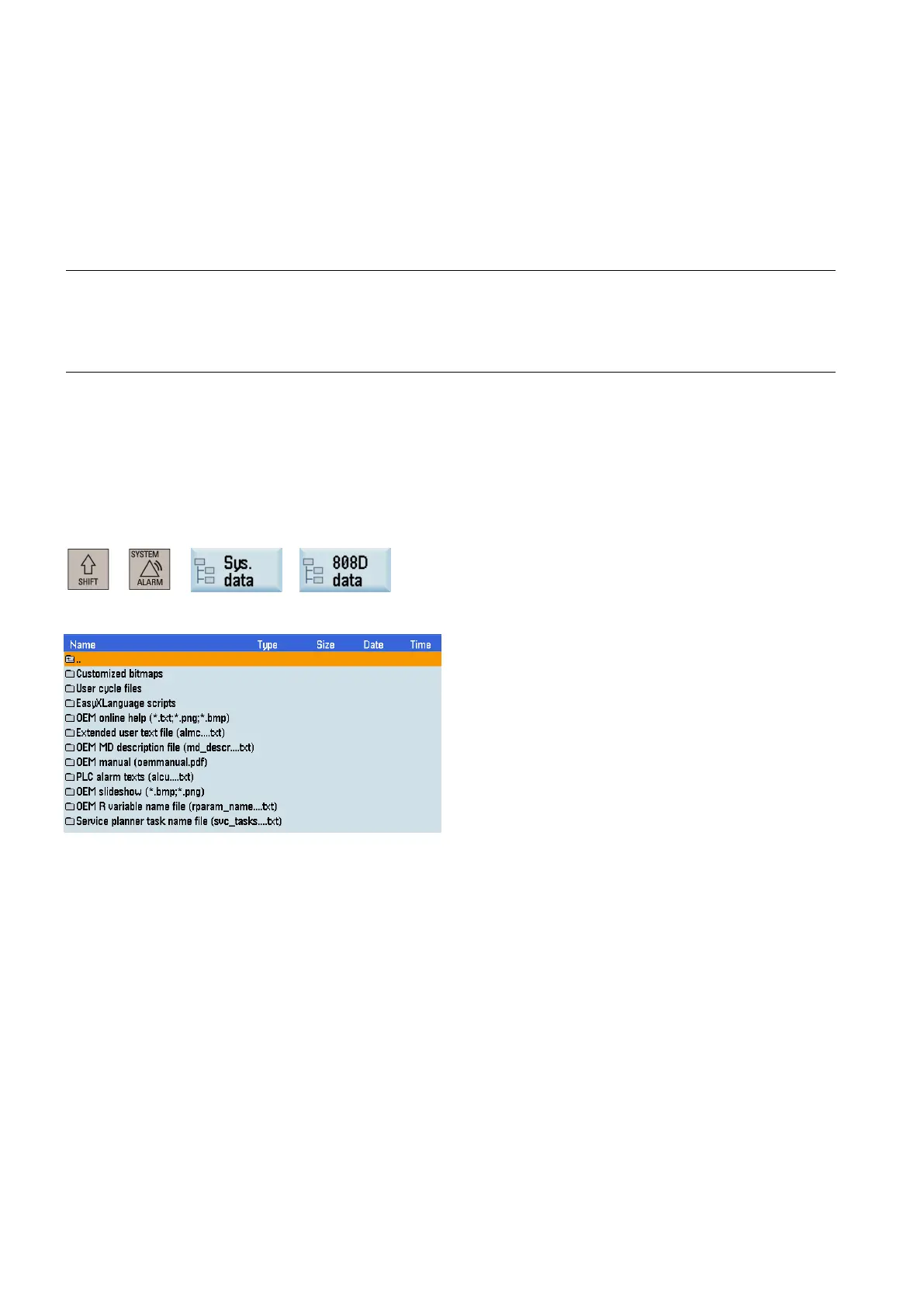Function Manual
200 01/2017
detection run is due and to request that this be carried out at the next available opportunity. This alarm does not affect
machine operation.
Examples of when to carry out forced dormant error detection:
● When the drives are at a standstill after the system has been switched on (POWER ON).
● When the protective door is opened.
● At defined intervals.
● In "AUTO" mode (time and event dependent)
Note
The timer will be reset if the associated forced dormant error detection is executed. The corresponding alarm is no
t
The forced dormant error detection procedure of Safety Function (STO) always has to be executed through the terminals.
The mission time of the devices is 40000 hours.
Multi-language support for the machine manufacturer's HMI data
In the control system, the machine manufacturer's HMI data will support multiple languages in an easy way.
You can access the following HMI data screen with the operations:
+ → → → "HMI data" folder
→
There are the following three types of multi-language support for the machine manufacturer's HMI data:
● No multi-language support
● Single file
● Multiple files
No multi-language support
This is the case for:
● Customized bitmaps
● User cycle bitmap file
● User cycle softkey index file
● User cycle parameter file
● EasyXLanguage scripts
In all languages, the same files are used since multi-language support for these files are unnecessary.
