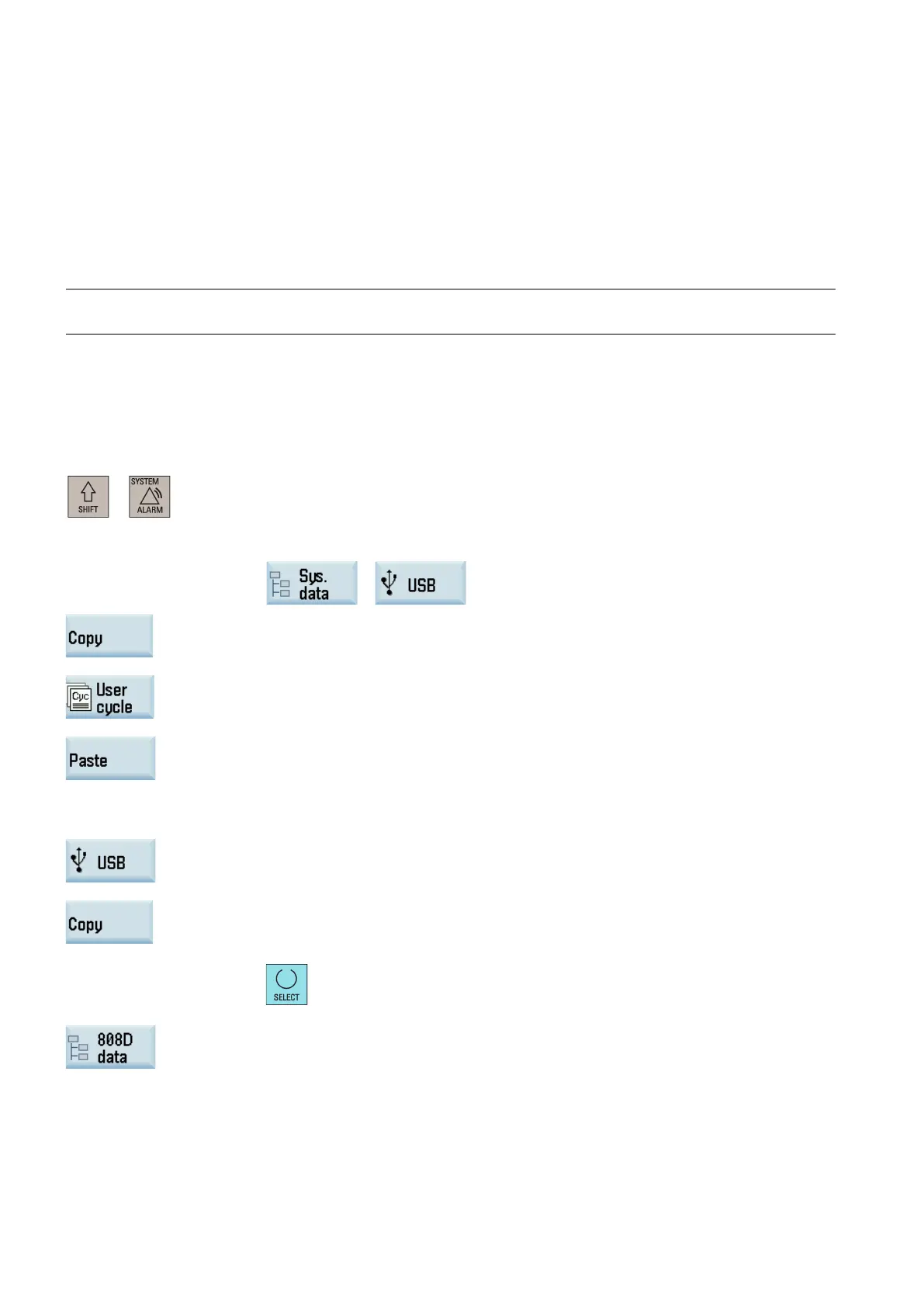Function Manual
218 01/2017
65000 "Current tool position is incorrect" // 34 ⇒ one line with 34-character space
65001 "DIAF is bigger than DIA" // 23 ⇒ one line with 24-character space
Creating the user cycle bitmap file
The cycle icons
be stored as bitmap files (*.bmp) with a maximum size of
pixels in
colors.
The icon name
begin with an uppercase/lowercase "
" and its length
exceed
characters including the file
extension (for example, CN1.bmp).
Note
If 16 colors are not sufficient for the display, you can also use 24
-bit color depth bitmaps.
Transferring the desired files to the control system
Proceed as follows to transfer the required files to the control system.
A USB memory stick which contains all required files is inserted into the USB interface at the front of the PPU.
Transferring the user cycle file
Select the system data operating area.
Open the USB storage directory through the following softkey operations:
Select the desired user cycle file (for example, CYCLE100.SPF) and then press this softkey
to copy the file.
Press this softkey to open the user cycle directory.
Press this softkey to paste the file.
Transferring the bitmap file
Press this softkey to switch to the USB storage directory.
Select the desired bitmap file(s) (for example, cn1.bmp, cn2.bmp...) and then press this
softkey to copy the file(s).
Note that you can use the following key to select
multiple files:
Press this softkey to open the window of system data.
