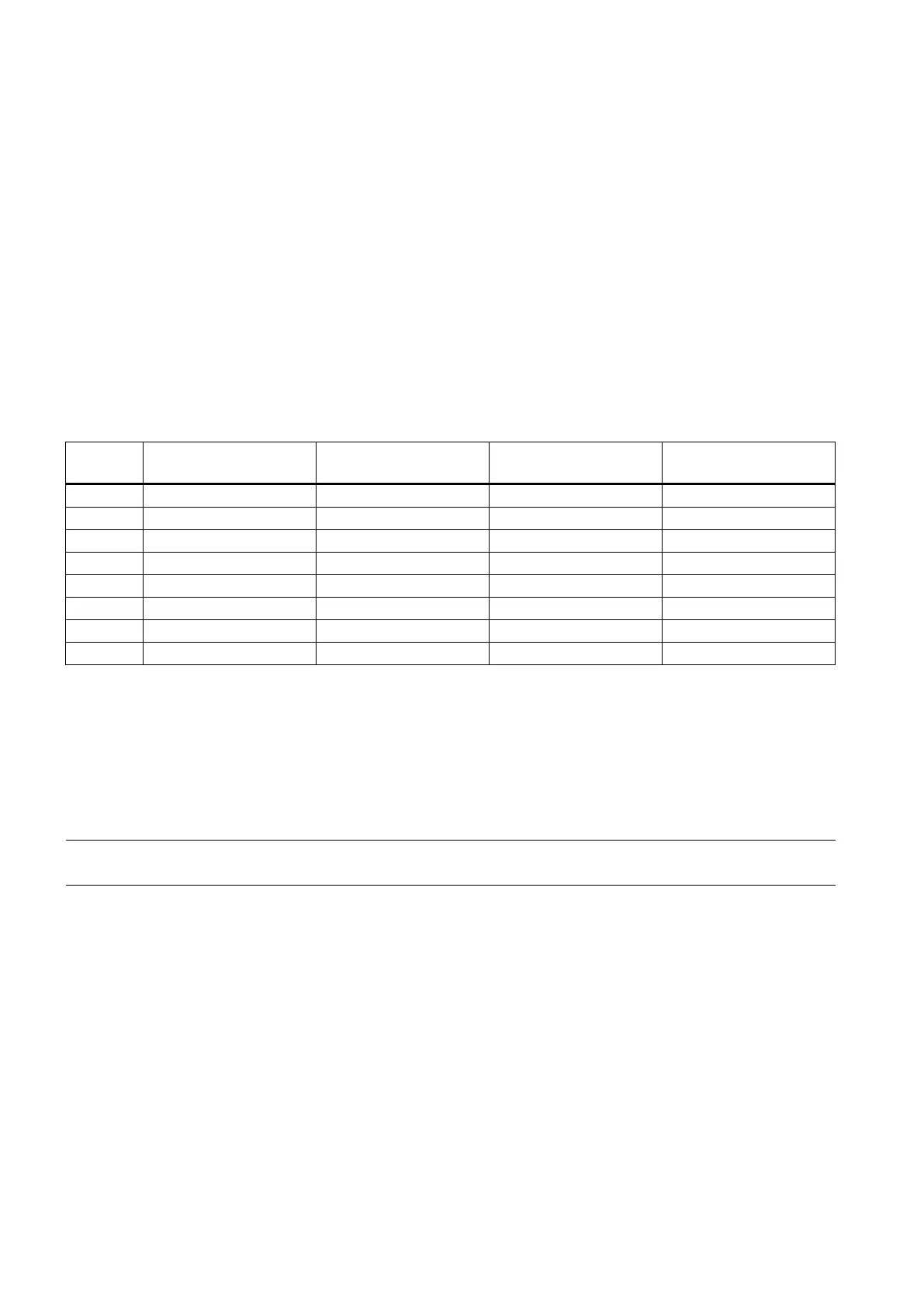Function Manual
74 01/2017
Distribute 8 auxiliary functions to 7 groups:
Group 1: M0, M1, M2 (M17, M30) - by default, should be kept
Group 2: M3, M4, M5 (M70) - by default, should be kept
Group 3: S functions - by default, should be kept
Group 6: H1=10, H1=11, H1=12
Password for protection level 1 is set.
Make entry in MD11100 AUXFU_MAXNUM_GROUP_ASSIGN=8.
Then turn off the control and turn it on again or perform the control start-up through the softkey and define the remaining
machine data with a subsequent restart of the control.
The table below shows the examples of entries into the machine data:
Block-search response
Block search with calculation
For the block search with calculation all auxiliary functions that are assigned to a group are collected and are issued at the
end of the block search before the actual re-entry block (except for group 1: M0, M1,...). The last auxiliary function of a group
is issued.
All collected auxiliary functions are issued in a separate block as regular auxiliary functions and before the movement.
Note
If the auxiliary functions are to be
collected during the block search, they must be assigned to an auxiliary function group!
Description of auxiliary functions
9.6.1
You can use the M functions to enable the various switching operations on the machine per part program.
● Five M functions per part program block are possible.
● Value range of M functions: 0 to 99; integer number
