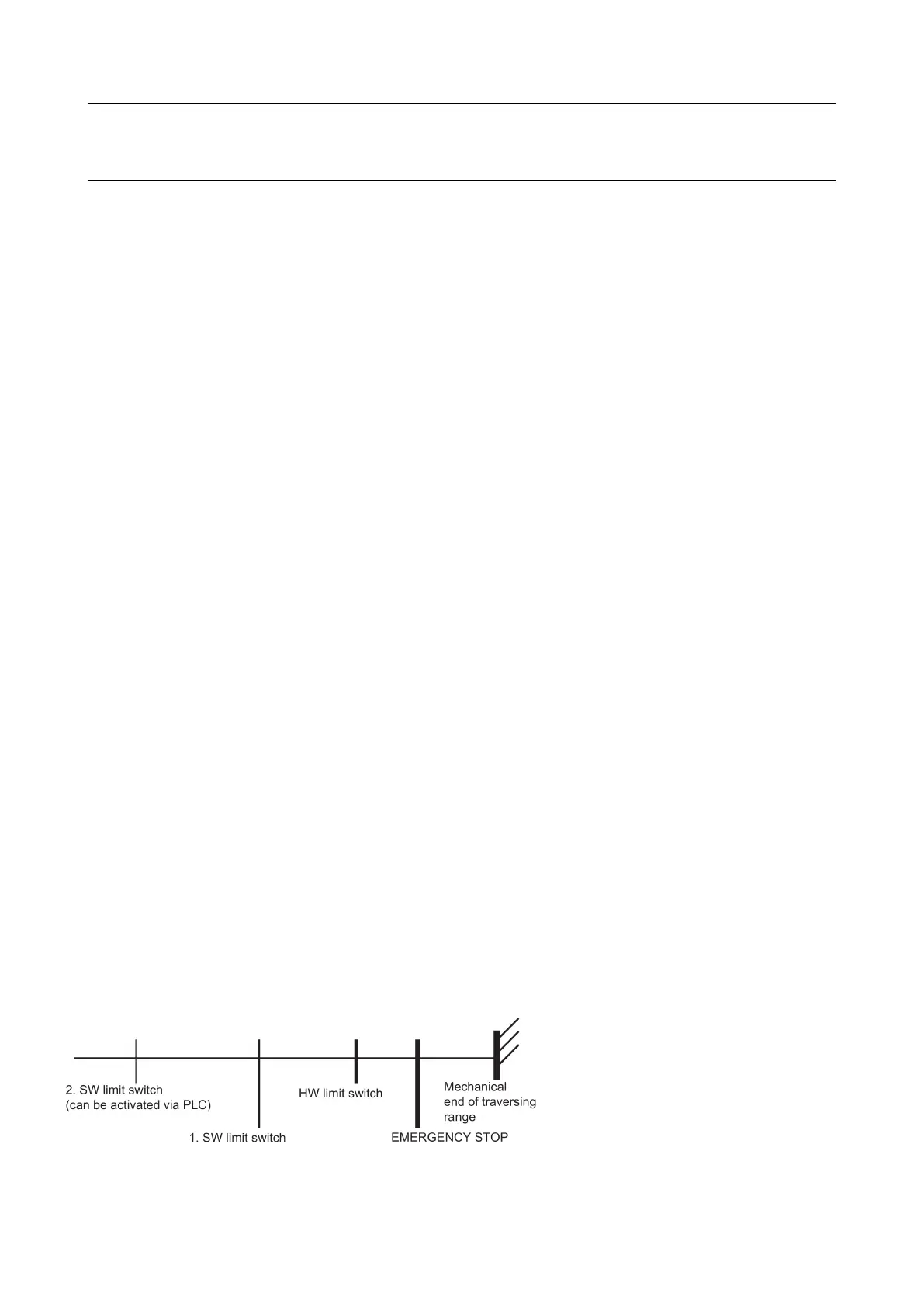Function Manual
28 01/2017
Note
In the "Expert mode" access level (protection level 1), MD36220
CTRLOUT_LIMIT_TIME can be used to set a delay
after the expiration of which an alarm is output and the axes are brought to a standstill. The default value of this
Using speed setpoint limiting will turn the control loop into a non-linear control loop. This generally causes contour deviations
if speed setpoint limiting is continued for an axis. A control margin must therefore be set.
● A measuring circuit error or drive error is present.
● Setpoints are too high (accelerations, velocities, reducing factors).
● Obstacle in work area (e.g. positioning on a working table)
● Tachogenerator compensation has not been performed correctly for an analog spindle, or a measuring circuit error or
drive error is present.
Actual velocity monitoring
Function
This function monitors whether the actual velocity exceeds a permissible limit entered in MD36200 AX_VELO_LIMIT
(threshold value for velocity monitoring).
The actual velocity monitor is operative whenever the active measuring circuit activated via "Position measuring system 1"
interface signal (DB380x.DBX1.5) is supplying actual values, i.e. still operating below the limit frequency.
The actual velocity monitoring is active for axes and spindles.
If the "Threshold for velocity monitoring" is exceeded the following occurs:
● Alarm 25030 "Actual velocity alarm limit" is triggered
● The affected axis/spindle is brought to a standstill with rapid stop (with open position control loop) along a speed setpoint
ramp. The braking ramp time is set in MD36610 AX_EMERGENCY_STOP_TIME (duration of the braking ramp for error
states).
● If the axis/spindle is assigned to an interpolatory grouping with other axes/spindles, then these are also braked by rapid
stop with following error reduction (default for partial position setpoint = 0).
● Check actual values
● Check position control direction (control sense)
● Check MD36200 AX_VELO_LIMIT (threshold value for velocity monitoring)
● Check signal setpoint cable for analog spindles
Static limitation monitoring
4.3.1
Overview of travel limits of a linear axis:
