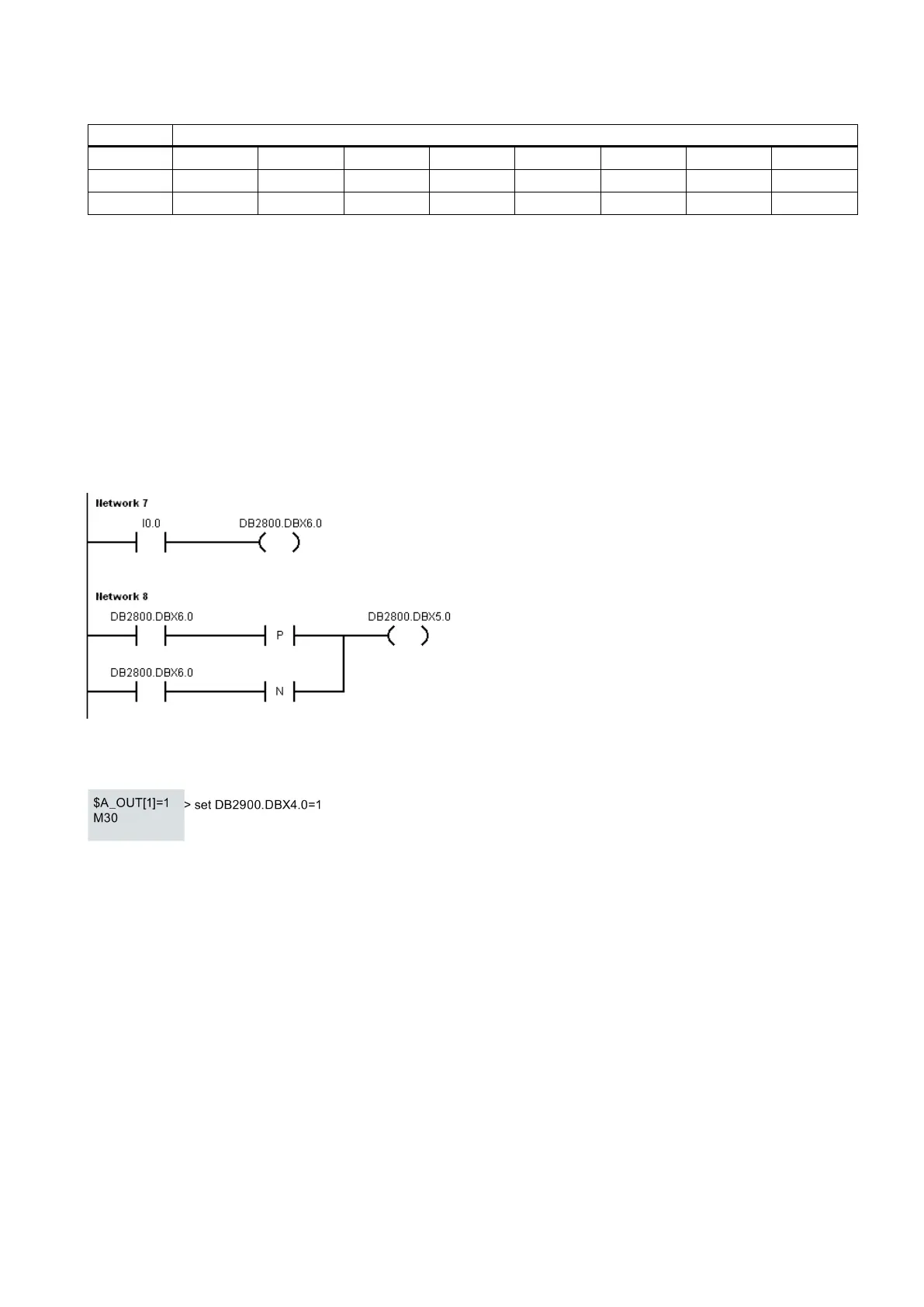Function Manual
01/2017
213
Signals from fast inputs and outputs
Applications of the fast inputs/outputs
Fast inputs
In the PLC application program, you can directly read each bit value from the address
.
In a part program, you can read each bit value from the address DB2900.DBX0.0 via corresponding system variable.
From the address
you cannot assign a value to the fast output; otherwise, the PLC application program will
stop with an error. However, you can assign a value to the fast output from address
and
.
In the PLC application program, you can trigger the address
with a rising edge or a negative edge at the
address
, and thus the address
will vary with the address
.
For example, if you want to use
to trigger or deactivate the set/reset of the address
, you can write as
follows in the PLC application program:
In a part program, you can set or reset the fast output via its corresponding variable. The system variable is
.
For example:
The control system is integrated with standard Siemens cycles. If necessary, you can also create your own cycles.
To create a customized cycle, you must prepare the files shown below:
● User cycle file
● User cycle alarm file
● User cycle bitmap file
● Extended user text file
● User cycle softkey index file
● User cycle parameter file
Creating the extended user text file
The extended user text file is required for the display of respective screen texts, cycle messages and softkey texts.
