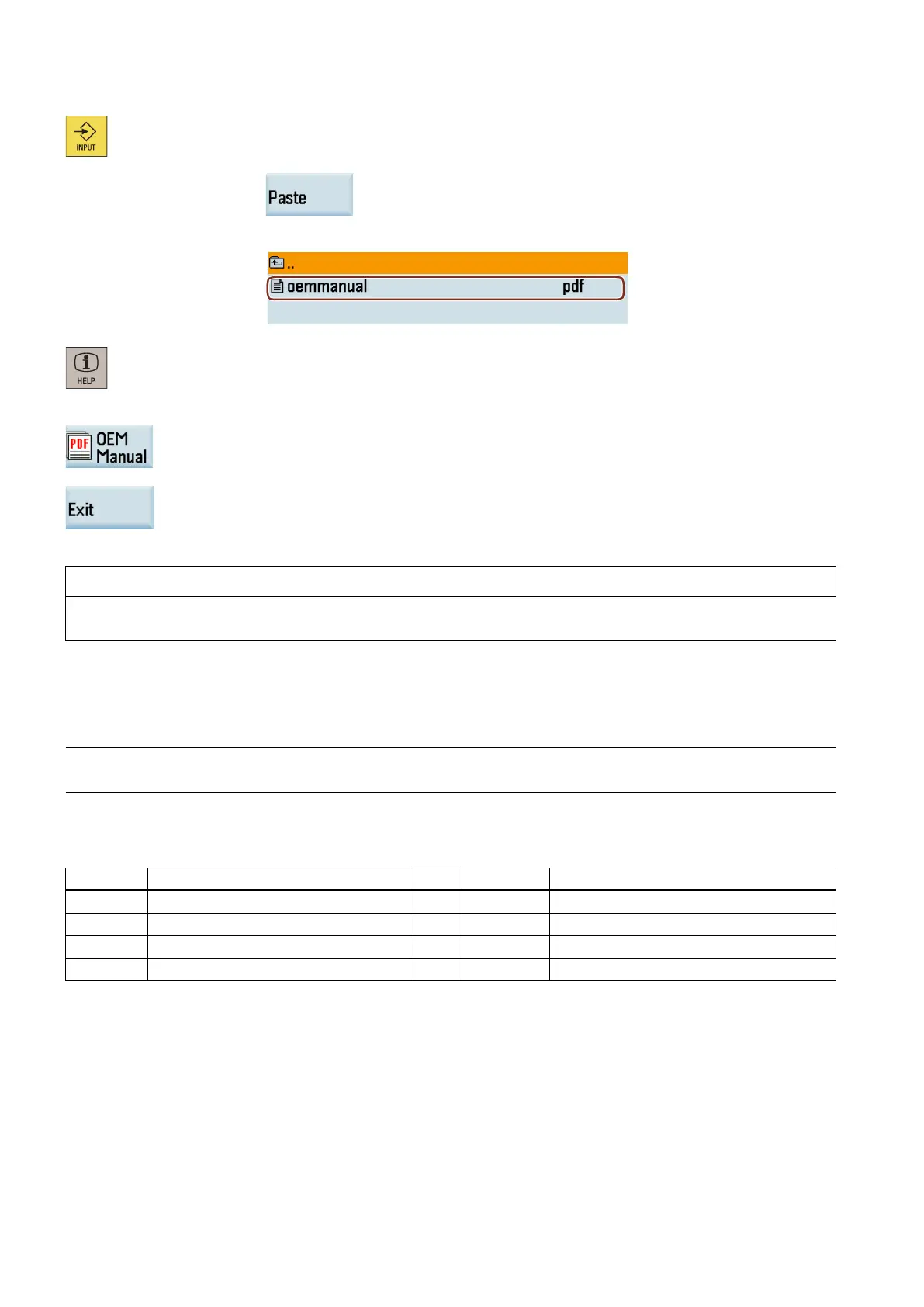Function Manual
208 01/2017
Press this hardkey to access the "OEM manual" folder, and then enter the "man
ual" folder,
-mentioned third-level folder.
Paste the copied file(s) under this folder with the following:
Press these two keys in successi
on.
Then you can view your own machine manufacturer's manual.
Use this softkey to exit the machine manufacturer's manual.
Poor performance of the system
Do not upload any manufacturer's file of a too large size; otherwise, the system performance will be reduced.
Calling a standard cycle with auxiliary functions
You can call user cycles with M codes or T codes. With this function, you can perform operations such as changing machine
tools.
Note
M codes or T codes for calling user cycles must not
be in the same program segment.
Configure the parameters shown in the table below to activate an M code for calling a standard cycle:
Activating tool parameters with an M code
The M code for activating tool parameters
Calling the standard cycle with M06
Name of the standard cycle