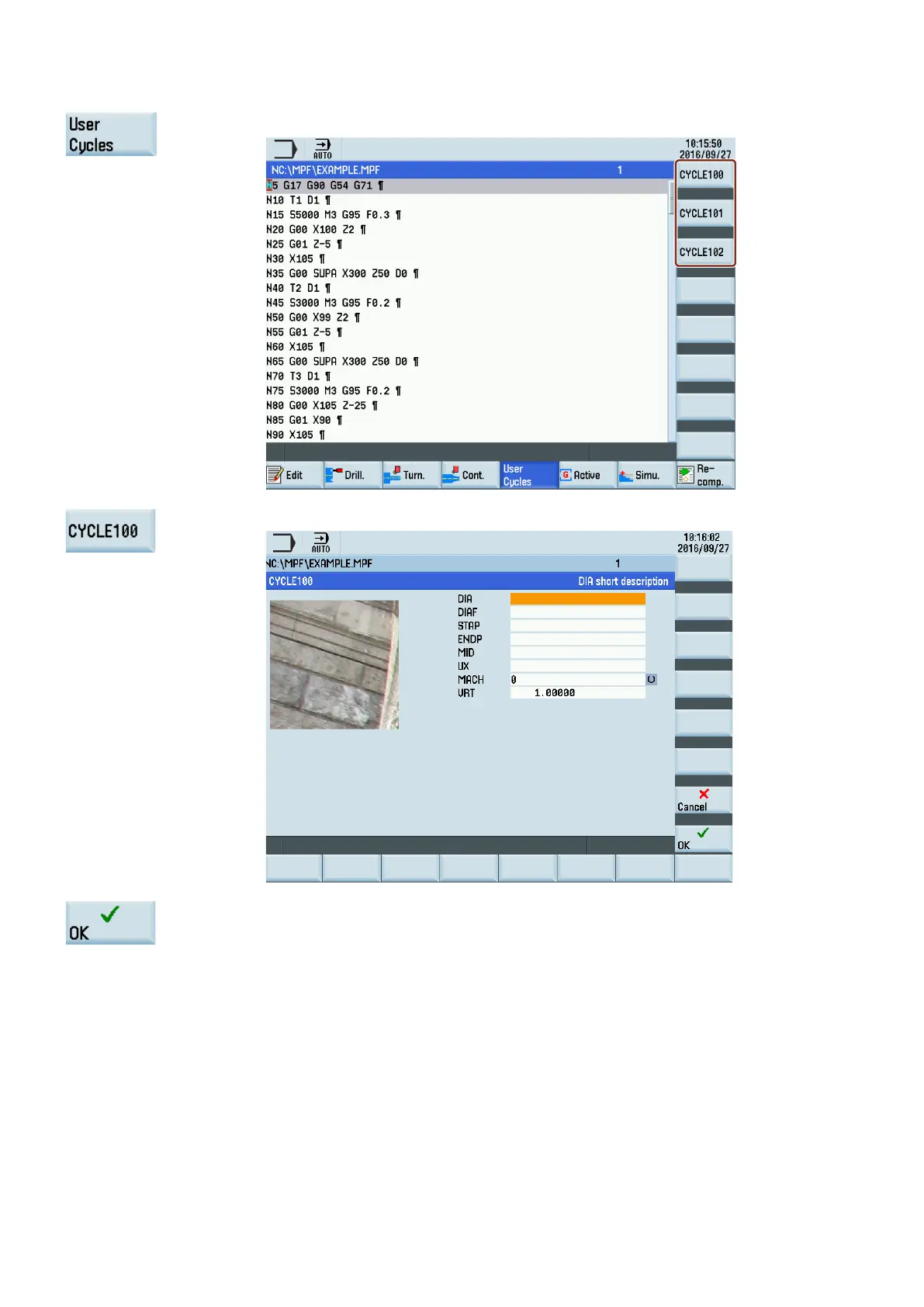Function Manual
222 01/2017
Press this softkey to open the lower
-level menu for calling user cycles, for example:
Press this softkey to open the window for CYCLE100, for examp
le:
Set the parameters as desired, and press this softkey to confirm a
nd return to the program
editing screen. Then you can find CYCLE100 inserted in your program.
Editing the user cycle screens
You can edit the softkeys, identifiers, bitmaps or parameters for user cycles.
To do so, export the relevant files and edit them on a PC. After that, import them back to the respective folders and restart
the control system.
