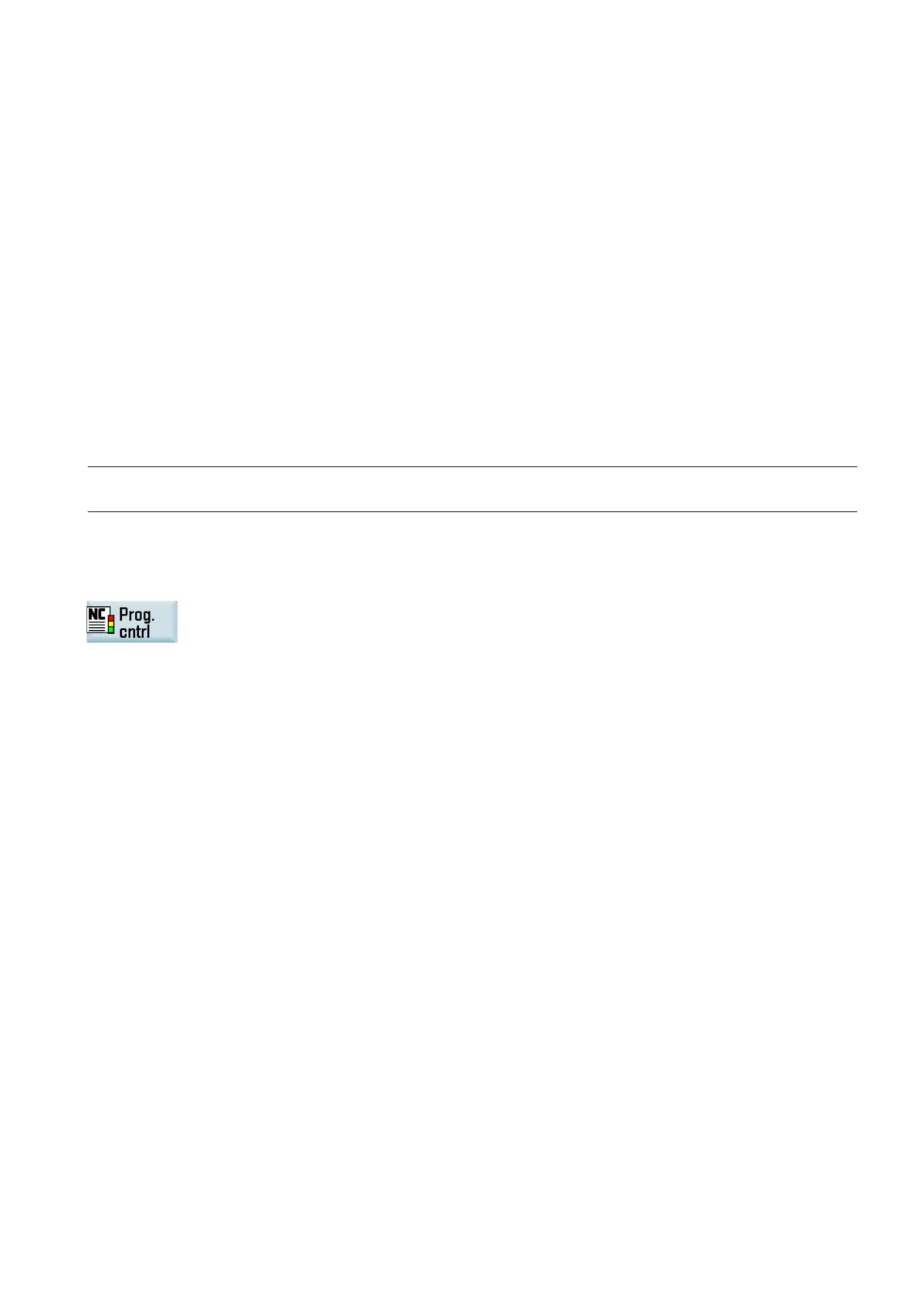Function Manual
01/2017
93
The following test options are described here:
● Program processing without axis movements
● Program processing in single-block mode
● Program processing with dry run feedrate
● Processing of certain program sections
● Skipping certain program parts
● Graphic simulation
Program processing without axis movements (PRT)
Functionality
The part program can be started and processed with active "Program test" function via the IS "NC Start"
(DB3200.DBX0007.1), i.e. with auxiliary function outputs, dwell times. Only the axes/spindles are simulated. The software
limit switch safety function continues to be valid.
The position control is not interrupted, so the axes do not have to be referenced when the function is switched off.
The user can check the programmed axis positions and auxiliary function outputs of a part program.
Note
Program processing without axis motion can also be activated with the function "Dry run feedrate".
This function is selected via the following softkey on the HMI:
IS "Program test selected" (DB1700.DBX0001.7) is set on selection of the function.
The PLC user program must activate the function via the IS "Activate program test" (DB3200.DBX0001.7).
As a checkback for the active program test, "PRT" is displayed in the status line on the user interface and the IS "Program
test active" (DB3300.DBX0001.7) is set in the PLC.
Program processing in single block mode (SBL)
Functionality
The user can execute a part program block-by-block to check the individual machining steps. Once the user decides that an
executed part program block is functioning correctly, he/she can call the next block. The program is advanced to the next
part program block via IS "NC Start" (DB3200.DBX0007.1).
When the function "single block" is activated, the part program stops after every program block during processing. In this
case the activated single block type must be observed.
The following different types of single block are provided:
● Single block, coarse
With this type of single block, the blocks that initiate actions (traversing motions, auxiliary function outputs, etc.) are
processed individually. If tool radius compensation is active (G41,G42), processing stops after every intermediate block
inserted by the control. Processing is however not stopped at calculation blocks as these do not trigger actions.
● Single block, fine
With this type of single block,
blocks of the part program (even the pure computation blocks without traversing motions)
are processed sequentially by NC Start.
