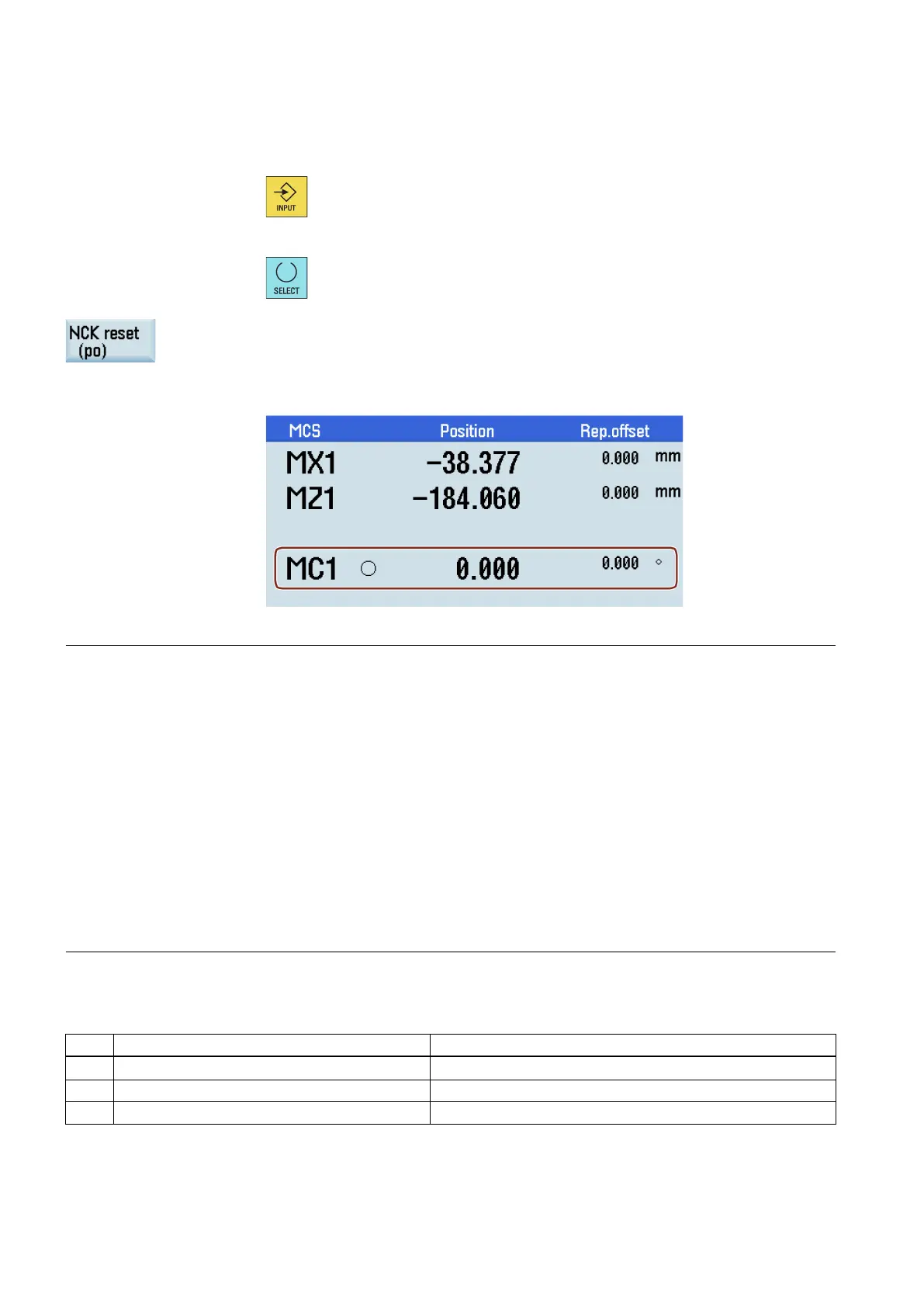Function Manual
328 01/2017
censed options.
For the additional axes, enter "1" or "2" in the setting column and press the following
key:
For the other options, press the following key to select the check box:
: For the additional axis function, press this softkey, and a warm restart is triggered on
the control system. After the restart is finished, the corresponding software function is
ac-
If you assign one additional axis and set the relevant parameters correctly, the additional
axis name will be displayed in some operating areas, as shown in the following example.
Note
To use the additional axis function after activating it, set the following MDs first:
MD10000[1]
MD19100
MD20070[3]/[4]
MD20080[3]/[4]
MD14512[20]
MD35000
When necessary, set the following MDs:
MD30300
MD30310
MD30320
MD30330
For more information on how to set the parameters for the additional axis, see the SINUMERIK 808D/SINUMERIK 808D
ADVANCED Com
missioning Manual.
Overview of Internet links used:
http://www.siemens.com/automation/license
Siemens A&D Mall: Customer login
http://mall.automation.siemens.com
http://software-download.automation.siemens.com