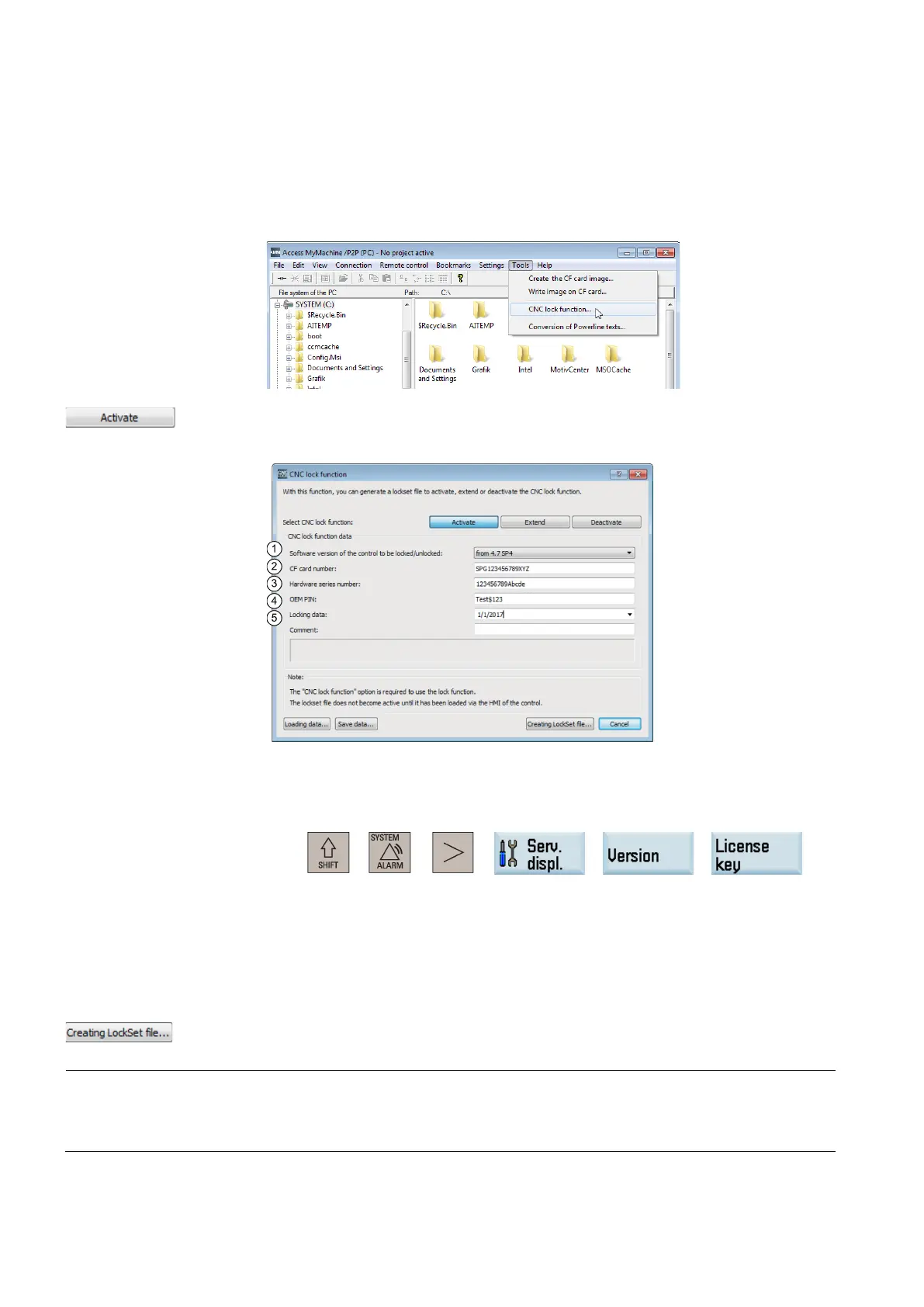Function Manual
316 01/2017
Creating the activation file
To use the CNC lock function, an encrypted activation file (.clc) appropriate for the hardware must be generated. The file is
created with the AMM tool.
Proceed through the following steps to create the encrypted file for activating the CNC lock function:
Start Access MyMachine on your computer.
menu command:
Click this button in the displayed dialog box to procee
d to the next step.
Enter the data required in the dialog box, for example:
The software version 4.7 SP4 must be selected for the SINUMERIK
808D/SINUMERIK 808D ADVANCED control system.
The serial number of the CF card can be found on the PPU HMI through the follo
w
The serial number of the hardware (PPU) can be found on the PPU rating plate.
The OEM PIN must be limited to 8 to 32 English chara
cters and contain a mixture of
upper and lower case letters, numbers, and special characters (spaces are not a
l-
lowed). The machine manufacturer is responsible for mai
ntaining the confidential
The machine manufacturer must set a date
when the NC start is locked for the con
Click this button to save the activation data in the form of .clc file.
Note
The OEM PIN increases the protection against manipulation of the CNC lock function.
The OEM PIN is stored by the system when activating the CNC lock function in the PLC user program. The OEM PIN cannot
be viewed, changed or deleted by the user in the PLC user program.