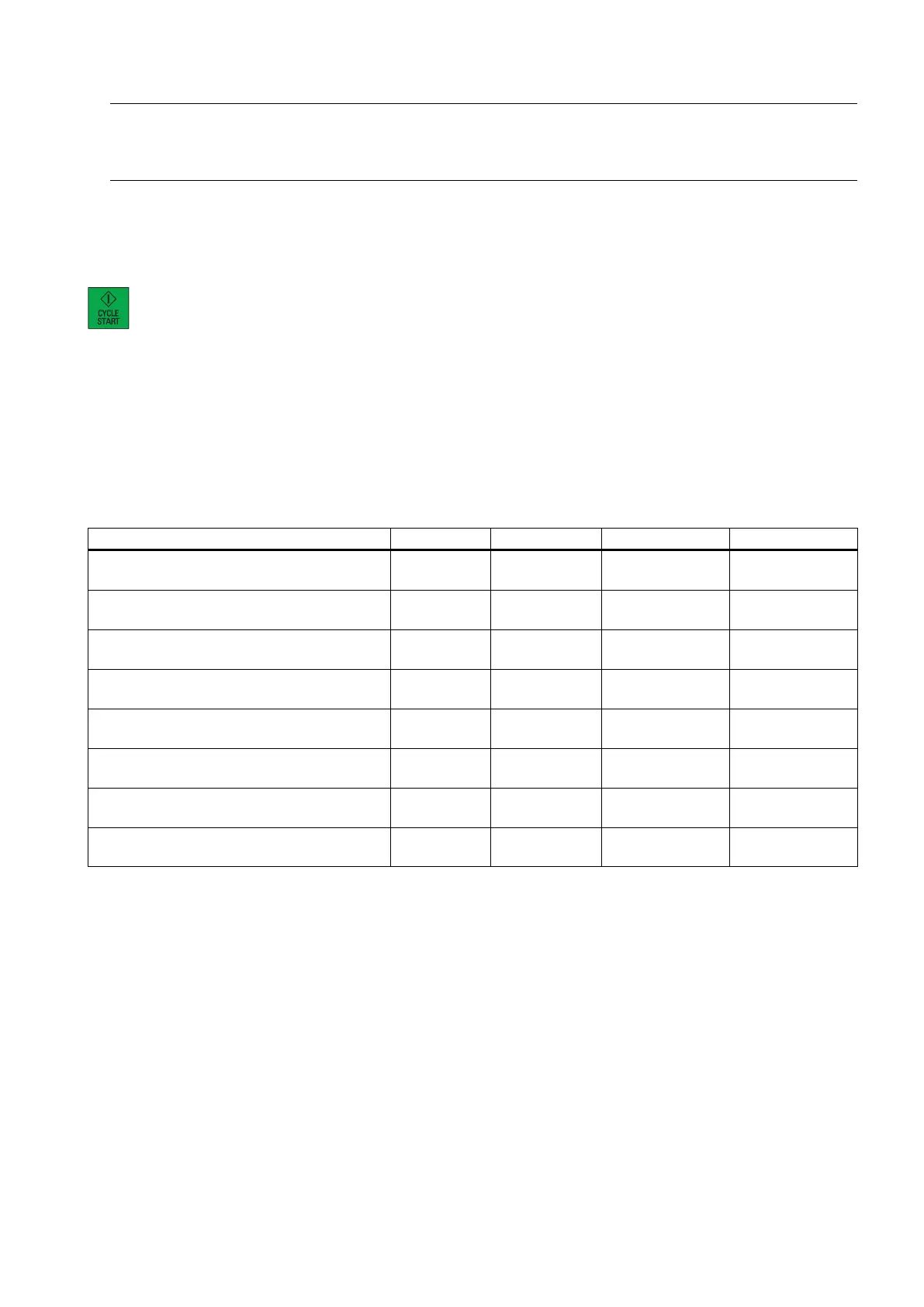Function Manual
01/2017
53
Note
As a supplement to the more general description given here of features of start
-up and dynamic control response of
drives, a complete example of a concrete constellation defined on the basis of its machine data can be found in Chapter
"
Example (Page 55)".
Start-up support for gantry groupings
The commissioning functions of the function generator and measuring functions are assigned parameters via PI services. All
parameterized axes commence traversing when the following key on the MCP panel is pressed in "JOG" mode:
A window is displayed in the "Measuring function and function generator in gantry grouping" operator interface. Two
amplitude values, each with an offset and bandwidth, must be entered in this window. The first amplitude value applies to
the measuring axis and the second to the other coupled axes.
PLC interface signals for gantry axes
Special IS for gantry axes
The special PLC interface signals of the coupled gantry axes are taken via the axial PLC interface of the leading or
synchronized axes. Table below shows all special gantry-PLC interface signals along with their codes and indicates whether
the IS is evaluated on the leading axis or the synchronized axis.
Start gantry synchronization → DB380x.DBX50
x
Automatic synchronization locking → DB380x.DBX50
x
Gantry axis ← DB390x.DBX50
1 1
Gantry leading axis ← DB390x.DBX50
1 0
Gantry grouping is synchronized ← DB390x.DBX50
x
Gantry synchronization ready to start ← DB390x.DBX50
x
Gantry warning limit exceeded ← DB390x.DBX50
x
Gantry trip limit exceeded ← DB390x.DBX50
x
Effect of axial interface signals on gantry axes
a) Axial interface signals from PLC to axis (PLC → NCK)
The axial interface signals from the PLC to the axis are always referred to all gantry axes in the grouping. In this case, all
gantry axes (leading and synchronized axis) have equal priority.
For example, all axes in the gantry groupings will be simultaneously shut down when the following interface signal is set to
"0" from the leading axis:
DB380x.DBX0002.1 (servo enable)