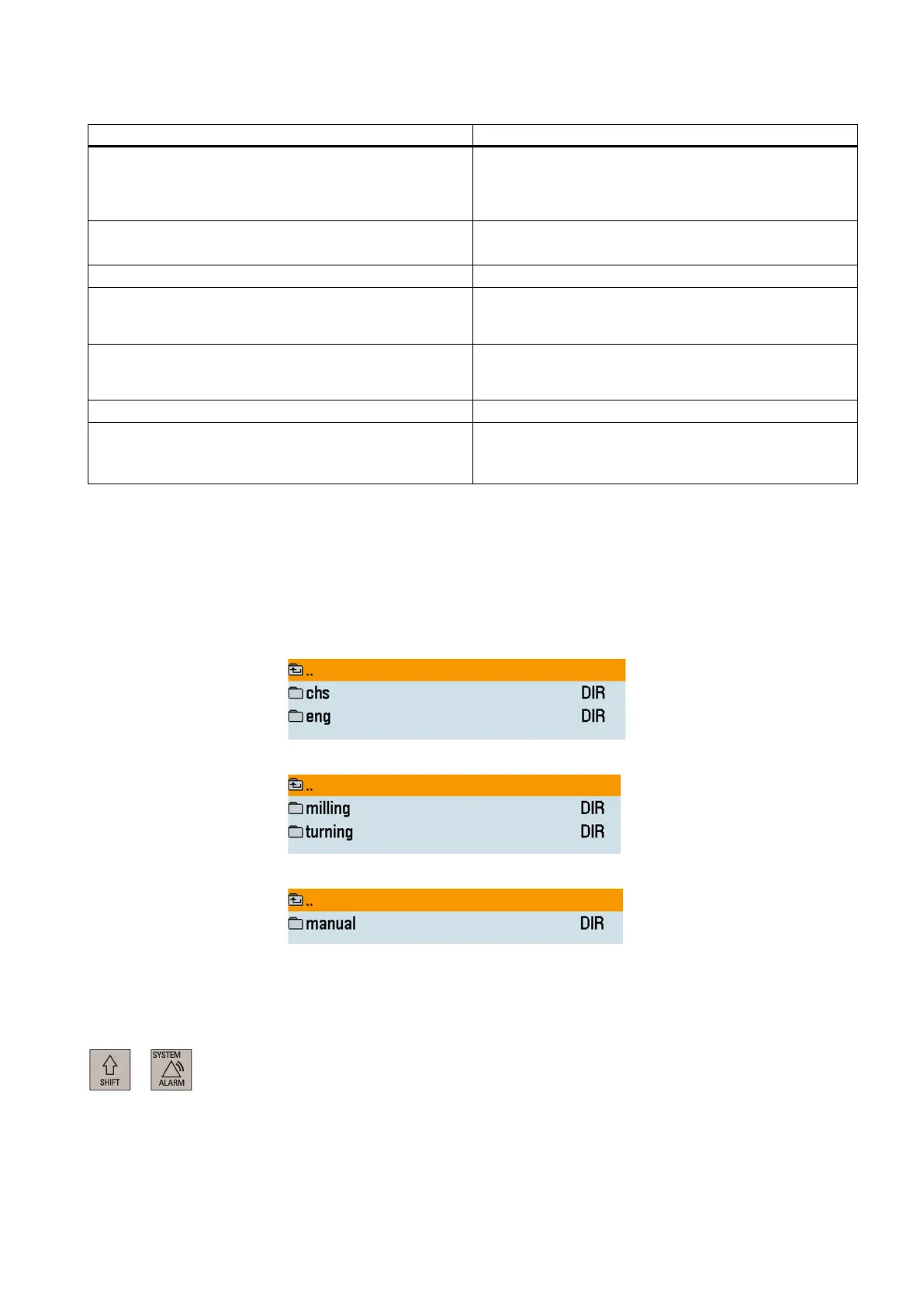Function Manual
01/2017
203
The table below gives the detailed information about the commands you can use in your help texts:
#{XE "
"} Will create a bookmark named
. The com-
mand must be followed by an HL command, which will be
used as description in the help index. These bookmarks will
be displayed in the help content list.
#{HL
}
Defines a headline. The parameter {depth} defines the
headline depth.
#{BOOKMARK "BookmarkName"} Sets a hidden bookmark named
, which
occurs in the help index. It can be used in the
com-
mand to create a hyperlink.
#{XREF "BookmarkName"}{file name}{Display text of hyper-
link}
Will create a hyperlink in the help text. The destination
can be a bookmark created via
Inserts a bitmap in the text.
#{SCOLOR
}
{color} = RED, ORANGE, BLACK, BLUE, GREEN,
Changes the color of the following text to the specified one
Uploading a machine manufacturer's online help using a USB stick
To upload a machine manufacturer's online help using a USB stick, proceed as follows:
Create your own file(s) for an online help and save the file(s) in the USB stick.
The possible file formats are .txt
,
, and
. Because the machine manufacturer's
online help supports multiple languages
, you need to create folders for different languages.
You can create folders of, for example, the following structure, in the USB stick.
For details on how to name a first
-level folder, see Section "Multi-language support for the
machine manufacturer's HMI data (Page 200)".
-level folders to the "OEM online help" folder. For how to find this folder,
see the subsequent steps.
Insert the USB stick into the USB interface at the front of the PPU.
Select the system data operating area.