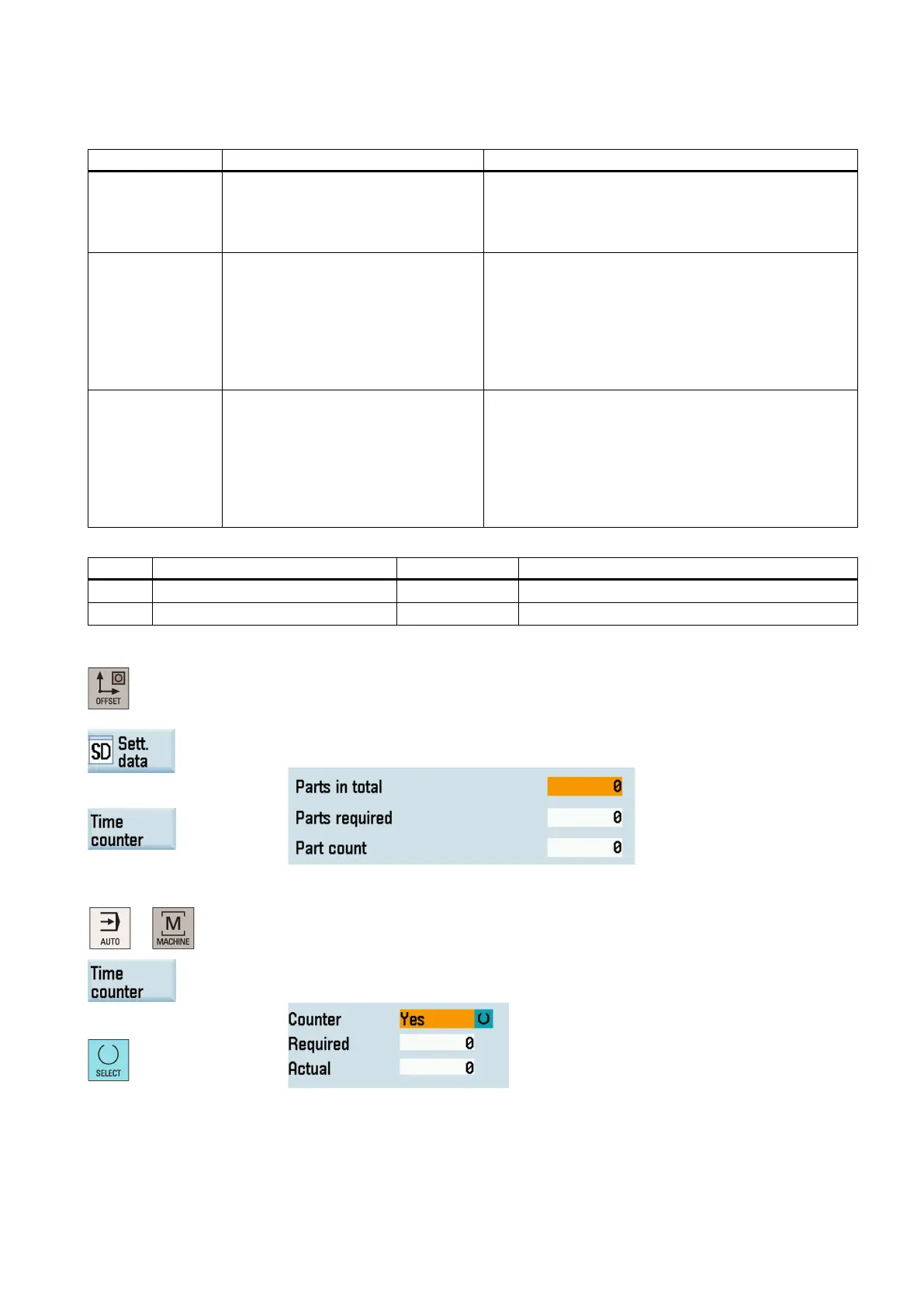Function Manual
01/2017
211
Displaying the part counter
The part counter is available for the control system to count the following information:
Corresponding system variable
Required parts $AC_REQUIRED_PARTS Required parts to be counted.
Activated by setting MD27880 BIT0 = 1:
• BIT 1 = 0: if "
" = "
", alarm or
interface DB3300.DBX4001.1 = 1
Parts in total $AC_TOTAL_PARTS Total number of counted parts.
Activated by setting MD27880 BIT 4 = 1:
• BIT 5 = 0: M02/M30 increases "
" to "
"
• BIT 5 = 1: the M code defined by MD27882 increases
"
" to "
"
• BIT 6 = 0/1: the counter does not work when "
Program
test" is inactive
Part count $AC_ACTUAL_PARTS Parts actually counted.
Activated by setting MD27880 BIT 8 = 1:
• BIT 9 = 0: M02/M30 increases "
" to "
"
• BIT 9 = 1: the M code defined by MD27882 increases
"
" to "
"
• BIT 10 = 0/1: the counter does not work when "
Pro-
gram test" is inactive
Relevant parameters:
Configuring and activating the part counter
Defining an M code for the counting action: 0 to 99
The procedure for calling the part counter is as follows:
Select the offset operating area.
→
Press these two softkeys in su
ccession. Then the part counter can be displayed counting
Or
Enter "AUTO" operating mode and
select the machining operating area.
Press these two keys in successi
on.
Then the part counter can also be displayed counting the following: