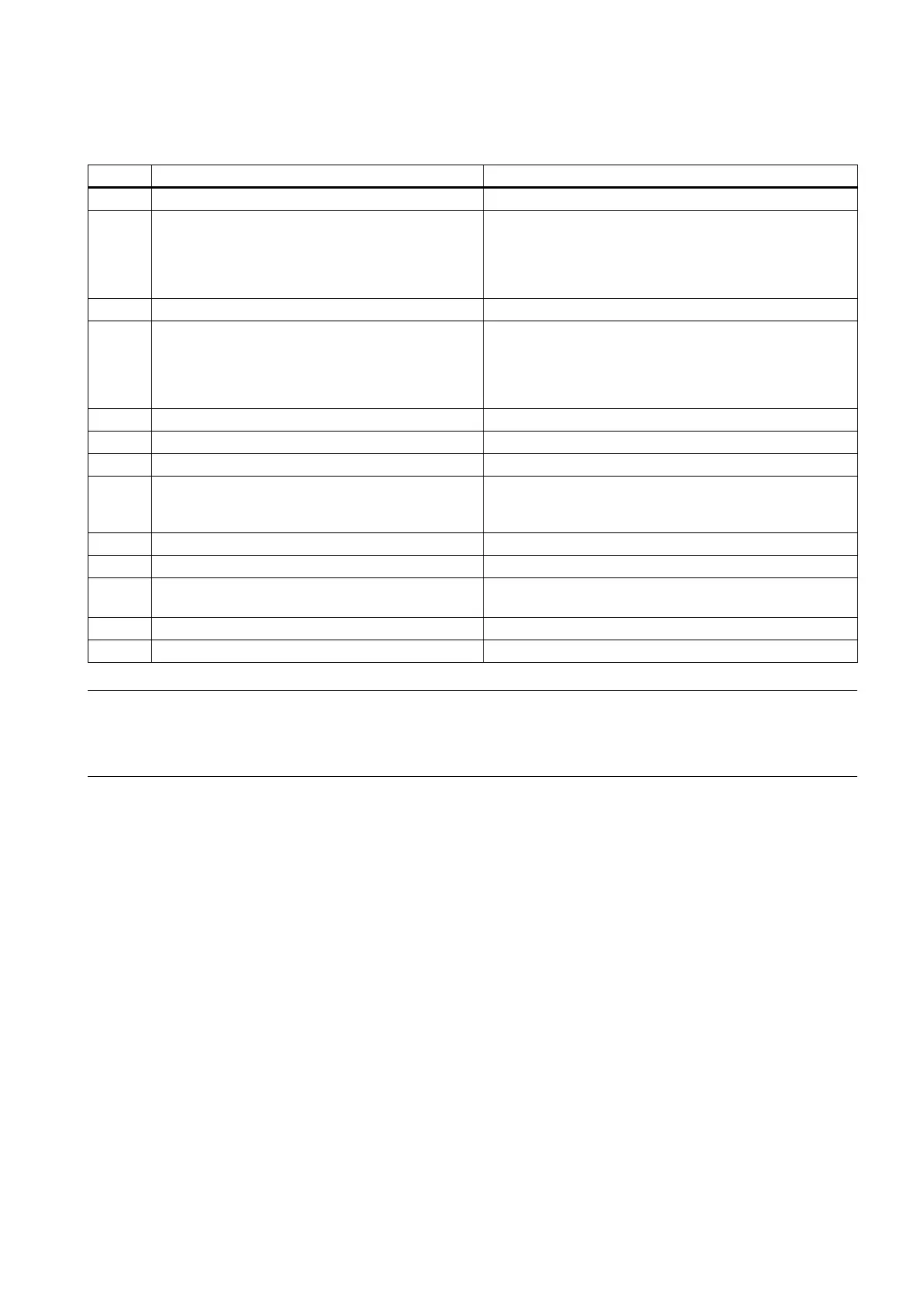Function Manual
01/2017
215
If you have created an image to display on the left of the screen at cycle start, call the image at the first line. The image is
followed by the cycle name written in brackets.
Now define the parameters for the individual variables according to the format shown in the table below:
Description of the parameters
Start of variable definition
2 Variable type R - REAL
I - INTEGER
C - CHAR
4
• Minimum value + space + maximum value
• * + values available for selection
• Minimum value + space + maximum value
• * + different values (separated with space)
Note that you can also define different pictures for the
Value is missing in the cycle if no entry is made.
8 Short parameter text $ + the identifier (the short description of the selected
parameter, which will display in the upper left corner of the
parameter screen; defined in the extended user text file)
End of variable definition
11 Parameter name Text preceding the input field; a maximum of five charac-
/B + bmp file name (without file extension)
Note
Separators, start and end identifiers must always be entered.
The bits 4, 6, and 13 can be left blank.
ts are stored with the $ identifier, three question marks appear in the associated fields on the screen.
//CN1(CYCLE100)
(R/0 99999.999//$83020)[DIA]
(R/0 99999.999//$83021)[DIAF]
(R/-9999.999 99999.999//$83022)[STAP]
(R/-9999.999 99999.999//$83023)[ENDP]
(R/0 99999.999//$83024)[MID]
(R/0 99999.999//$83025)[UX]
(I/*0 1 2/0/$83026)[MACH]/B CN1
(R/1 99999.999/1/$83027)[VRT]
M17
