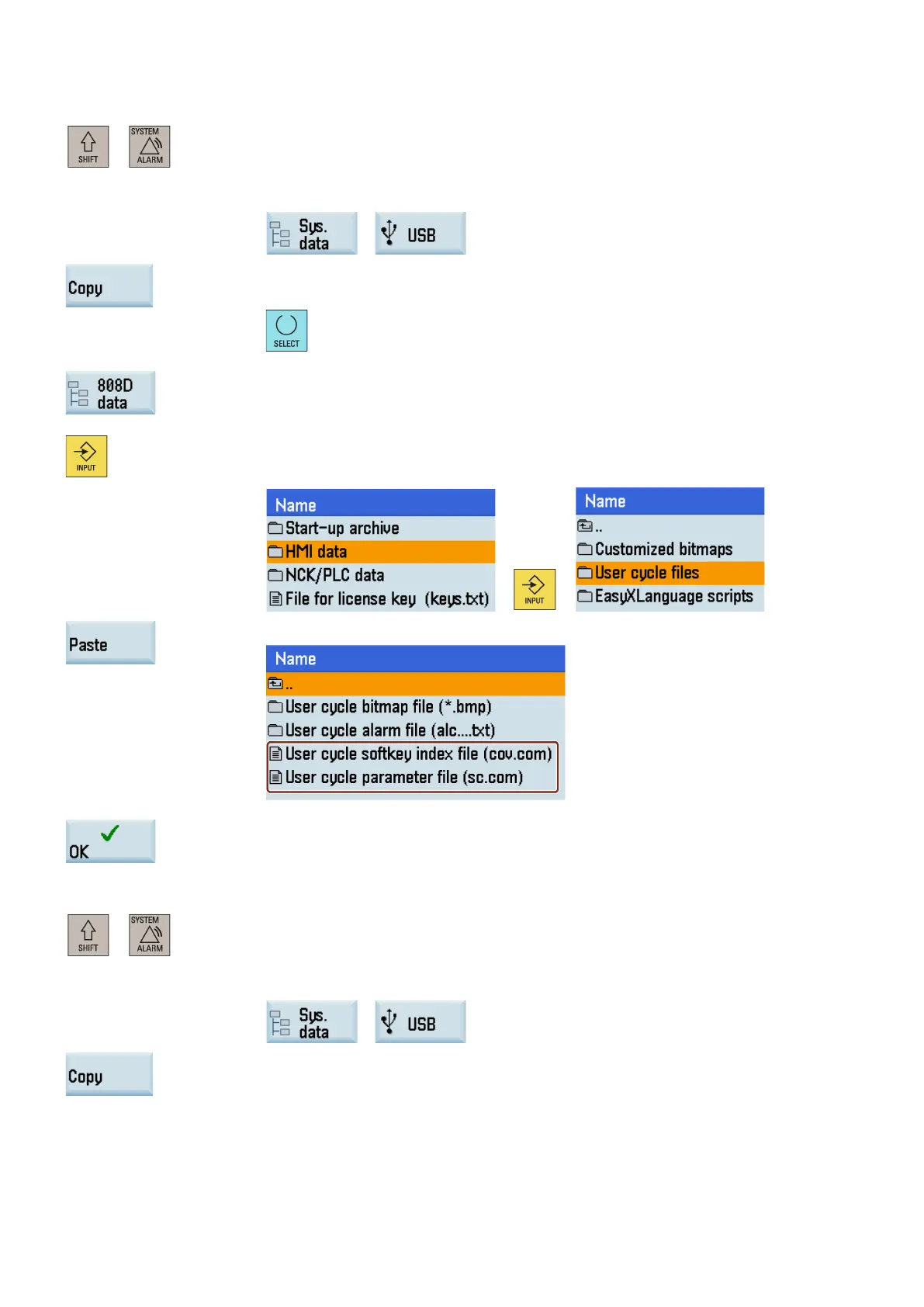Function Manual
220 01/2017
Transferring the cov.com file and sc.com file
Select the system data operating area.
Open the USB storage directory through the following softkey operations:
Select the cov.com and sc.com files and then press this softkey to copy the files.
Note that you can use the following key to select multiple files:
Press this softkey to open the window of system data.
Find the folder for storing the user cycle files through the following operations, and press
this key to open it:
Press this softkey to replace the following empty files:
Press this softkey when a message appears prompting you to restart the HMI. The new
data will be active after the HM
I restarts successfully.
Transferring the extended user text file
lect the system data operating area.
Open the USB storage directory through the following softkey operations:
Locate the extended user text file (for example, almc_eng.txt) and p
ress this soft
