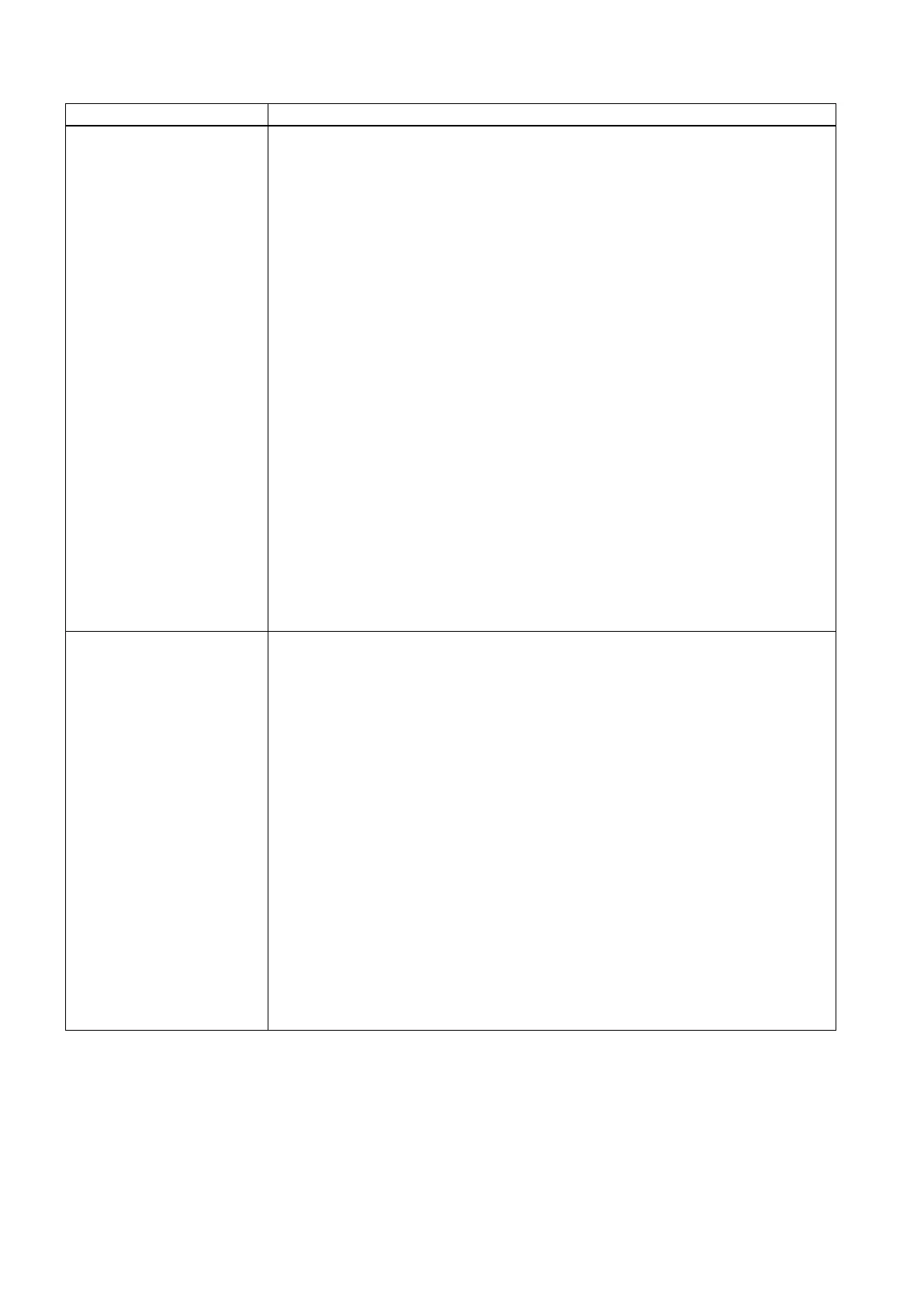Function Manual
234 01/2017
The tag contains the description of a user dialog. The relevant tags are described in the
section on generating menus and dialog forms.
<FORM name="<dialog name>" color="#ff0000">
•
Background color of the dialog form (color coding, see Section "Color coding
(Page 249)")
– Default white
•
Identifier of the form
•
Permissible value is
cycle
, which identifies a user cycle screen form
•
X-position of the top left corner of the dialog box (optional)
•
Y position of the top left corner (optional)
•
Extension in the X direction (in pixels) (optional)
•
Extension in the Y direction (in pixels) (optional)
Continued
•
Whether the font of the dialog form is of the true type (optional)
•
The font of the dialog form is of the true type regardless of the value of machine data
MD1113
•
The font of the dialog form is set via bit 0 of MD1113 (default)
– Bit 0 = 0: the fixed type font is used for text display (default)
– Bit 0 = 1: the true type font is used for text display
<FORM name="dialog name" truetypefont="true">
…
…
…