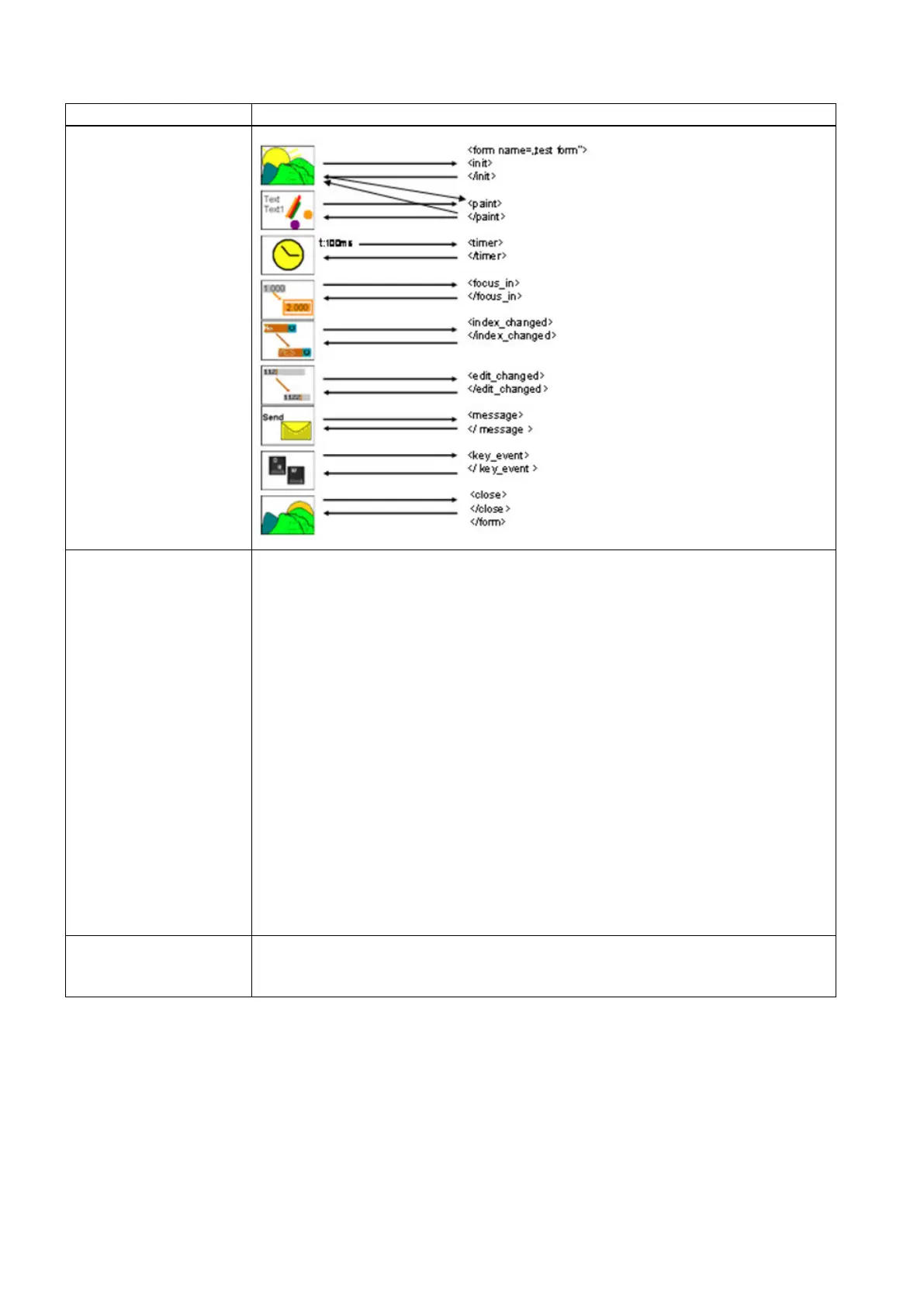Function Manual
252 01/2017
continued
continued
<FORM name = "<dialog name>" color = "#ff0000">
<FORM name = "R-Parameter">
<INIT>
<DATA_ACCESS type = "true" />
<CAPTION>R - Parameter</CAPTION>
<CONTROL name = "edit1" xpos = "322" ypos = "34" refvar =
"nck/Channel/Parameter/R[1]" />
<CONTROL name = "edit2" xpos = "322" ypos = "54" refvar =
"nck/Channel/Parameter/R[2]" />
<CONTROL name = "edit3" xpos = "322" ypos = "74"
</INIT>
<PAINT>
<TEXT xpos = "23" ypos = "34">R - Parameter 1</TEXT>
<TEXT xpos = "23" ypos = "54">R - Parameter 2</TEXT>
<TEXT xpos = "23" ypos = "74">R - Parameter 3</TEXT>
</PAINT>
The tag is executed immediately after the dialog box is generated. All the input elements and
hotlinks for the dialog form should be created here.