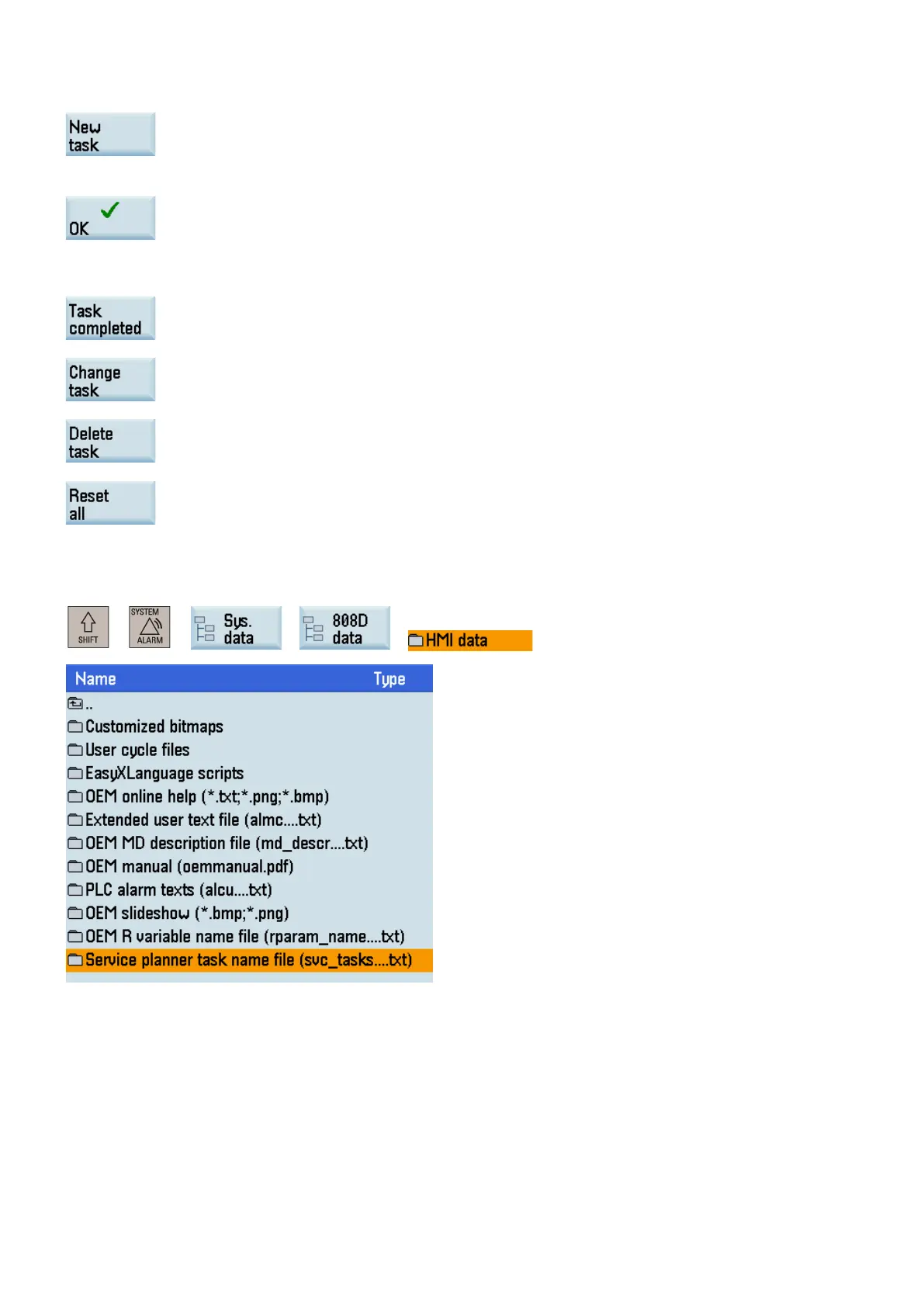Function Manual
310 01/2017
Press this softkey to open the dialog box for creating a new task.
Enter desired data in the respective input fields.
Press this softkey to confirm your settings, and the new maintenance tas
k displays on the
You can also select the vertical softkeys as required in the service planning window to co
m-
plete the following operations:
Acknowledges the selected task which has been completed
Deletes the selected task
Resets the remaining time for all tasks
After you have created at least one maintenance task on the control system, you can find a task name file (.txt) which
contains the name(s) of all maintenance task(s) created under the current system language. You can access this file through
the following operations:
+ → → → →
A task name file is language-dependent. You can copy the file in the desired language to your computer using a USB
memory stick for backup or batch editing of the maintenance task descriptions.