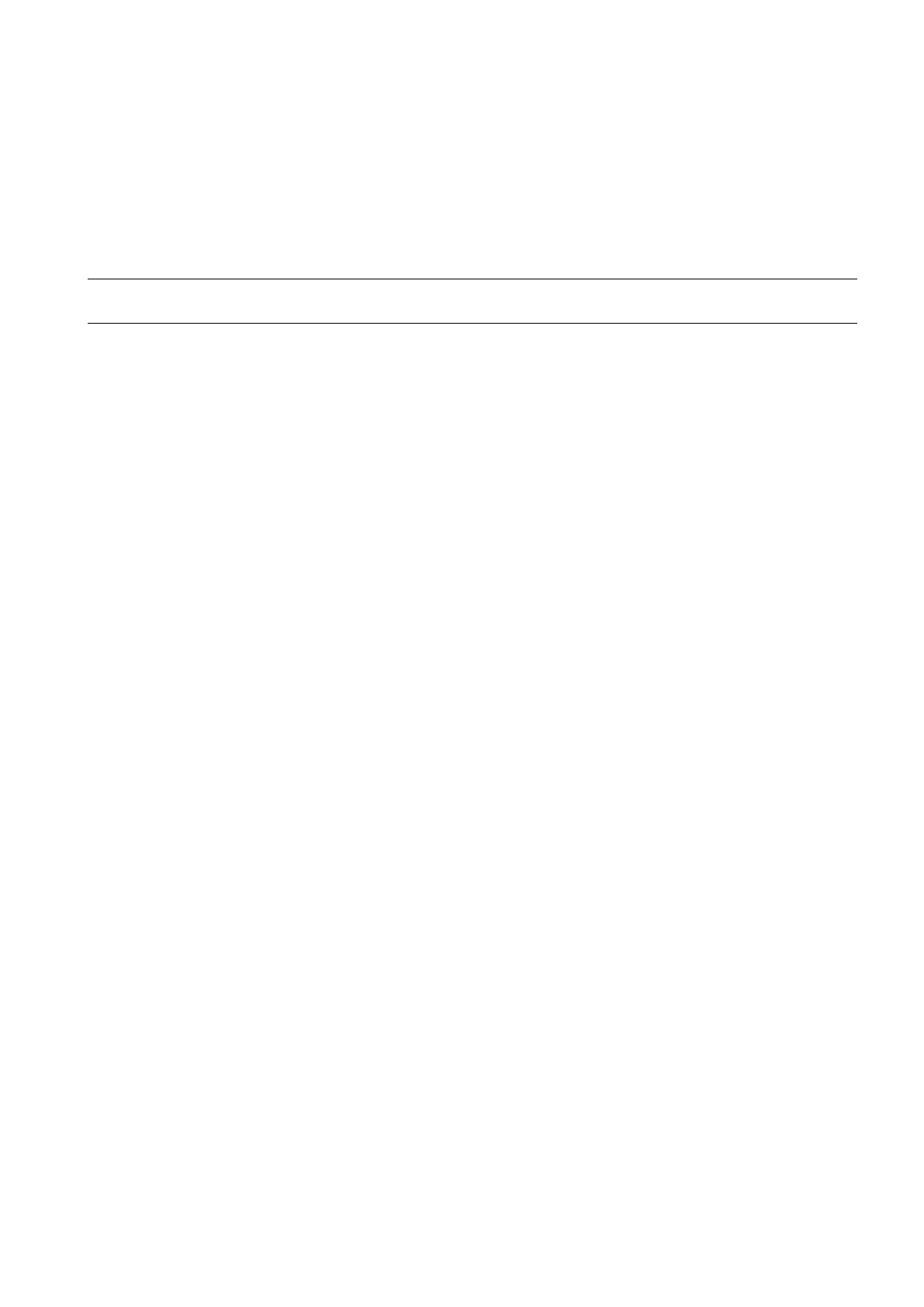Function Manual
01/2017
61
Traversing the geometry axes
If workpieces whose workpiece coordinate system is not parallel to the machine coordinate system are being machined
(inclined clamping, programmed rotation active in the contour), traversing can be done along the axes of the workpiece
coordinate system via the traverse keys or handwheel. In the stopped state, switch from operating mode "AUTO" to "JOG"
and traverse a geometry axis instead of a machine axis. Depending on the active rotation of the workpiece coordinate
system, between one and three machine axes move.
If a machine axis is traversed, this cannot also be moved via the traverse keys of a geometry axis. The traversing motion of
the machine axis must first have been completed - otherwise alarm 20062 "Axis already active" is output. Two geometry
axes can be traversed simultaneously with the handwheels 1 and 2.
-specific PLC interface supplies geometry axes.
Transverse axis in "turning" technology
A geometry axis is defined as a transverse axis. If radius programming (DIAMOF) is selected instead of diameter
programming (DIAMON), the following must be noted when traversing in JOG:
● Continuous traversing: There are no differences when a transverse axis is traversed continuously.
● Incremental traversing: Only half the distance of the selected increment size is traversed.
● Traversing with the handwheel: As for incremental travel, with the handwheel only half the distance is traversed per
handwheel pulse.
The spindle can also be traversed manually in "JOG" mode. Essentially the same conditions apply as for manual traverse of
machine axes. With JOG, the spindle can be traversed via the traverse keys/ IS "continuous" or "INC...". The mode is
selected and activated via the axis-/spindle-specific PLC interface as for the axes.
Spindle manual travel is possible in positioning mode (spindle in position control) or in open-loop control mode. The
parameter set (machine data) of the current gear stage applies.
The velocity of the axes/spindle during manual traverse in JOG is defined by the following default values:
● For linear axes with the general SD41110 JOG_SET_VELO (JOG velocity with G94) or for rotary axes with SD41130
JOG_ROT_AX_SET_VELO (JOG velocity for rotary axes) or SD41200 JOG_SPIND_SET_VELO (JOG velocity for the
spindle).
● If the corresponding SD is zero, the appropriate axis-specific MD32020 JOG_VELO (conventional axis velocity) applies.
In this case, the value of the assigned machine axis is used for geometry axes: X->X1, Y->Y1, Z->Z1 (for default setting).
If in the case of machine axes the rapid traverse override key is pressed at the same time as the traversing keys, then the
movement is executed at the rapid traverse velocity set in axis-specific MD32010 JOG_VELO_RAPID (axis velocity in "JOG"
mode with rapid traverse override).
The value of the assigned machine axis is used for geometry axes: X->X1, Y->Y1, Z->Z1 (for default setting). The separate
PLC interface area of the geometry axes must be used for control.
The velocity at which axes traverse in JOG can also be influenced by the axis-specific feedrate override switch for machine
axes, provided that axis-specific IS "Override active" (DB380x.DBX0001.7) is set. If the switch is set at 0%, the axis is not
traversed - even if IS "Override active" is not set.
The channel-specific feedrate override switch applies to geometry axes, or, in the case of rapid traverse override, the rapid
traverse override switch.
The activated spindle override switch applies to the spindle.