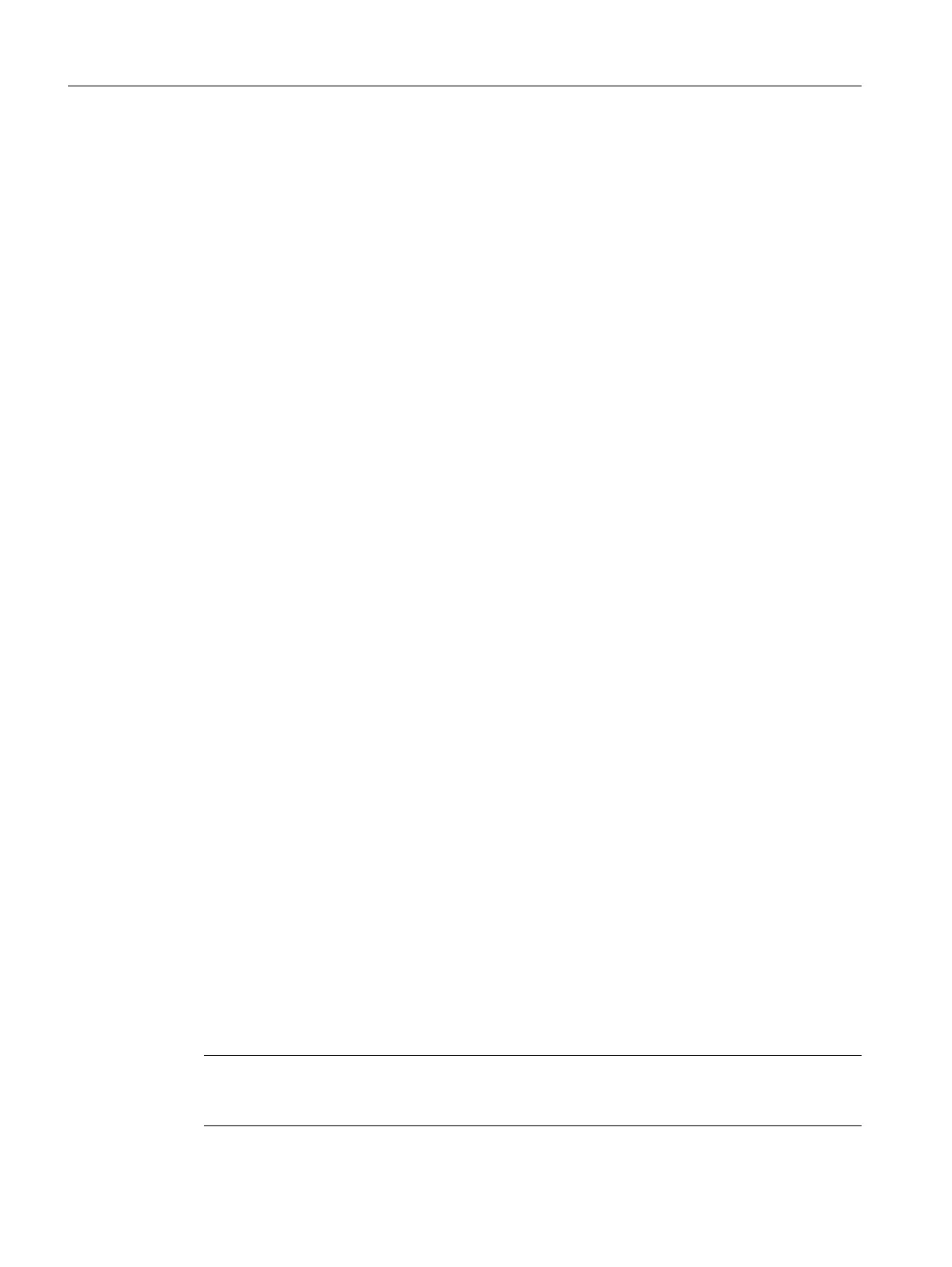A3: Axis Monitoring, Protection Zones
2.2 Axis monitoring
Basic Functions
104 Function Manual, 09/2011, 6FC5397-0BP40-2BA0
Activation
The working area limitations for a working area limitation group are activated by means of the NC program
command WALCS<n>, where <n> is the number of the working area limitation group:
Deactivation
Working area limitations are deactivated by the NC program command:
Changing the working area limitation
• Working area limits
$P_WORKAREA_CS_PLUS_ENABLE[<GN>, <AN>]
$P_WORKAREA_CS_LIMIT_PLUS[<GN>, <AN>]
$P_WORKAREA_CS_MINUS_ENABLE[<GN>, <AN>]
$P_WORKAREA_CS_LIMIT_MINUS[<GN>, <AN>]
- Changes
The system variables can be changed at any time through the user interface and the part program.
- Effectiveness
The changes take effect the next time the corresponding working area limitation group is selected.
• Working area limitation groups
- Changes
The working area limitation group can be changed at any time in the part program via the program
commandsWALCS1 ... WALCS10.
- Effectiveness
Changes are immediately effective.
Data storage and security
Data storage
The values of the system variables for the definition of the "working area limitations in WKS/ENS" are stored in
the static NC memory.
WALCS1
Activating working area limitation group No. 1
WALCS2
Activating working area limitation group No. 2
...
WALCS0
Deactivation of the working area limitations
Note
For the storage of the limiting values for the linear axes, the default setting is considered for
the system of units (MD10240 $MN_SCALING_SYSTEM_IS_METRIC).
