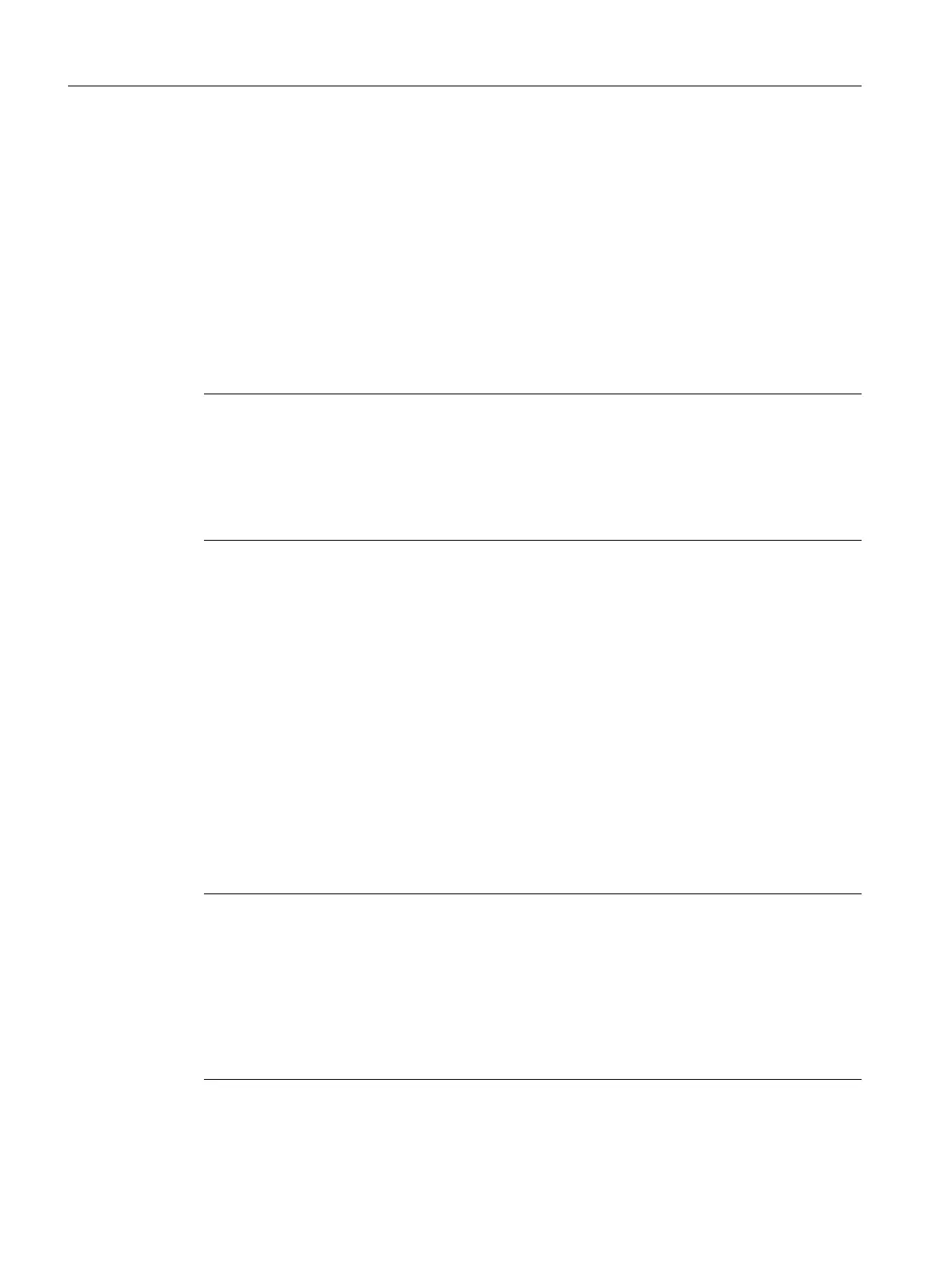K1: Mode group, channel, program operation, reset response
9.8 Block search Type 5 SERUPRO
Basic Functions
556 Function Manual, 09/2011, 6FC5397-0BP40-2BA0
9.8.9 System variables and variables for SERUPRO sequence
SERUPRO detection
The SERUPRO sequence can be detected using the following system variables:
$P_ISTEST is TRUE (valid also for program test)
$P_SEARCH is set to 5 (search in extended program test)
$AC_ASUP Bit 20 in system ASUB is set after the search target
is found (SERUPRO operation step 8.)
$P_ISTEST AND (5 == $P_SEARCHL) reliably detects SERUPRO.
$AC_SEARCH is not supplied by the SERUPRO operation.
Synchronized action
SERUPRO can be scanned in a synchronized action using system variable
$AC_SERUPRO = TRUE.
SERUPRO Updated REPOS acknowledgements can be scanned via:
$AC_SERUPRO and $P_ISTEST, if SERUPRO is still active in the main run
Note
$P_SEARCHL is set at the beginning of the SERUPRO operation and
reset on RESET. As a result, $P_SEARCHL continues to be set in the SERUPRO ASUB and
in the residual part program and can continue to be evaluated.
In contrast, the $P_ISTEST variable is set only in the SERUPRO operation and is thus
suitable for searchspecific adaptation of programs.
"Programsensitive system
variable"
Description
$AC_REPOS_PATH_MODE Type of REPOS MODE
$AA_REPOS_DELAY REPOS suppression is currently active
for this axis
Note
During interpretation of system variables $P_ISTEST and $AC_SERUPRO, a check is made
to determine whether the SERUPRO target block has already been found.
If so, an implicit preprocessing stop is inserted before the two system variables are
evaluated.
As a result, interpretation is halted and not continued again until SERUPRO is deactivated in
the main run as well. The decision as to whether SERUPRO must be active or inactive is
then made correctly.
