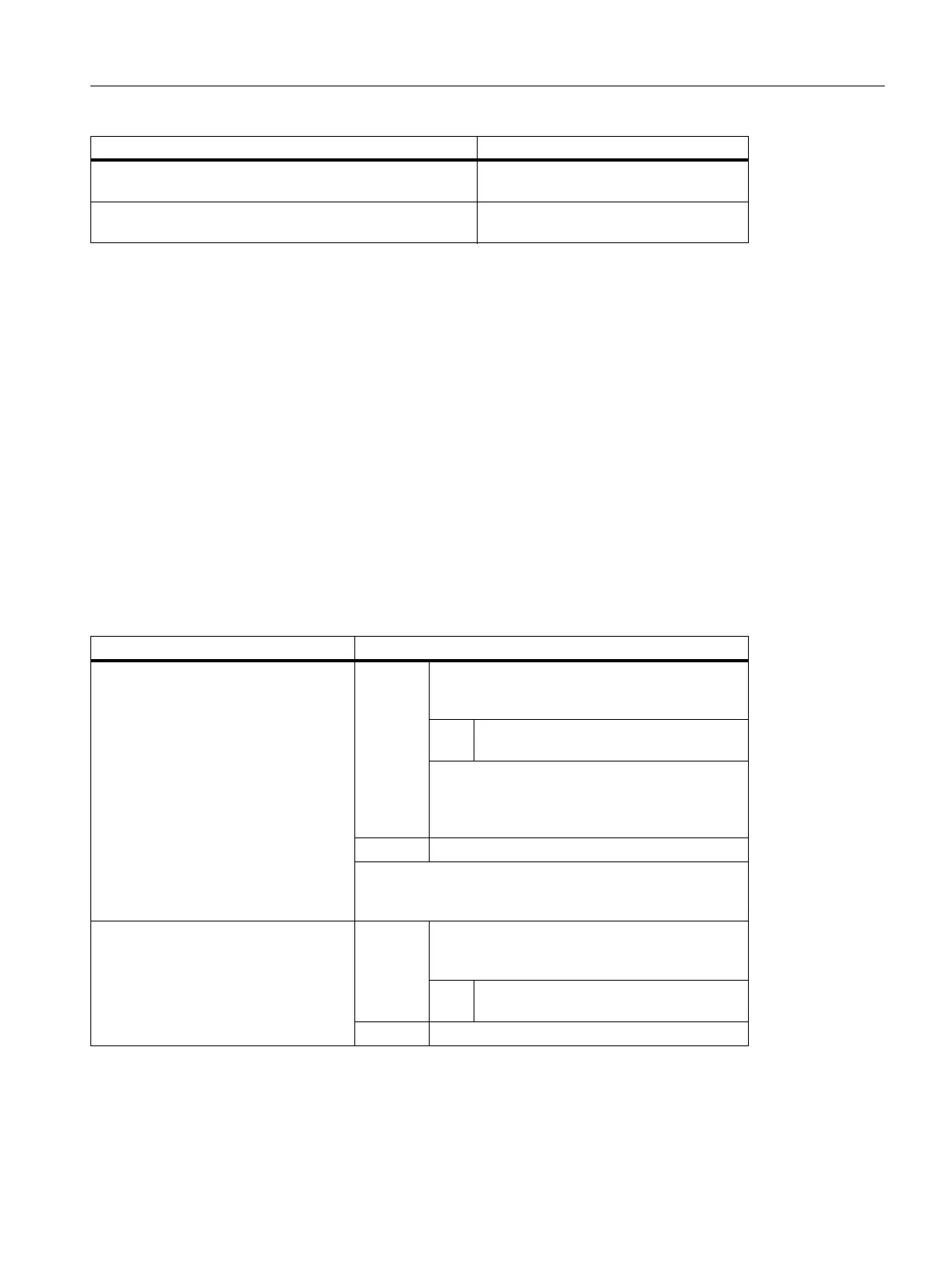H2: Auxiliary function outputs to PLC
8.15 Information options
Basic Functions
Function Manual, 09/2011, 6FC5397-0BP40-2BA0
461
Display update
The display is organized in such a way that the collected auxiliary functions are always displayed first, before
those that were managed by the PLC and before those that were managed by the NC. A collected auxiliary
function is marked as collected until it has been output from the NCK to the PLC. PLC-managed auxiliary
functions are retained until they are displaced by another auxiliary function. In the case of a reset, only the
collected auxiliary functions and the NC-managed auxiliary functions are deleted.
8.15.2 Querying system variables
Function
Auxiliary functions can be queried on a group-specific basis via system variables in the part program and via
synchronized actions:
$AC_AUXFU_... [<n>] = <value>
Auxiliary function is managed by the PLC and has been
directly applied by the PLC.
Black font on gray background
Auxiliary function is managed by the PLC, and the function
acknowledgement has taken place.
Black font on gray background
system variables Meaning
$AC_AUXFU_PREDEF_INDEX[<n>] <value>: Index of the last auxiliary function collected for
an auxiliary function group (search) or the last
predefined auxiliary function to be output
Typ
e:
INT
If no auxiliary function has been output yet for
the specified group or if the auxiliary function is
a user-defined auxiliary function, the variable
supplies the value "-1".
<n>: Group index (0 to 63)
Note:
A predefined auxiliary function can be uniquely identified via
this variable.
$AC_AUXFU_TYPE[<n>] <value>: Type of the last auxiliary function collected for
an auxiliary function group (search) or the last
auxiliary function to be output
Typ
e:
CHAR
<n>: Group index (0 to 63)
Status Display mode
