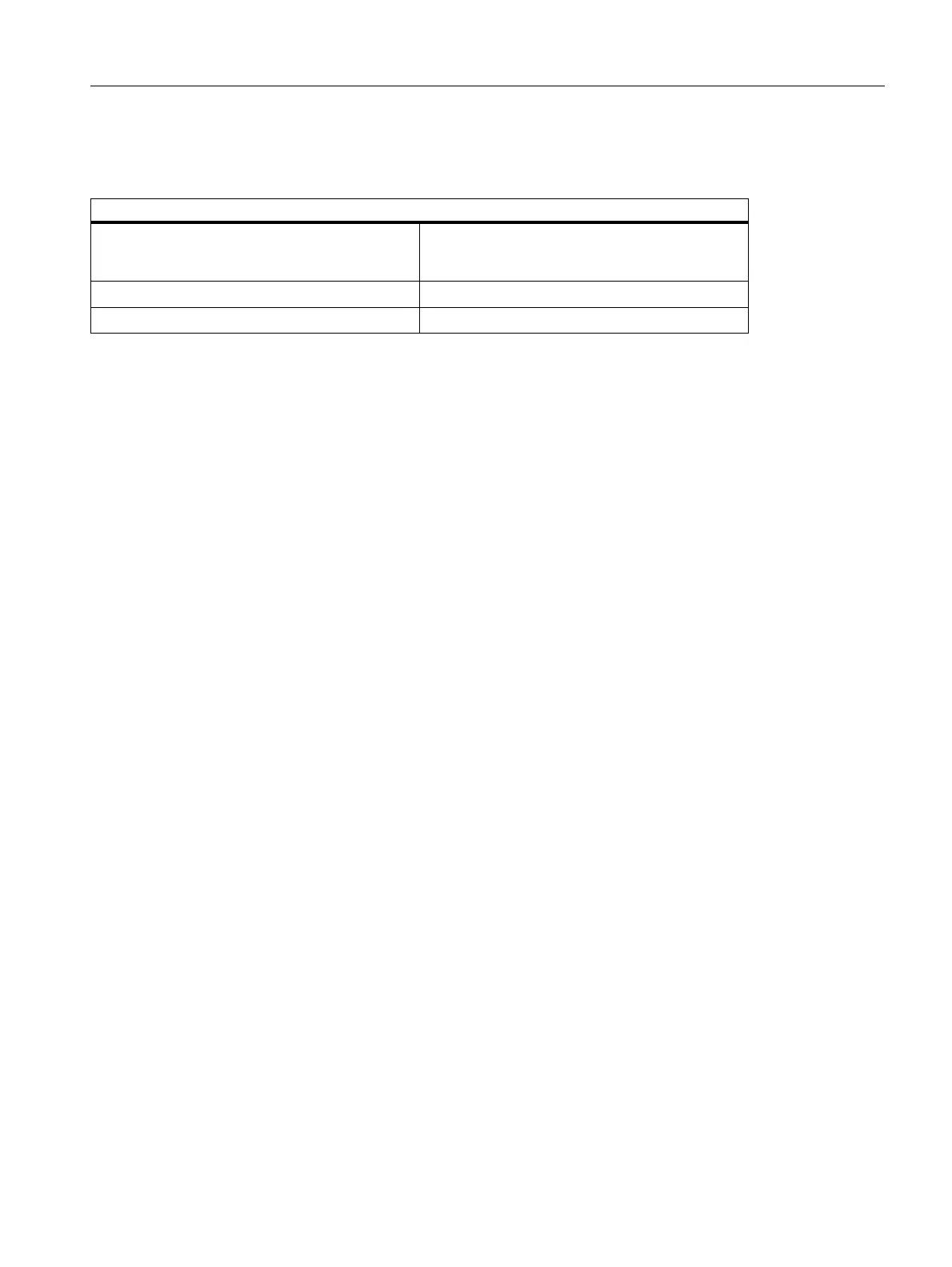V1: Feedrates
17.4 Feedrate control
Basic Functions
Function Manual, 09/2011, 6FC5397-0BP40-2BA0
1391
"Spindle stop" DB31, ... DBX4.3
IS "Spindle stop" (DB31, ... DBX4.3) is used to stop the relevant spindle.
17.4.3 Feedrate override on machine control panel
General
With the feedrate override via the machine control panel, the user can locally increase or decrease the path
feedrate at the machine as a percentage with immediate effect. To achieve this, the programmed feed rates are
multiplied with the override values available at the NC/PLC interface.
The feedrate can be changed axisspecifically for positioning axes.
The spindle override is used to modify the spindle speed and the cutting rate (G96, G961).
With a feedrate change, the axial acceleration and velocity limits are maintained. There are no contour errors
along the path.
The feedrate override can be changed separately for path and position axes.
The overrides influence the programmed values or the limiting (e.g. G26, LIMS in spindle speed).
The feedrate override is inactive when the function "Rigid tapping" (G63) is active.
Channel-specific feedrate and rapid traverse
For feedrate and rapid traverse override, dedicated enable signals and correction/offset factors are available in
the NC/PLC interface:
DB21, ... DBX6.7 (feedrate override active)
DB21, ... DBB4 (feedrate override)
DB21, ... DBX6.6 (rapid traverse override active)
DB21, ... DBB5 (rapid traverse override)
The override factors can be specified from the PLC either in the binary or gray-coded format. This format being
used is communicated to the NC via the following machine data:
MD12020 $MN_OVR_FEED_IS_GRAY_CODE (path feedrate override switch gray-coded)
MD12040 $MN_OVR_RAPID_IS_GRAY_CODE (rapid traverse override switch gray-coded)
The following permanent assignment applies to binary code:
Activation of the "Spindle stop" function
Active in G33, G34, G35 Effective
(may cause contour deviations depending on
dynamic characteristics)
For active G63 Effective
In active G331, G332 not functional
