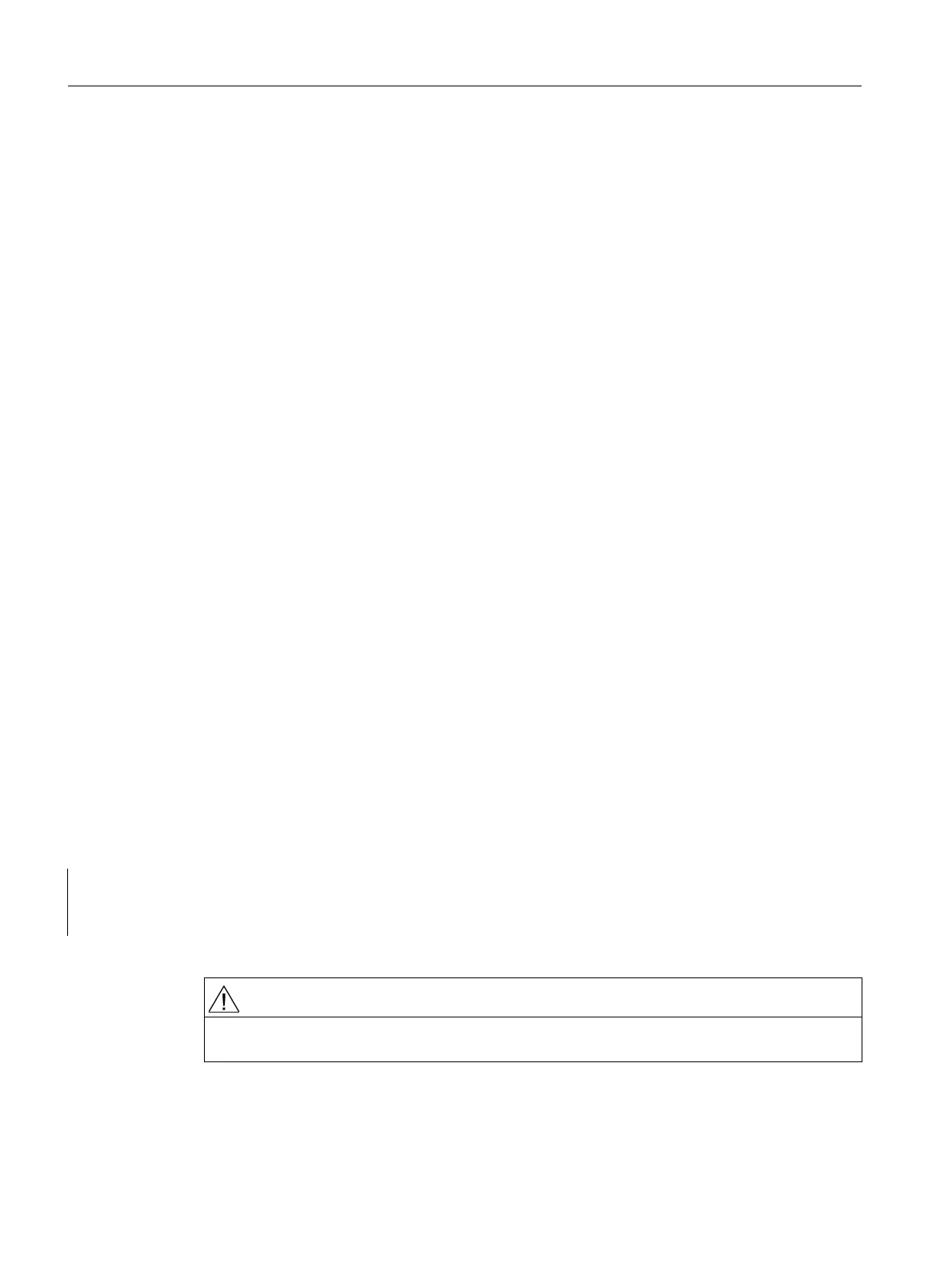S1: Spindles
16.4 Configurable gear adaptation
Basic Functions
1306 Function Manual, 09/2011, 6FC5397-0BP40-2BA0
References
For further information about control and servo parameter set, please refer to:
• Functions Manual - Basic Functions; Velocities, Setpoint-Actual Value Systems, Closed-Loop Control (G2)
• Programming Manual, Job Planning; Chapter: Programmable servo parameter set
16.4.5 Intermediate gear
Application and functions
A configured intermediate gear can be used to adapt a variety of rotating tools. The intermediate gear on the tool
side has a multiplicative effect on the motor/load gearbox.
It is set via machine data:
MD31066 $MA_DRIVE_AX_RATIO2_NUMERA (Intermediate gear numerator)
MD31064 $MA_DRIVE_AX_RATIO2_DENOM (Intermediate gear denominator)
An encoder on the tool for the intermediate gear
is configured with machine data:
MD31044 $MA_ENC_IS_DIRECT2 (Encoder on intermediate gear)
.
Change parameters for these machine data can be activated with "NewConfig" either using the SinuCOM-NC
commissioning software or via a softkey on the operator panel (HMI). The existing motor/load gearboxes, on the
other hand, are active after POWER ON.
Tool change
If the intermediate gear is changed at the same time as the tool, the user must also reconfigure the transmission
ratio of the numerator and denominator via the machine data of the intermediate gear.
Example:
In the case of an installed tool with a transmission ratio of 2:1, a suitable intermediate gear is configured and is
activated immediately in the part program with the command NEWCONF.
N05 $MA_DRIVE_AX_RATIO2-NUMERA[AX5] = 2
M10 $MA_DRIVE_AX_RATIO2-DENOM[AX5] = 1
N15 NEWCONF
CAUTION
It remains the task of the user to stop within the appropriate period in order to make changes
to the machine data when required and then activate a "NewConfig".
