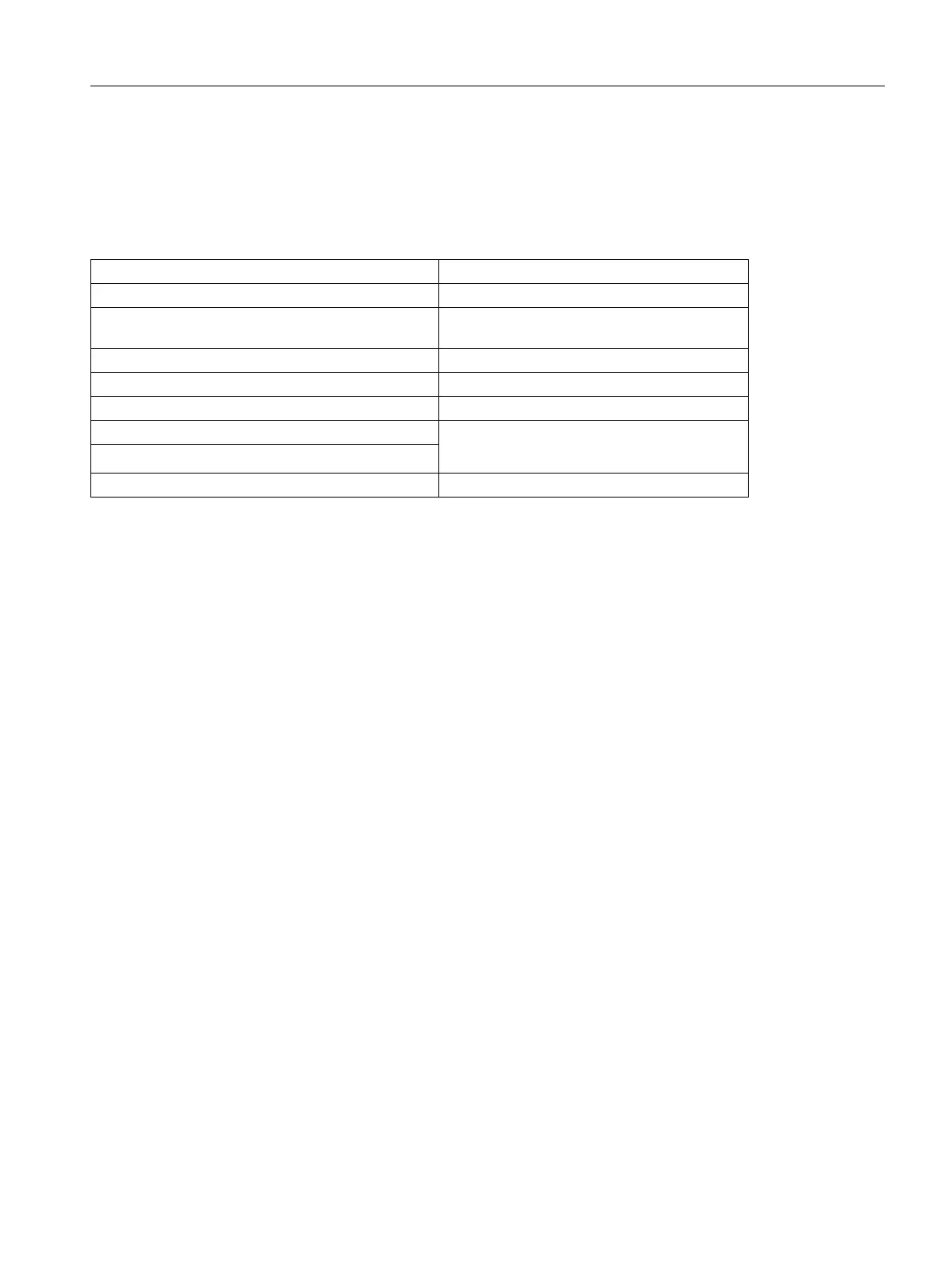K1: Mode group, channel, program operation, reset response
9.13 Program control
Basic Functions
Function Manual, 09/2011, 6FC5397-0BP40-2BA0
619
9.13.5 Basic block display for ShopMill/ShopTurn
Configure basic block display
The basic block display can be configured via the following machine data:
These display machine data are copied to NCK machine data
MD17200 $MN_GMMC_INFO_UNIT[0] to MD17200 $MN_GMMC_INFO_UNIT[3]. allowing them to be accessed
from the NCK.
Activating
The basic block display is activated by MD 28400 $MC_MM_ABSBLOCK by means of Power On. If MD28400
$MC_MM_ABSBLOCK is set to 1, a channelspecific display buffer (FIFO) is created during power-up.
Size of display buffer (FIFO) = (MD28060 $MC_MM_IPO_BUFFER_SIZE + MD28070
$MC_MM_NUM_BLOCKS_IN_PREP) multiplied by 128 bytes. This corresponds to a size of 6KB in the machine
data default setting.
Optimize size of display buffer:
The memory requirement can be optimized by entering a value between 128 and 512. The display blocks
preprocessed in the display buffer are transferred to the HMI via a configurable upload buffer.
Maximum size of upload buffer is obtained by multiplying (MD28402 $MC_MM_ABSBLOCK_BUFFER_CONF[0]
+
MD28402 $MC_MM_ABSBLOCK_BUFFER_CONF[1] + 1) by the block length configured in
MD28400 $MC_MM_ABSBLOCK.
The number of blocks before the current block is configured in
MD28402 $MC_MM_ABSBLOCK_BUFFER_CONF[0] and the number of blocks after the current block is
configured in MD28402 $MC_MM_ABSBLOCK_BUFFER_CONF[1].
Constraints
If the length of a display block configured in MD28400 $MC_MM_ABSBLOCK is exceeded, this display block is
truncated accordingly. This is represented by string "..." at the end of the block.
For preprocessed cycles (MD10700 $MN_PREPROCESSING_LEVEL > 1), the display block contains only axis
positions.
NCK machine data for basic block display Significance:
MD28400 $MC_MM_ABSBLOCK Activate basic block display
MD28402
$MC_MM_ABSBLOCK_BUFFER_CONF[2]
Size of display buffer
Display machine data Position values to be set:
MD9004 $MM_DISPLAY_RESOLUTION For metric measurements
MD9011 $MM_DISPLAY_RESOLUTION_INCH For inch measurements
MD9010 $MM_SPIND_DISPLAY_RESOLUTION Settable coordinate system for spindle display
resolution
MD9424 $MM_MA_COORDINATE_SYSTEM For actual value display in WCS or SZS
