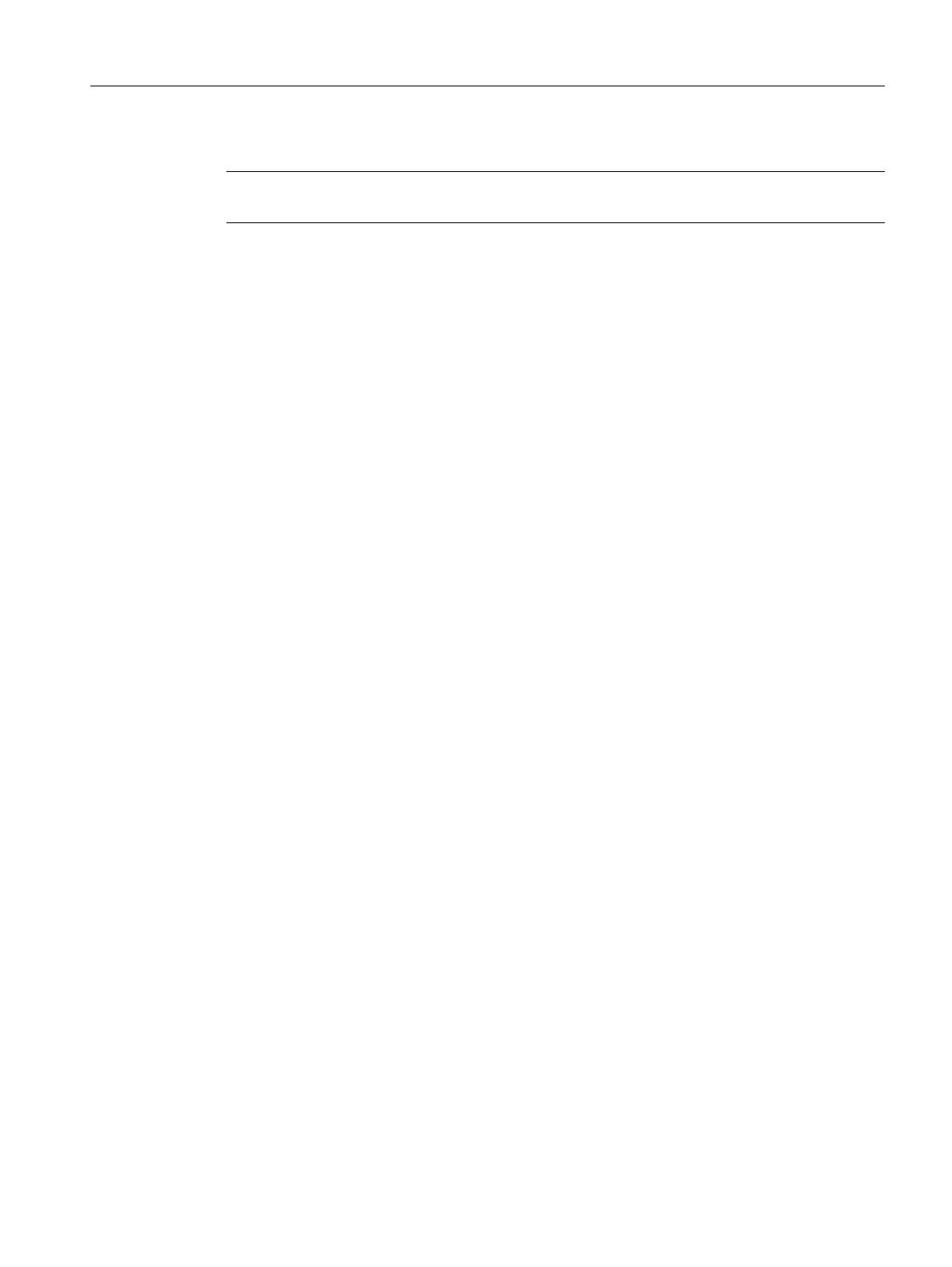S1: Spindles
16.7 Programming
Basic Functions
Function Manual, 09/2011, 6FC5397-0BP40-2BA0
1335
16.7.4 Special spindle movements via PLC interface
Why use a special spindle interface?
This function can be used to program the spindle via an axial PLC interface as an alternative to the FC18. The
simplicity of the settings results in slightly restricted functionality. This functionality can be used preferably for
simple control applications.
Functionality
Spindles can be started and stopped outside a part program that is being executed via the internal DBB30
spindle interface:
• DB31, … DBX30.0 (spindle stop)
• DB31, … DBX30.1 (spindle start, clockwise)
• DB31, … DBX30.2 (spindle start, counter-clockwise)
• DB31, ... DBX30.3 (select gear stage)
Supplementary signal to the signal "spindle start, clockwise/counter-clockwise"; determines the gear stage
that matches the speed analog to M40 in the part program.
• DB31, … DBX30.4 (spindle positioning start)
In order to start a spindle job, the channel handling the spindle must be in the acceptance status. A spindle job is
always started on the Low-High edge of an internal DBB30 signal.
Generally, the internal DBB30 start signals do not have any meaning in the static status and do not prevent the
spindle being programmed by FC18, synchronized actions, the part program or JOG traversing movements (e.g.
when the STOP signal is statically at "1").
Preconditions
In order that spindle jobs are accepted via the DBB30 spindle interface, the following conditions must be fulfilled
(acceptance state):
• The channel status must be in the "interrupted" or "reset" mode:
- DB21, ... DBX35.6 = 1 (channel status "interrupted")
- DB21, ... DBX35.7 = 1 (channel status "reset")
• The program status must be in the "interrupted" or "cancelled" mode:
- DB21, ... DBX35.3 = 1 (program status "interrupted")
- DB21, ... DBX35.4 = 1 (program status "interrupted")
These states will occur on RESET and in JOG mode.
At the start time, the spindle concerned must meet the following requirements:
• It must be in the status "Channel axis" or "Neutral axis" and must not be moved by means of the JOG keys.
• When the spindle is specified, no positioning movement may be carried out by FC18 or synchronized actions.
Note
The function is only available when using SINUMERIKOperate!
