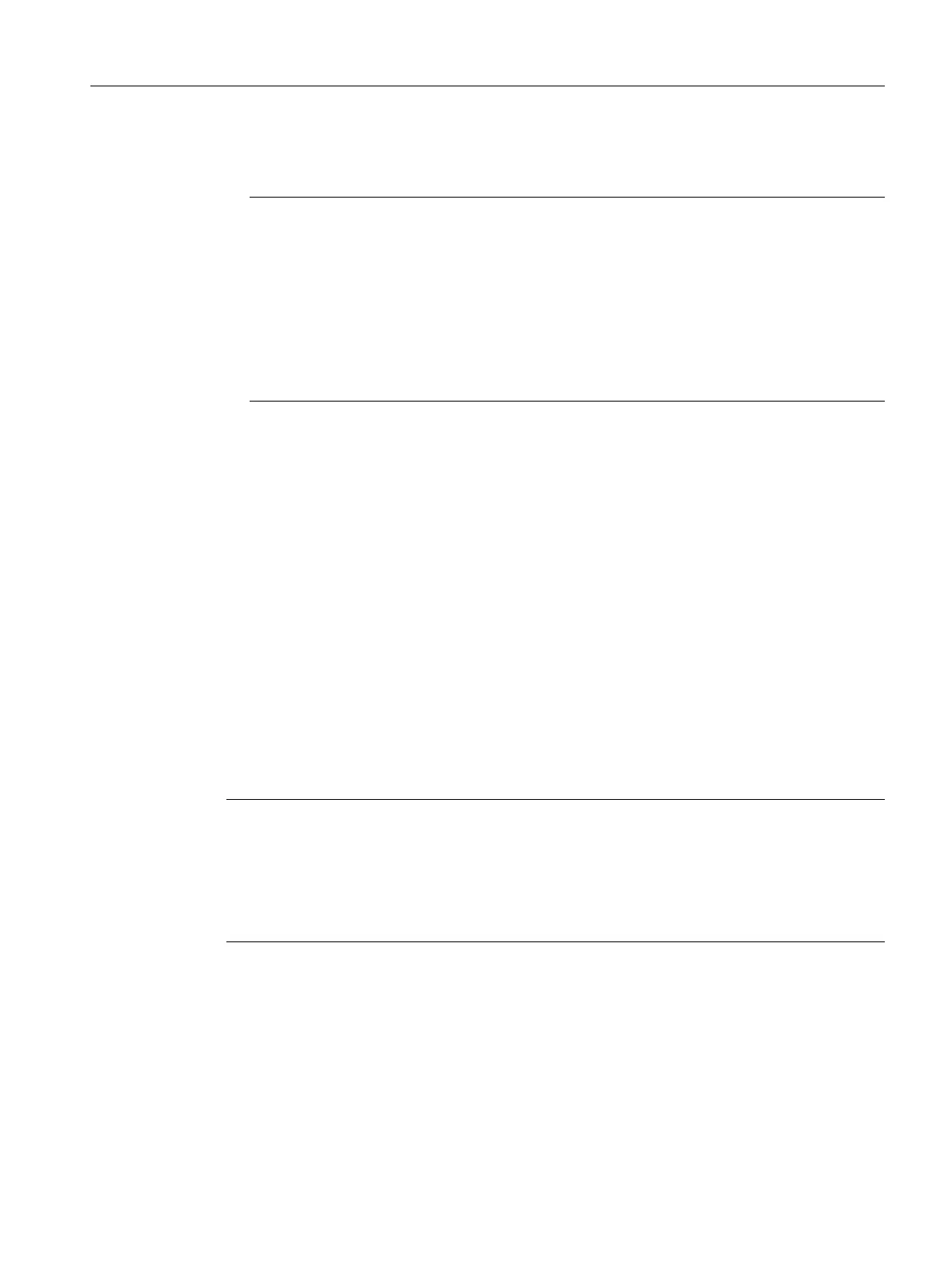P3: Basic PLC Program for SINUMERIK 840D sl
13.13 Block descriptions
Basic Functions
Function Manual, 09/2011, 6FC5397-0BP40-2BA0
1063
• Rapid traverse override
• Keyswitch information
Flexible axis configuration
The function FC 26 enables a flexible assignment of the machine axes to the traversing keys or to the axis
selection. 2 tables are available in DB 10 for this purpose:
• Machine axis table 1. MCP: DB10.DBB8to DBB13 (Table of the machine axis number)
Symbolic name: MCP1AxisTbl[1..22]
• Machine axis table 2. MCP: DB10.DBB32to DBB37 (Table of the machine axis number)
symbolic name: MCP2AxisTbl[1..22]
In the tables the axis numbers n (with n=1,2,...) of the active machine axis are to be entered byte-wise. The
value 0 must be entered in the unused table locations.
The table length can be specified to the FC 26:
• 1. MCP: DB10.DBB30 (upper limit of the machine axis table)
• 2. MCP: DB10.DBB54 (upper limit of the machine axis table)
A value of 4, for example, means that FC 26 takes into account only the first 4 table entries or machine axes. The
maximum value for the FC 26 is 6. For value 0 or values greater than 6 the maximum value is taken implicitly.
Transfer of the traversing key signals depending upon the active coordinate system
The traversing key signals for 6 axes lie in the HT 8 input data area below:
• EB n + 2, Bit0 - Bit5 (positive traversing direction)
• EB n + 3, Bit0 - Bit5 (negative traversing direction)
The switchover of the coordinate system is done via the input signal:
• EB n + 0, Bit 0 (MCS/WCS)
Note
Mode switchover through HT 8 and/or HMI
The function FC2 "GP_HP Basic program, cyclic part" transfers the signals of the block-
switchover in such a way that an alternative selection of MCP of HT8 and of the HMI is
possible. The transfer of the HMI signals to the NC/PLC interface can also be switched off
in the function block FB1 with the parameter "MMCToIF"=FALSE .
Active axes:
Using HT 8 a maximum of 6 axes can be addressed at the same time. The selection of
the axes is to be realized by the user/machine manufacturer in the PLC user program.
Note
Please note the following constraints:
• A check of the permissible machine axis numbers is not done. Invalid machine axis
numbers can lead to a PLC Stop.
• The machine axis numbers can be changed dynamically. The table may not be written, if
currently a machine axis is being moved via a traversing key.
