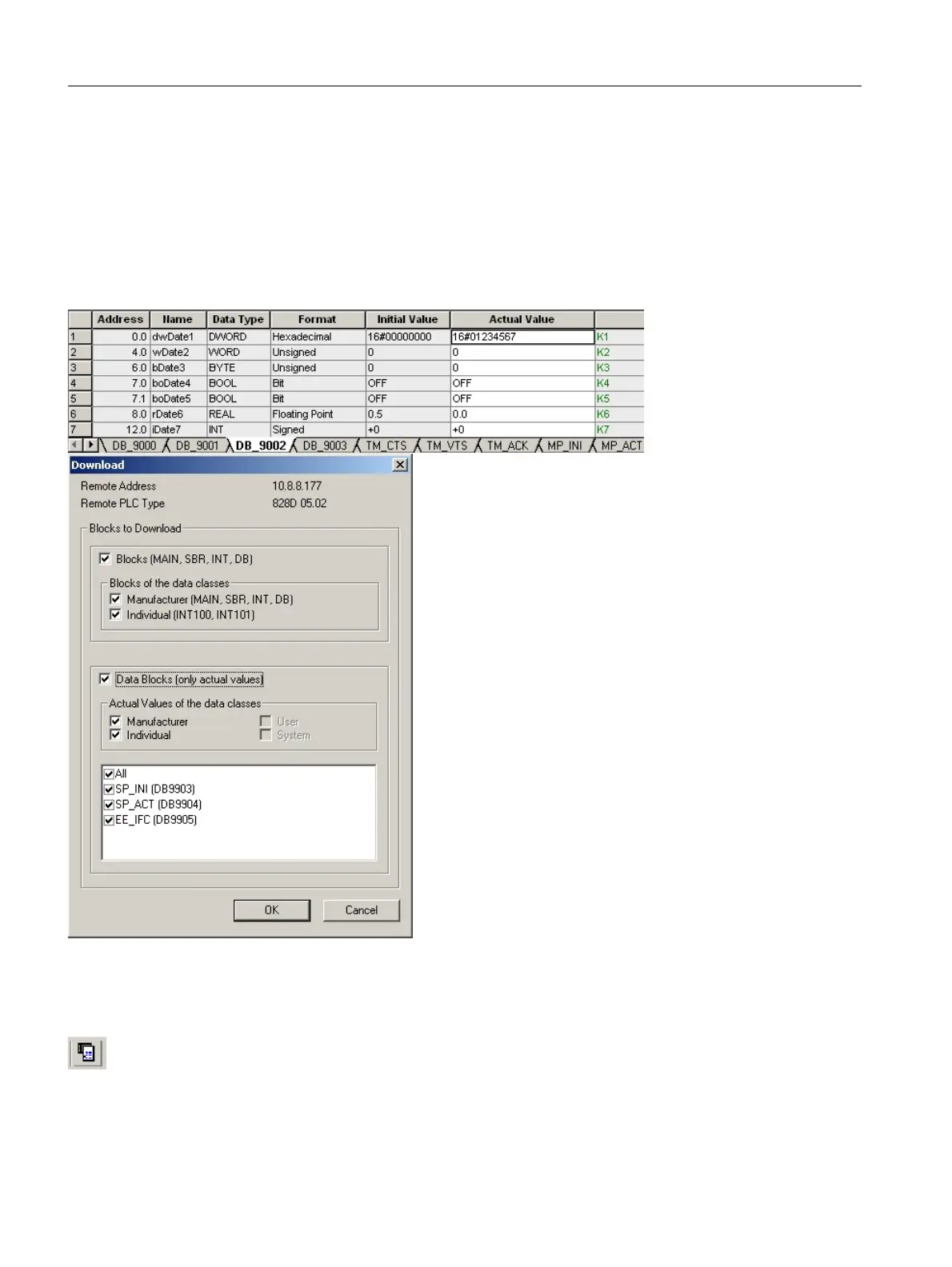P4: PLC for SINUMERIK 828D
14.3 Programming
Basic Functions
1110 Function Manual, 09/2011, 6FC5397-0BP40-2BA0
Assigning actual values
Actual values are saved with their data class (Manufacturer, Individual or User). They are only displayed and can
be changed in the data view, while on the other hand, the structure of the variables (name, data type, initial value
and comment) is write-protected in the data view.
After loading the actual values of the data block (not the complete project), these values become effective in the
target system.
Example:
The structure of the data block in the project must match the structure of the data block in the target system. If
you have modified the structure of the data block, or re-created the DB, then the complete project has to be
loaded again.
You can access the data view in the following ways:
•Click in the standard function bar on the symbol "Display data block values".
or
• Select the menu command "View" > "Display data block values".
