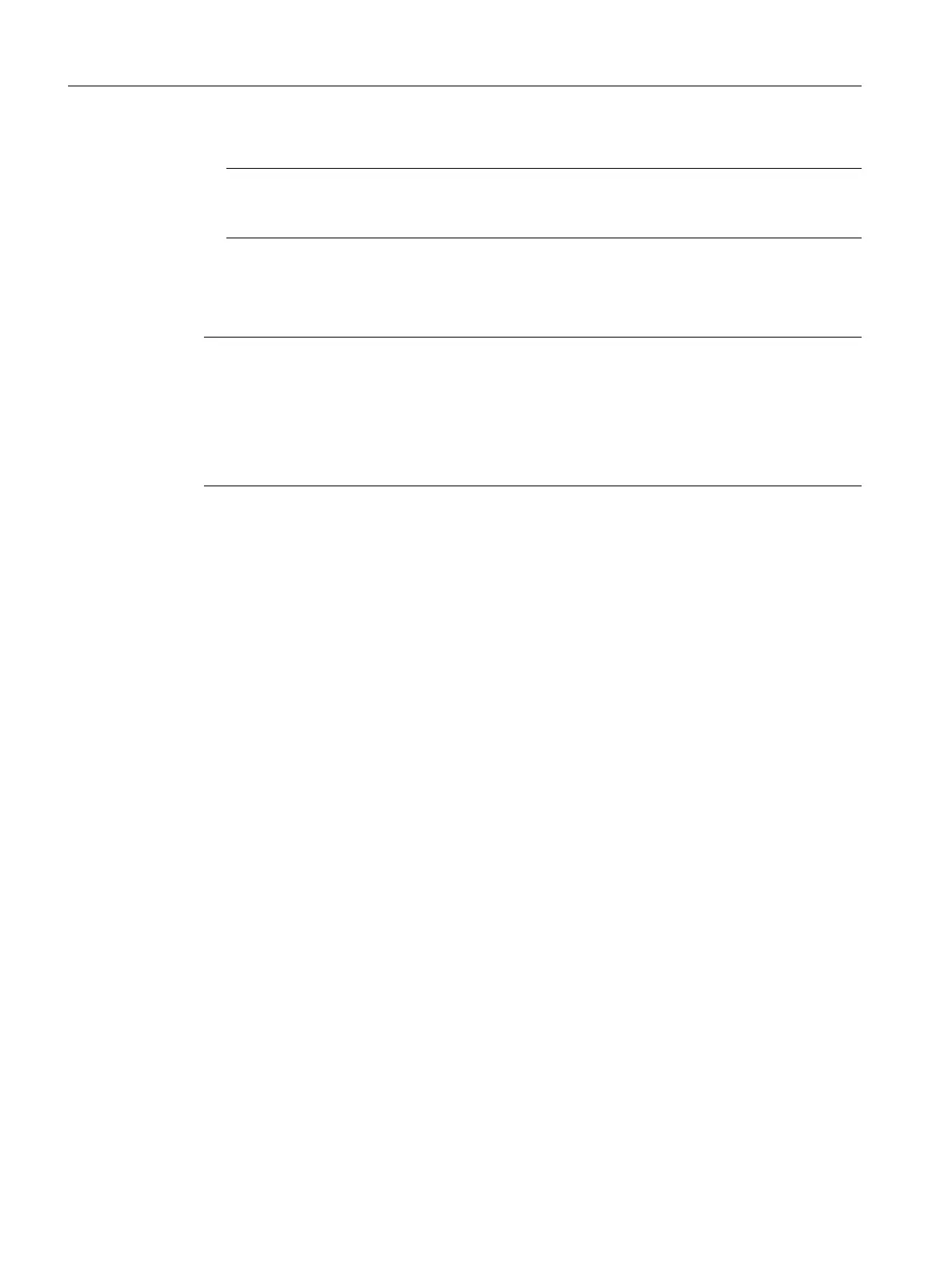P4: PLC for SINUMERIK 828D
14.3 Programming
Basic Functions
1130 Function Manual, 09/2011, 6FC5397-0BP40-2BA0
5. Click on the button "Rewire" to start the function.
After executing the rewire function, the results are displayed in the list "Results of rewiring". The list contains the
address list with the columns "Old address" and "New address". These list the individual blocks and the number
of wiring operations that were carried out in each block. Using the context menu (right mouse button), the results
can be copied into other applications, e.g. Microsoft Word.
Note
If you wish to exit the dialog box, without activating the function "Rewire", then use the
"Exit" button.
Note
The following must be taken into account when rewiring:
• Name or number of a POU cannot be changed using the "Rewire" function. For this
purpose, in the operation tree in the POU context menu (click with the right mouse button,
e.g. on SBR_0) using the functions "Rename" or "Properties...".
• Timers can only be rewired to remain timers (e.g. old address T0, new address T16) and
counters can only be rewired to remain counters (e.g. old address C0, new address C1).
